There aren’t too many companies, aside from Logitech that can claim to be more professional when it comes to gaming. In a bid to stay on top of the game, the Swiss computer and mobile peripherals manufacturer continues to refresh new limits on the keyboard and mouse design specs, and sweep its G-series game devices.

Designed to meet the varied needs of avid gamers, the flagship Logitech G933s gaming headset from the company’s well-received G series headphones doesn’t carry a steep tag. While other similar devices usually retail for about 2,000 yuan and 3,000 yuan, the Logitech G933s carries a more affordable 1,299 yuan price tag. In addition to being economical, the Logitech G933s boasts an impressive array of features and top-end specs that makes it a simply irresistible gaming headset.
Entertainment Overview
Logitech revamped the sound as part of the transformation from G933 to G933s. First off, the company DTS surround sound V1.0 with DTS Headphones to DTS Headphone: X v2.0. Relative to v1.0, DTS Headphone: X v2.0, emphasizing primarily on accent. Much to the delight of gamers, the Logitech G933s can reproduce seven directions of sound as well as a subwoofer.

The newfangled audio renderer and head tracking enable the user to sense footsteps from enemies that are still far away. Simultaneously, the Logitech G933s received a headphone drive unit upgrade from the earlier Pro-G 40mm to the Pro-G 50mm. Moreover, the original sports woven mesh ear pad and headband were replaced with an artificial leather design, which facilitates soundproofing and wrapping.

Furthermore, the headset microphone has been improved from the previous 4 mm folding mute microphone to the impressive 6 mm mute microphone.

For instance, when you are playing PUBG the sounds of enemies stepping on the grass or someone climbing the steps are quite clear thanks to the strengthening of the subwoofer. Given that the enemy direction can be easily influenced, it is highly recommended to change the accent effect based on your preference at the time of use.

It is imperative for you to use the G933s properly, especially when you are fighting alone so that you can efficiently judge whether you can play without worrying about an enemy who could be hiding in the next corner.
It is worth noting that select PC headphones that are designed exclusively for gaming and entertainment have been equipped with DTS Headphone: X v2.0. Apart from sweeping avid gamers off their feet, the G933s is highly likely to impress cinephiles who fancy watching their favorite series and other online videos that support DTS multi-channel.

For example, in the DTS DEMO trailer voice of Solomon Ryan seems deeper, while the intense fighting rhythm of the drums, as well as the overall atmosphere, get relatively better than the regular PC headphones. On the downside, the D933 surround sound of G933s can be produced specifically using wireless transceivers that work with PCs. As a cost-effective DTS viewing solution, you might consider using mobile phones and external Blu-ray players.

The Logitech G933s gives users independent adjustment options for each channel of the 7.1, along with the DTS Super Stereo mode, which determines the environment before employing the front, wide, and traditional three sound field simulations. It is an efficient way of dealing with applications such as FPS, TPS, and others that aren’t very demanding on the ambient sound front.
Compatibility
The compatibility of the original Logitech game software with the new Logitech G933s is something worth noting. Yes, the two of the software are no longer compatible with each other. With Logitech G933s, there comes a new Logitech G HUB which has fully upgraded its game interface and made the settings of the pages more intuitive.

Changing the lighting effects LightSync, custom button assignments, and adjusting sound effects is child’s play. All you need to do is to click on the corresponding device page on the first page of the software.
User Interface
As far as the software UI level is concerned, G HUB has been considerably simplified. For instance, the second directory comprises relatively more complicated as well as usual details. Lighting control and a slew of other configuration files have been split into a single page, which comes in handy while implementing a unified solution for G-series keyboards, mice and headphones. As if that weren’t enough, you can adjust RGB lights, brightness, light effect, etc for a specific game.
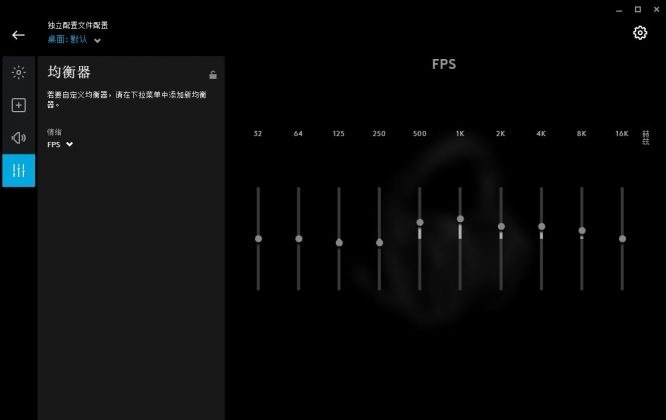
On top of that, Logitech G HUB is forward compatible with all previously launched G series devices. It is capable of automatically identifying the downloaded driver and game matching through software. In order to identify all G series devices targeted matching games, all it needs to do is to download the corresponding configuration, and this is highly advantageous.








