It’s been only a few days since the OnePlus 7 series launch, and the developers have even achieved root access on the OnePlus 7 Pro. XDA member mauronofrio extended support of unofficial TWRP for OnePlus 7 Pro. Now users can easily install TWRP on OnePlus 7 Pro to get root access with Magisk or SuperSu. It is always recommended to root Android phone to customize the whole firmware.

OnePus 7 Pro carries a massive 6.67-inch QHD+ Fluid AMOLED curved display with a 90Hz refresh rate and HDR10+ support. Qualcomm Snapdragon 855 SoC powers it with RAM upto 12GB and 256 UFS 3.0 internal storage. There’s a triple rear camera module carrying a 48MP Sony IMX586 sensor with OIS and EIS, an 8 MP Telephoto lens and a 16 MP 117-degree ultra-wide angle camera. On the front, there’s a 16MP pop-up selfie camera. It packs a 4000 mAh battery with Warp Charge 30.
The proud owner of OnePlus 7 Pro can now customize their smartphones using custom recoveries, ROMs, Mods, and Kernels using TWRP. It stands for TeamWin Recovery Project and is an open-source custom recovery for Android devices. If you’re a first-timer, then follow the guide to install TWRP on OnePlus 7 Pro and then root carefully.
Note: Installing custom recovery will void your warranty. It is recommended to follow the steps carefully. Otherwise, you may brick your device. GizmoChina is not responsible for any kind damage or data loss. You should proceed at your own risk.
Guide to Install TWRP on OnePlus 7 Pro
This guide is solely for OnePlus 7 Pro, using the same recovery on other devices will lead to damage. Before flashing TWRP, users need to go through the requirements below.
Pre-Requisite:
- The bootloader of OnePus 7 Pro should be unlocked
- Charge your phone up to 70%.
- Laptop or PC is needed.
- Install the latest OnePlus USB Drivers
- Running latest OxygenOS
Downloads:
- Download TWRP Recovery from here.
Download TWRP Installer from here. - Rooted OnePlus 7 Pro boot image: OOS 9.5.3 Patched | OOS 9.5.4 Patched (bymauronofrio xda)
Note: If your device is running on Oxygen OS 9.5.3, then download OOS 9.5.3 patched boot image, otherwise use the OOS 9.5.4 for Oxygen OS 9.5.4. - Download Android SDK Tools on your Computer.
Steps to install TWRP on OnePlus 7 Pro
- Enable USB Debugging and connect your device with Computer.
- Open Command prompt or PowerShell by going to the extracted ADB Folder in your PC/Laptop.
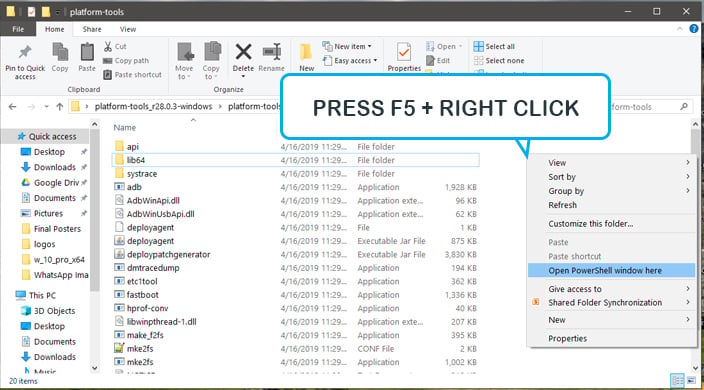
- Now connect your Mobile with the Computer via USB.
- Copy TWRP zip and Magisk Manager apk file into phone’s internal storage.
- Reboot your device into bootloader by typing the command in CMD:
adb reboot bootloader
- Check the slot which is active by typing the command below:
fastboot getvar current-slot
- Select the non-active slot and change slot-name with actual slot name (delete inverted commas also).
fastboot --set-active="slot name"
- Now flash the TWRP on your device by replacing the recovery-name.
fastboot flash recovery recovery-name.img
- Now reboot the device from TWRP Recovery, and select the previously active slot by:
fastboot --set-active="slot name"
- Now Go back and Install the TWRP Installer.
- Once done, then reboot.
You have successfully installed OnePlus 7 Pro on OnePlus 7 Pro.
How to root OnePlus 7 Pro (Magisk)
Once you have successfully installed TWRP on OnePlus 7 Pro, you can proceed to root Oneplus 7 Pro. Follow the steps below carefully
- Install Magisk apk on OnePlus 7 Pro.
- Now connect your PC with mobile.
- Reboot your device into bootloader, and open the command prompt by pressing shift+right-click and open “Windows Powershell” or ” open command windows here.”
adb reboot bootloader
- After the device is successfully connected, type the fastboot command to flash patched boot image:
fastboot flash boot boot_patched.img
fastboot reboot
You’ve successfully rooted OnePlus 7 Pro with Magisk. If there’s any query, you are open to ask below.







