Google has finally released the stable build of Android 10 after 6 beta updates earlier this year. The search giant has started rolling the final version of Android 10 to Pixel, Pixel XL, Pixel 2, Pixel 2 XL, Pixel 3, Pixel 3 XL, Pixel 3a and Pixel 3a XL. The new update will gradually roll out on other devices later this year as Google is “working with a number of partners to launch or upgrade devices to Android 10.” However, OnePlus has started rolling Android 10 based OxygenOS Beta for OnePlus 7 and OnePlus 7 Pro devices.
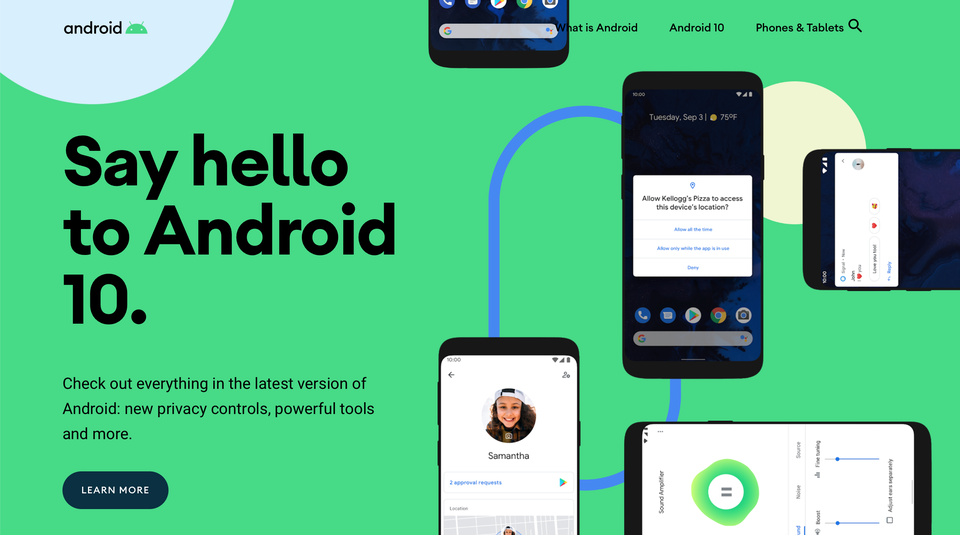
There are many new features that are present in the Android 10 stable build including new Full-Gesture navigation, “Focus Mode”, efficient notification control, better family integrity, and the new system-wode dark theme support. Google aims to bring “greater protection, transparency, and control over your data” with Android 10. It is built for the people of all abilities.
Android 10 will ease the smartphone use and will bring control over the data shared among third-party apps. In today’s write-up, we have compiled a list of the most anticipated Android 10 features.
List of Best Android 10 Features
This year’s release carries some features which are primarily based on the user feedback. The several demand-based features are part of the latest and greatest Android 10.
Dark Mode
After numerous requests from Android users, Google has finally introduced system-wide Dark Mode support for Android devices. Google is working since last year to make Dark Mode compatible across its several apps. Every major App developer is paying heed to the demand by rolling out support for Dark Mode in their respective apps. However, Google is still working to bring Dark Theme mode compatibility on its app.
It is a boon for Android users, especially the owners of OLED display devices. The dark color schema has a significant impact on battery life for OLED smartphones. Unfortunately, Google missed on the option to automatically toggle Dark Mode at sunset in Android.
Related: Ultimate guide to enable Dark Mode in Google Apps – Google Chrome, Calendar, Photos, News, Discover, Keep and others
New Navigational Gestures
Do you miss some iPhone-like navigational gestures on the Android ecosystem? Well, now the users can use new gestures to efficiently browse the Android device. The new navigational gestures are fully optimized for edge-to-edge displays.
A user can quickly switch between apps by swiping left on an element present at the bottom. Swiping left to right on the same bottom area allows the users to go back and forth between apps. Similarly, a small swipe up gesture on the home screen can bring forth the App drawer. We are listening to some best gestures on Android 10:
- Home Screen + Swipe Up = App Drawer
- Swipe From Right or Left Edge = To Go Back
- Swipe across the bottom = Switch Apps
- Swipe diagonally from bottom corners = Google Assistant
- Swipe Down = Notifications
- Swipe from Bottom = To go home
The new gestures are more fluidic and intuitive than any other Android version.
Smart Reply from Notification
Advancing the reply from the notification feature, Google added a smart reply feature for quickly replying to the message. Google introduced the ability to display suggested replies using TextClassifier API. The Android 10 is capable to generate the suggestions automatically.
Live Captions
Android 10 has brought Live Caption feature while playing videos, podcasts, and audio messages. The Live Caption feature is compatible with every inbuilt and third-party app. Moreover, it can show captions of the stuff you record on your smartphone. It is an effective feature based on Artifical Intelligence.
Parental Controls – Family Link
Advanced parental controls integrated with Digital Wellbeing settings app is part of Android 10. The parents can easily set up their child’s phone and can limit the on-screen time, track phone usage and set a bedtime for automatic phones shut down. It is a boon for the parents whose children are prone to excessive smartphone usage.
Security Updates via Google Play
Since a couple of years, Google regularly rolls security updates every month. However, these upgrades reach Pixel and other high-end devices but they fail to roll on the majority of the mid-range and low-budget devices. Google has added a new provision to roll out security updates straight from Google Play. In Android 10, manufacturers can easily roll out critical security updates via Google Play. The manufacturer’s need not to release full system updates for security patches, they can now simply rollout the important security enhancements via Play Store.
Focus Mode
Like the Zen Mode, it allows users to concentrate on other activities but with added customization features. It temporarily turns off specific distracting apps for some time. However, the feature is not fully stable and there might be some bugs on different phones. Google is aiming to launch stable Focus mode feature somewhere by the end of this year.
New Emojis
Android 10 has added a large collection of new gender-inclusive designs. The users can easily enjoy the new emojis after upgrading to Android 10.
Improved WiFi Performance and low-latency modes
Get ready to enjoy real-time games with low-latency on Android 10. It is tweaked to minimize the latency between networks. The support for high-performance mode and low latency mode is extended via WiFi lock API.
Call Quality Improvements
The Android 10 will considerably improve the call quality as it has gained the ability to collect information about the quality of ongoing IMS calls.
Enhanced Camera Capabilities
Android 10 has added several enhancements including monochrome camera support. Using the new Android version, the device cameras can save depth data of the image in a separate file for better image post-processing. Other improvements include support for HEIC – High-Efficiency Image File Format and improved multi-camera support.
Improved Security
The new build also carries various security enhancements.
Improved Biometric
A lot of improvements have been made to the biometric authentication capability. There are some modalities that have been added to the Biometric unlock to make it secure and robust.
TLS 1.3 Support
Like never before, TLS 1.3 official support is rolled out along with Android 10. TLS 1.3 is improved security protocol over the TLS 1.2 with performance benefits and enhanced security. It is 40% faster than the predecessor in establishing a secure connection.
Other enhancements include the ability to run embedded DEX code directly from APK tp prevent attack via locally tempered code.
Android 10 is a full package to enhance device performance, security, efficiency, and accessibility.






