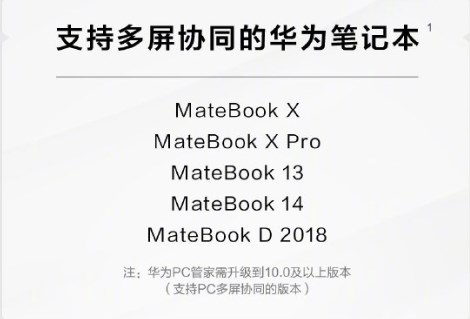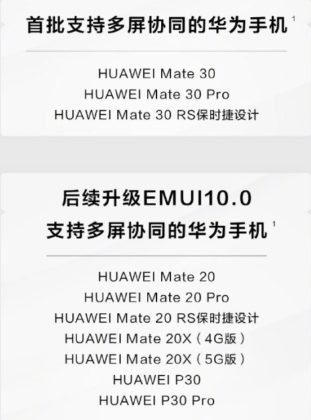At the EMUI 10 launch, Huawei announced a unique feature to improve the productivity of users: Multi-Screen collaboration. This was a special feature in EMUI 10 that enabled cross-system and cross-device collaboration. In simple terms, it allowed your Huawei smartphone to connect to your Matebook laptop for quick sharing of resources. Not just that, you could essentially mirror your smartphone to your laptop’s screen.
Today, Huawei has officially confirmed Multi-Screen Collaboration support for 3 EMUI 10 based devices and 5 MateBook laptops.
The 3 devices that currently support this feature are all from the new Mate 30 series:
The 5 MateBook laptops that support this feature include:
- Huawei MateBook X
- MateBook X Pro
- MateBook 13
- MateBook 14
- MateBook D 2018
Soon, older models will also get support for Multi-Screen Collaboration. The confirmed list of devices include
- Huawei P30
- Huawei P30 Pro
- Huawei Mate 20
- Huawei Mate 20 Pro
- Huawei Mate 20 RS Porsche Design
- Huawei Mate 20X
- Huawei Mate 20X 5G
Multi-screen collaboration is part of EMUI 10’s feature that connects your Huawei smartphone to the MateBook laptop. Once you connect the phone to the notebook via One Touch, QR Code, or Close Range Auto-Discovery, you can mirror its screen on your laptop. Once connected, you can control the apps on the phone via your MateBook laptop. You can even drag and drop files and texts from the mirrored screen directly to the notebook. The information transfer comes with end-to-end encryption, and only authenticated devices can connect to the laptop.
Unfortunately, MateBook laptops aren’t very popular in China. So, despite being a useful feature, only a handful of laptops will benefit from this.
UP NEXT: Huawei admits U.S. Ban is hurting, but no workaround for a foreseeable future