In the past, we used to transfer data, sync contacts, and backup critical files by using some primitive methods such as a USB cable, flash drive, and Bluetooth. The things have changed now, and the users are used to advanced file sharing and syncing methods over the wireless networks. There are many softwares which facilitate the users in transferring files, syncing messages, and overall controlling the whole smartphone via a browser. AirDroid is such an example that enables cross-platform sync of messages, files, and other details from the smartphone.

Must See: Best Google Maps tricks that you should try in 2019
What is AirDroid?
AirDroid offers a full brochure of features which allows the users to manage their smartphone from a computer using the web or desktop interface. It can do more than just syncing messages and device’s content on other machines. AirDroid can cast the media, send device notifications to PC, backup and install apps, transfer files, copy and paste links from Android devices, and mirror smartphone display to any other connected device.
How AirDroid Works?
AirDroid use WiFi network to transfer files from one device to another. It can also connect via an internet connection, but there are certain limitations. If the user is remotely away from the device then he/she will need a standard internet connection to make it work flawlessly. If you are using the internet connection service, then it will sync content via the server. All the graphics content that we see while using the app is retrieved from the application using the http server.
List of AirDroid Alternatives
AirDroid carries all the necessary features, but due to recent concerns over security, the users are looking for alternatives to the service. Even though a few users are quite dissatisfied with some bloatware issues that were sprawled to the top affecting the AirDroid’s authority. The AirDroid’s inability to transfer specific files are also a reason for the users looking for its alternatives. However, there are plenty of other options to AirDroid that can be used to control the smartphone remotely. Let’s see similar softwares to AirDroid:
PushBullet
PushBullet is a comprehensive software package consisting of all the features such as text message sending and receiving, syncing notifications from popular apps such as WhatsApp, phone calls and text messages, follow topics and post links from your smartphone to desktop, etc. It even allows users to chat with friends easily across all your devices and make sharing more convenient. Like AirDroid, it can also send files between different devices quickly, and files can be opened straight from the notifications. Pushbullet supports almost every OS environment and browser, including Android, iOS, Windows, Chrome, Firefox, and Safari.

Pushbullet service is available in two different packages – a free plan and a pro plan, which costs $4.99. The free service offers transfers upto 2GB, and a maximum file size of 25MB is allowed. There’s a limit of 100 messages per month in the free plan with a mirror phone’s notification ability. However, if you opt for the Pro plan, then you will get unlimited messages support, mirrored notification action support, and universal copy & paste feature. The paid users also get 100GB storage space with a maximum file size of upto 1GB.
Before opting for the paid service, users can test and try the features of PushBullet using its free service.
AirMore
AirMore is a neck-to-neck competitor of AirDroid. However, it misses some features of AirDroid but carries almost every critical function making it a great contender for replacement. AirMore gives the capability to transfer files, messages, and sync notifications from smartphone to PC. Users can even play media from the device using the inbuilt music player.

AirMore can easily manage your media files and can transfer seamlessly between mobile devices and PC. Apart from sharing files and documents, it even allows retrieving call history, notifications, and contacts without any issue. The users can cast real-time display with just a click on the web. It is available for both iOS and Android devices. It is purely free to use without any limits. You can download the AirMore from the link below.
Xender
It is the best-rated AirDrop alternative available for both Android and iOS devices. Primarily, it is a file transfer app that can share any type of file, including photos, documents, music, videos, and apps without any mobile usage. It is an easy way to transfer files between two devices without any Bluetooth or NFC usage.
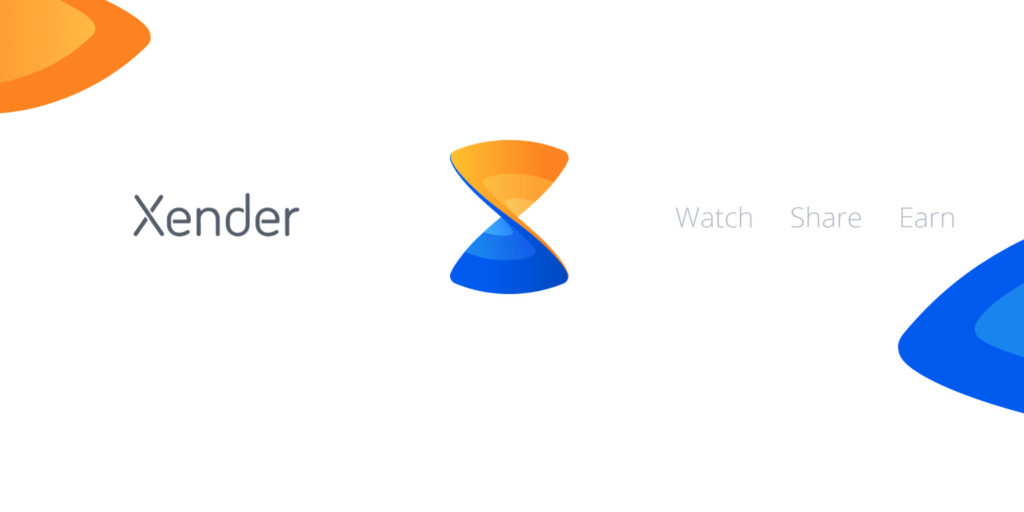
It supports cross-platform transfer between iOS, Android, MAC, and PC machines. It misses some features in comparison with AirDrop. Xender is the best utility to transfer files across different platforms easily and speedily. The web version allows users to share files by drag and drop from the respective Windows or MAC machines. It is a free tool and uses in-app non-intrusive ads for monetization. You can grab the Xender for your respective platform via the link below.
Mighty Text
As the name specifies, the Mighty Text flawlessly syncs SMS and MMS text messages from a smartphone to PC, MAC, or Tablet even without touching your device. It is the best choice for users who needs to sync SMS and MMS messages only. This small nifty app can even alert you about calls and phone batteries. It also supports the inbuilt photo editor along with the power viewer.

Mighty Text is a perfect companion for the real estate agents, salespeople, freelancers, or any other businesses to send, respond, and manage message details quickly. The tool is quite useful for scheduling an SMS, free texting from Gmail, and blocking numbers. Mighty Text has a priority ringer that can ring your phone even if it is in silent mode. Unfortunately, the Mighty Text app is only limited to Android devices. There’s no iOS app for now.
Windows Phone Companion
It was launched with a recent Windows 10 upgrade. It is the best companion app for Windows users. Windows Phone Companion can easily mirror Android’s text message, Skype notifications, and browser notifications. Microsoft is upgrading the app to bring support for social chat messengers such as WhatsApp, Telegram, etc.
It even syncs the phone gallery to show camera images. It automatically connects once user boots the Windows PC. An app named “You Phone – Windows Companion” is available for Android, iOS, and Windows platforms. You can download it from the link below.
Vysor
Vysor is a dedicated app to connect your Android smartphone with Chrome browser, Windows PC, Linux, or MAC machine. It can wirelessly connect your Android and can even mirror the whole device on your desktop. The user can control the smartphone on big screens using a keyboard and mouse.
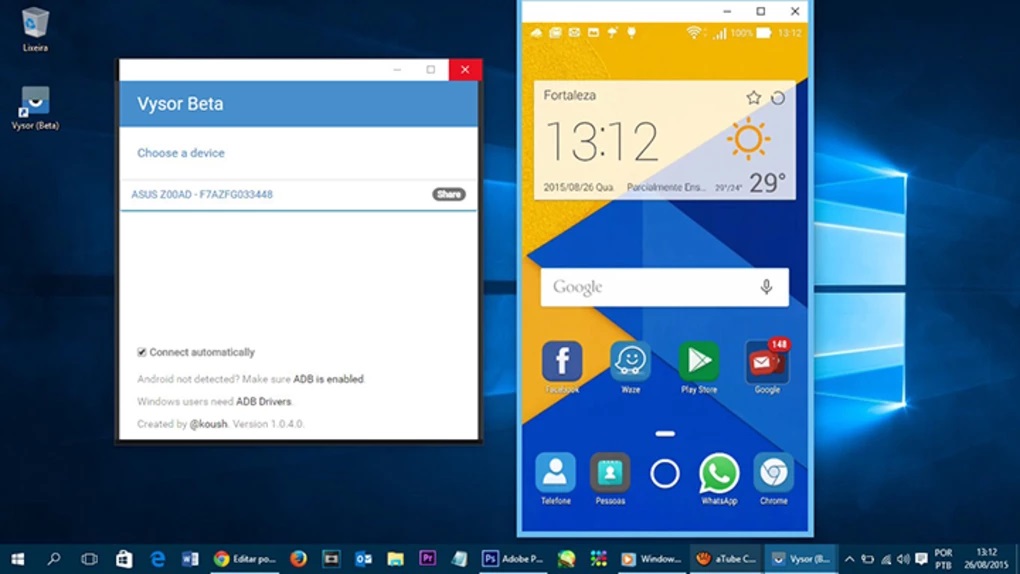
The device is available both with a paid membership and for free. However, there are certain limitations if you opt for a free plan. The user can only mirror and control the Android device and can take screenshots in the free plan. The features such as High-Quality mirroring, full-screen mode, Go Wireless, Vysor Share, drag and drop file features are limited to the paid plan. You can grab the Vysor from the link below and compare the features you need before buying it.
SuperBeam
SuperBeam is a small and nifty file transfer tool with the support available on Android, Windows, MAC, and GNU/Linux distributions. It can quickly transfer files between different devices, and it uses the AirDroid like QR code scanner technique to connect devices easily. It can transfer videos, pictures, messages, documents, and other files in a comfortable way.

The SuperBeam is free, but the user needs to buy a pro version to transfer files from Android to a PC machine. Moreover, there’s a need to add a firewall exception in your Windows PC before using it. It uses WiFi-hotspot or WiFi direct technology to send files at a rapid pace.
SHAREit
It is the most downloaded file transfer app for Android. It is widely used by Android users to transfer files between PC, Android, and iOS devices. It also acts as a media manager, as it can list your music, photos, and other document files in separate folders. SHAREit also fetches Apks of installed apps that can be transferred to the receiver’s device with a single tap.

SHAREit supports both the WiFi and WiFi direct methods to transfer files between two devices rapidly. It is a free app and shows in-app ads for monetization. Unfortunately, the app does not support casting or mirroring the display. The sole purpose of the app is to manage and transfer files. You can download the app for Windows, iOS, and Android operating systems.
These are some best AirDroid alternatives available as of now. These apps can quickly transfer files and can remotely connect your smartphone with the PC or any other supported machine. The working and monetization methods differ for each app. We suggest you download the app which best suits your needs. If you have any recommendations, then do let us know via the comments below.







