WhatsApp is rolling out a new update for its Android app, packing various new enhancements and features. The update also brings the long-awaited fingerprint lock feature for Android. After the initial rollout on iOS in February, the Facebook-owned company took several months to roll out the biometric authentication on Android.
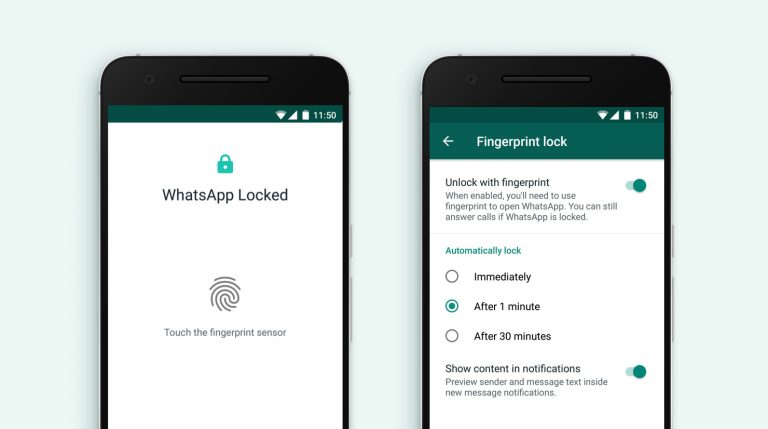
Must See: How to smartly Read/Reply WhatsApp, Telegram messages with Google Assistant
The move to bring fingerprint unlock will surely enhance user privacy, and it works the same as the Touch ID on iOS devices. WhatsApp also added the customization options to the Fingerprint unlock feature. The users can choose the time to automatically lock in the device after closing the display in 1 minute, after 20 minutes or immediately. To enable the feature, users can head over to the Settings > Account > Privacy > Fingerprint lock. Initially, the user needs to authenticate the fingerprint while enabling the feature.
Moreover, WhatsApp won’t be sending your biometrics to the Facebook server, and it will host the scan on your device with the help of Android’s Biometric API. It will surely relieve the concerned users who always think of privacy before opting for any new feature.
Apart from the fingerprint lock, WhatsApp allows the users to customize the visibility of the message in the notifications. Users can toggle the “Show content in the notification” option to enable the feature.
The WhatsApp 2.19.308 is currently rolling out in a staged manner so that it will reach most of the users by the end of this week. If you’re in a hurry, then sideload the latest apk by downloading it from the link below. Also, make sure your smartphone is running on Android 6.0 Marshmallow or above.
WhatsApp always keeps improving the messenger with useful features. In a recent update, the company added self-destructing messages, orderly audio preview, and smart reply.
Related: WhatsApp brings self-destructing messages to beta versions
(via)







