Android devices are primarily known for their ability to customize the look and features. The facility to root the smartphone and gain the maximum potential of hardware is the most significant advantage. The advanced Android users are always inclined to root their respective Android smartphones, but it’s not a cup of tea for average users. They always look for ways to customize the non-rooted smartphones to gain some customization features or other tweaks to boost the smartphone’s performance.
Rooting is a risky process and even voids the manufacturer’s warranty, but there are various benefits. Rooting allows the user to get administrative privileges that come handy while installing custom ROMs, MODs, frameworks, and other tweaks. It may even comprise the device’s security, as hackers can also install malware easily with full control. However, if you’re not a heavy user, we don’t recommend you root your smartphone. Instead, try the below-mentioned tweaks without root access.
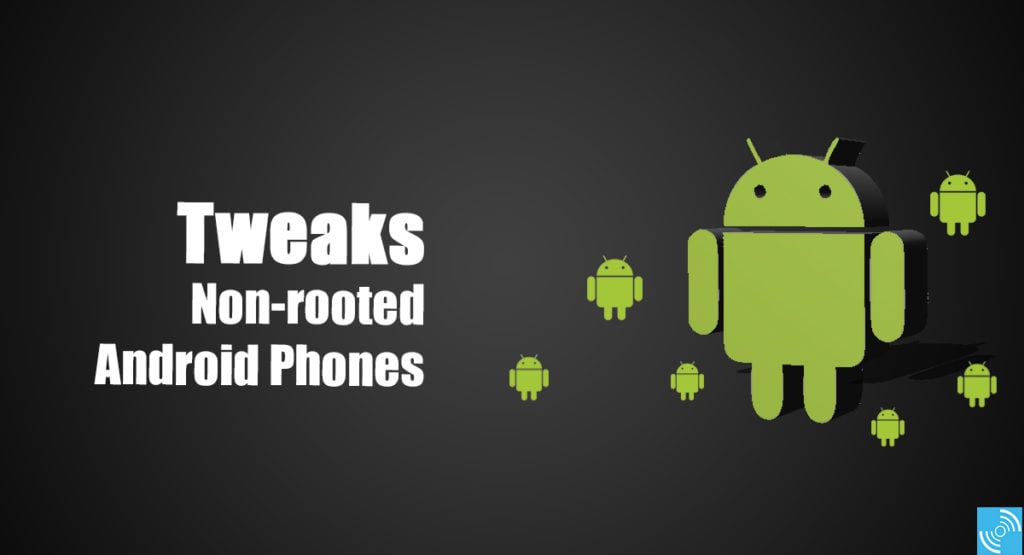
Must See: How to install Gcam 7.0 with Astrophotography mode on Poco F1, Redmi K20, Redmi Note 7, Realme 5 Pro and other devices
We have gathered some best Android tweaks for non-rooted devices that users can try without any issue. These tweaks can make your device look cool and will surely help to improve your productivity by improving battery efficiency and performance.
List of best Android tweaks for non-rooted smartphone
Tweak Notifications or Status Bar
The notification bar is the first thing that comes in mind after hearing for customization. There’s a lot of tweaks that can be done to tweak the notification or status bar of your smartphone. Below mentioned apps can help you to attain customizability up to a certain level.
Navbar Apps
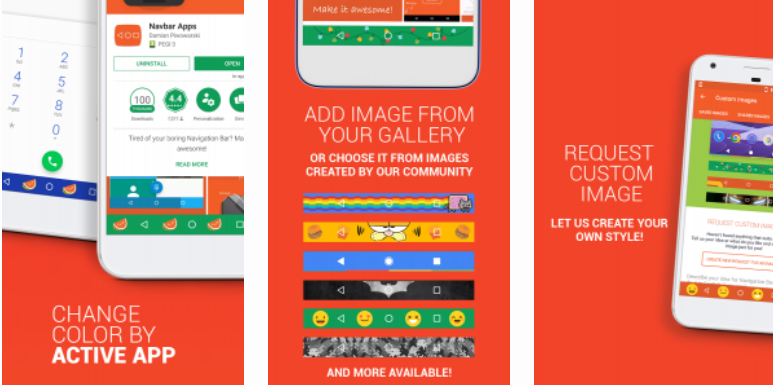
It is a famous customization app for the navigation bar. Users can change the color and can upload an image itself for the navigation bar. It even allows users to change navigation color or style as per the active app. The developers also accept custom image requests.
Status
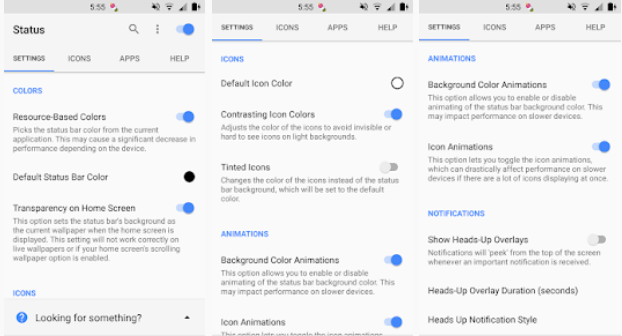
The Status is a customization app for the notification bar that allows changing the notification bar color, animations, icons, and a lot of other things. The Pro version of the Status App opens doors for endless customizations. It just overlays the new status bar over the system-generated navigation bar. It is available for free from the Play Store. Status is compatible with devices running on Android 4.4 and above version.
Energy Bar
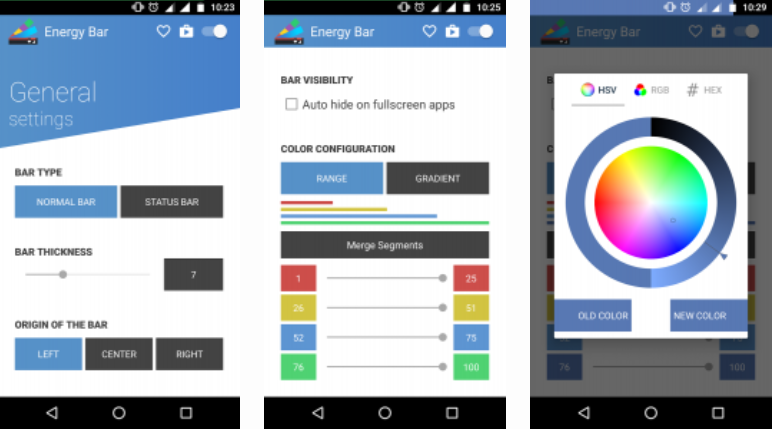
It is another status bar tweak app that shows the current battery status of the device. The user can customize the look of the bar by adjusting the bar thickness, color, visibilities, alignment, and other options. Different animations while plugging the charger will amaze the users. The pulsating animation will depict the charging status and even indicates the progress of charging.
The developer emphasizes on its 0% load on CPU and wakes only to reflect the change in battery. It does not need any root permission to work perfectly. It does need notification access requirements to show the energy bar without an issue. You can enjoy the Energy Bar app by downloading from the link below.
Navigation Gestures
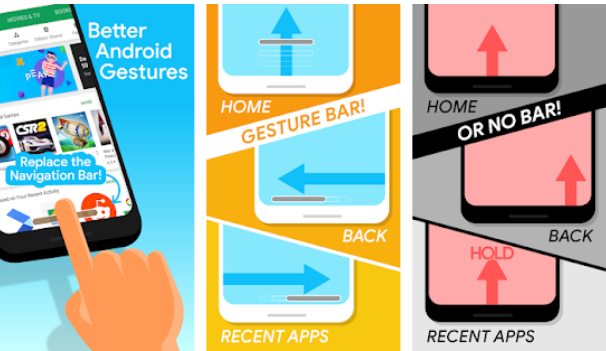
Gestures have always remained a hot game for the manufacturers, third-party developers, and Android app developers. They have ever built intuitive gestures to ease the accessibility of Android devices. The navigational gestures became native to the system after Android Pie, but still, many devices exist on the older Android version. Moreover, the navigational gestures are limited to some devices. So, to use the navigational gestures on any device, the users can download the app named Navigation Gestures.
It can bring new gestures and swipes to your Android device. The gestures can be customized with different actions. Some features of the app are limited to the Pro version of the app, which is available for $1.49. Interested users can head over to the link below to grab the Navigation Gestures.
MIUI-ify
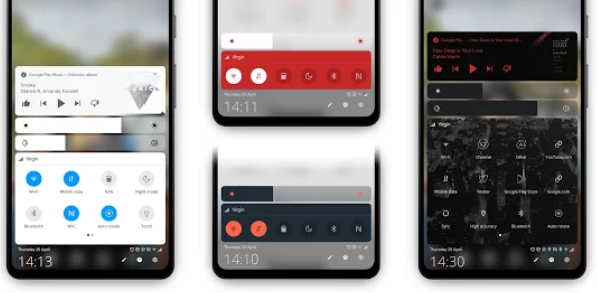
MIUI-ify is a customization app that aims to bring MIUI styles to your Android smartphone. If you’re not a user of MIUI and want to try the style of Xiaomi’s skin, then MIUI-ify is the best companion to try the new look. It includes full customization of the status bar and a few other UI elements. The user can control the icon packs, music control UI, brightness bar control, notification settings, and a lot of different things.
The interested users can grab the MIUI-ify fro the download link below. It is available for free, but some features are attached to $7.49.
General Tweaks for Smartphone
This segment consists of all the tweaks that apply to general smartphone elements.
Sharedr

Are you fed up with the native Android share screen? Then, you should check out Sharedr to enhance and customize the share interface. Sharedr brings the ability to order the contacts and the apps according to the need. Its setup takes some time, but in the end, its worth to do this little work. It makes sharing a lot easier with added customization options. The app is free to download and does not feature any advertisements for monetization.
Grab the Sharedr from the link below.
Immersive Mode Manager
It is one of the best tools that any gamer can use on an Android device. The Immersive Mode will turn on the full-screen mode for any particular game or app. The user can even set global “Immersive Mode,” which can be applied system-wide. It is a way to fully utilize every inch of the display precisely for playing games or doing any other activity.
The Immersive Mode Manager is available from the Play Store at $1.99. It is a quite useful and nifty app for daily use.
MUVIZ Nav Bar Visualizer
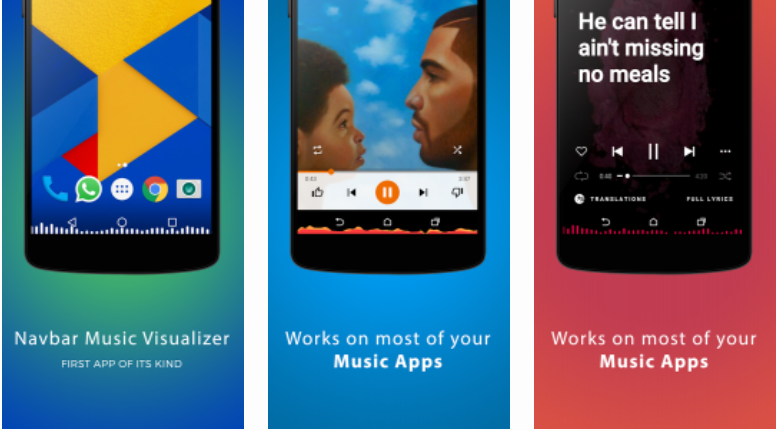
It can create beautiful visualizations on the navigation or status bar of your Android smartphone while music is playing in the background. The floating visualizations are purely editable, and the users can change shape, size, color, size, or type of display. It can be either aligned to the status bar or at the bottom over the navigation bar. It works almost every music app and shows accurate crests and troughs while playing music. If you’re a music lover and always love to tweak your smartphone, then the MUVIZ Nav Bar Visualizer app is for you.
Edge Lighting & Rounded Corners
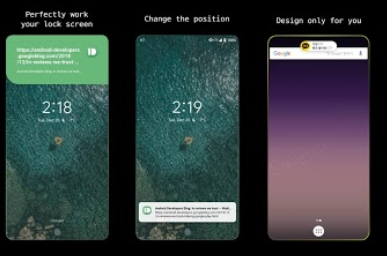
If you want rounded corners just like the Galaxy S series and some other smartphones, then Edge Mask is the app you need badly. Edge Mask can easily use easy UI, which adds rounded corners on any Android smartphone. In a recent update, the app added lighting at the edge of the screen like Galaxy S8 and S9. It can smartly hide the front hole camera using animations and creatively designed wallpaper. It can be downloaded from the link below.
Pixoff: Battery Saver
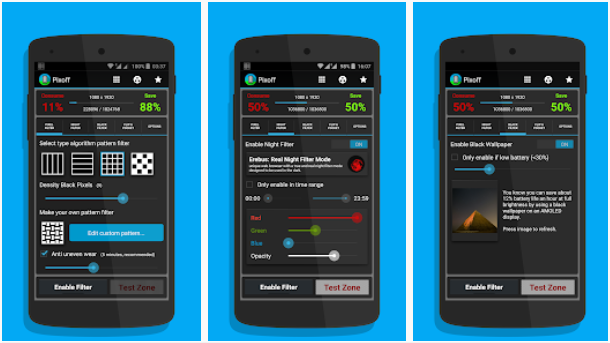
Are you looking for ways to save battery? Pixoff can smartly save a lot of battery by turning off pixels on AMOLED display. The Pixoff is a complex application that offers vast customizability to save battery by choosing a pattern to turn off pixels of AMOLED screens. It even incorporates a night light filter to reduce the effect of damaging blue light. The app is compatible with devices running Android 4.4 and above.
Pixoff: Battery Saver app is free for download with in-app advertisements. It supports the AMOLED display panel. You can download the app from the link below.
Audify Notifications Reader
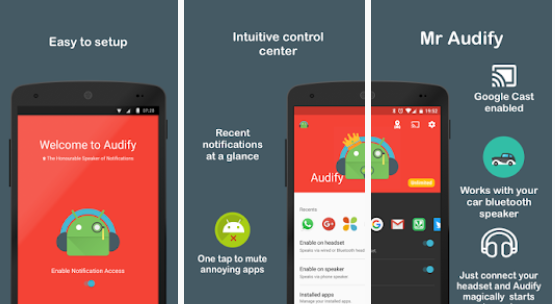
It is the coolest application that can make your notifications speak-out. It allows the smartphones to read-out-loud notifications to you. Audify enables hands-free experience and outputs the audio via wired or Bluetooth headset and phone speaker. Audify Notifications Read includes intuitive control center, including recent notification and one tap to mute options. It can even cast the audio on any Chromecast connected device and even connects with a car Bluetooth speaker.
It can manage any installed app and even remembers the car park location. Audify is a free app with a supported in-app advertisement.
Powerline
Powerline is quite a useful tool to retrieve CPU frequency and show it on the status bar. It is a nifty tool that can be useful for gamers and other users. Apart from CPU frequency, the users can even show more indicators like Unread SMS, missed calls, processor frequency, storage, processor usage, etc. It also allows customization options to change the color, transparency, different value colors, etc.
CPU Temperature
The users can quickly get the CPU temperature details by installing the CPU Temperature app. It can show the temperature, RAM, and battery status in the status bar on the Android device. The user can customize the color, Units, and some other settings on the app. It can be downloaded from the link below.
Wallpaper Customization
The home screen is the most prominent aspect of Android smartphones. It is the most visited page on any smartphone. So, it is always essential to choose the beautiful wallpaper on your device. Several apps bring high-quality wallpapers and live wallpapers. We have listed a few best of the wallpaper customization apps.
HexShaders
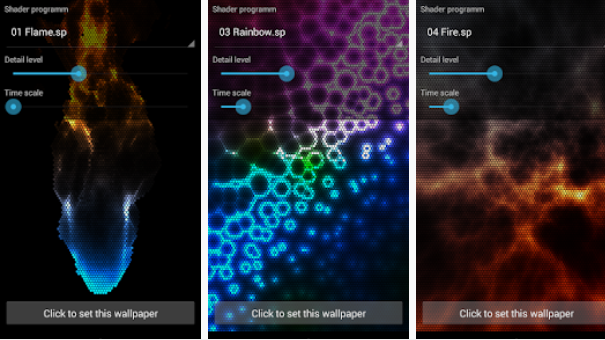
It is a powerful live wallpaper app that aims to reduce battery usage while using live wallpapers. Usually, the live wallpapers hogs battery fast, but the cleverly designed wallpapers available on Hexshaders helps saving battery. It shapes the pixels in hexagons to reduce the size of wallpapers and make them available in low-resolution. However, the wallpaper is aligned in such a way that it pops out the artistic look and saves battery.
It is available for free from Play Store. The interested users can head over to the link below to grab the HexShaders.
Tapet
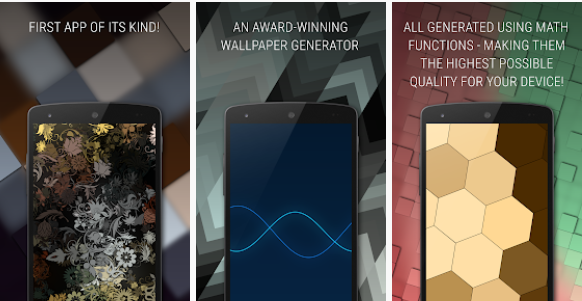
It is an automatic wallpaper generator app that changes the wallpaper every time you visit the home page. The user won’t see the same wallpaper again. Tapet uses different patterns and colors to generate a new wallpaper every time that too in the highest quality possible.
It uses maths functions to generate the wallpapers using different shapes and colors. The user can select random or just a single image in the settings. The wallpapers can be controlled by using widgets or shortcuts.
Muzei Live Wallpaper
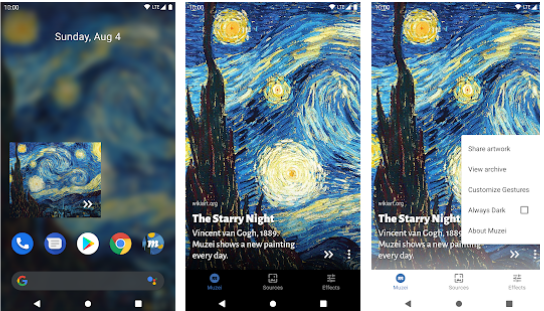
Muzei Live Wallpaper is a popular wallpaper app for Android. Apart from beautiful wallpapers based on famous artworks, the app also brings the blurring and dimming effect on the home screen to keep icons and widgets focused. More information about the wallpaper can be retrieved either by double-tapping or opening the Muzei app. it is free for download fro the Play Store.
These are certain apps that can tweak the look and functionality of your smartphone. If you have any recommendations, then do let us know via the comments below. If found useful, we will add it to our list of best tweaks for non-rooted Android devices.
Related: Download Pixel 4 live wallpapers on any Android device

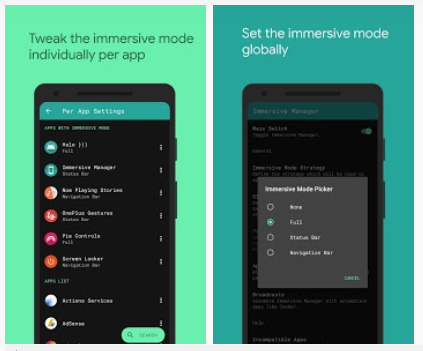

![Best Android Home Screen Setups of the Week [May 23] best android home screen setups](https://www.gizmochina.com/wp-content/uploads/2020/05/best-android-home-screen-setups-218x150.jpg)
![Best custom Android home screen setups that you can easily try this week [May 17] android home screen setups](https://www.gizmochina.com/wp-content/uploads/2020/05/android-home-screen-setups-218x150.jpg)



