Instagram is the most popular video and photo sharing platform with over a billion registered users. In recent times, it has gained massive popularity due to simple and intuitive features. The facebook-owned social platform always offers the best offers by taking care of the users’ privacy and security. Since the inception of the Status feature, Instagram has witnessed a massive growth of active users. However, certain restrictions often trouble users while using Instagram. The new Instapref Xposed Module can quickly eliminate such woes for the regular users of Instagram.
Instagram has become home to several businesses promoting the brand values and the success stories. Similarly, the influencers are often seen sharing pictures, stories and promoting the brands. Due to the mobile and 4G revolution, such promotions and success stories are now regular.
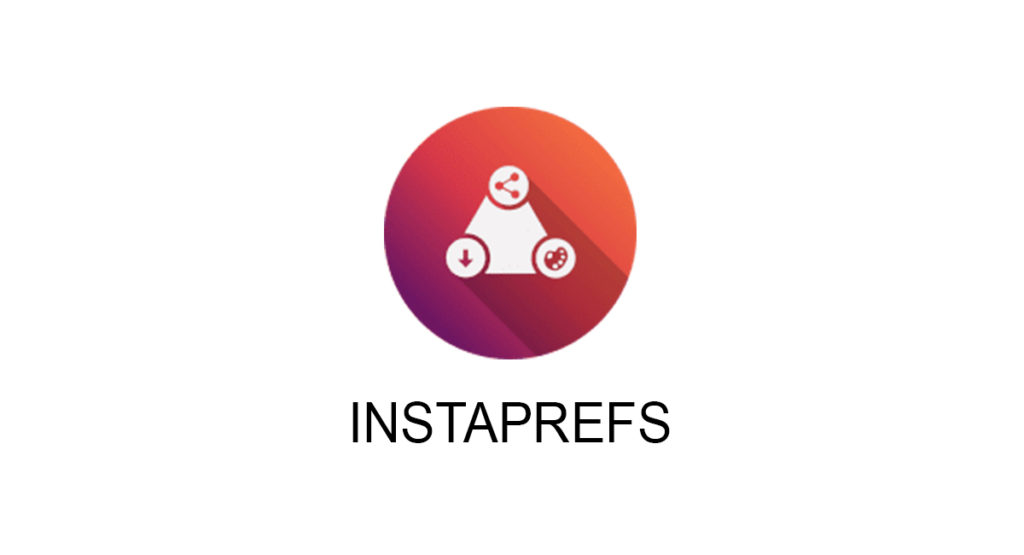
Must See: How to enable Dark Mode on Google Discover Feed while using non-Pixel devices?
On the other hand, it is now more challenging to compete and establish their own brand without spending capital. Instagram has tweaked and limited access to the users’ data. The user can save photos, stories, DM, post notifications for specific users can be accessed via Instaprefs. There are many advantages to using the Instaprefs Xposed Module.
Features of Instaprefs
- Saving of high-quality Posts, Stories, DMs, Live Videos, Profile Pictures
- Story saving
- DM saving
- Profile picture saving
- Stealth Story/DM viewing
- Unlimited Story/DM viewing
- Post Notification saving (full-sized: image, video, carousel)
- Unlimited DM viewing for self-destroying images
- Zoom for Posts, Stories, DMs, Live videos, Profile Pictures
- Typing, camera opened and replay notification removal
- Media controls for videos
- Private indicator on Posts and Profiles
- Follow indicator on Posts and Profiles
- Suggested users, shops are blocked
- Story and Feed ads are blocked
- Copy comments
- Increased quality for sent images
Instaprefs allows choosing the folder for saving the photos and videos. The user can’t select the photo quality. It will be saved only in the highest quality possible. The module queue the download if any excessive network activity is going on. Undoubtedly, the user needs to give it storage permission to save photos and videos.
Prerequisites:
- The Phone should be Rooted.
- Xposed/EdXposed/VirtualXposed should be installed on your Android smartphone. (Note: Follow Out guide to install Xposed Module on Android 9)
- Install Instagram Offical Android App from the Play Store.
Steps to install Instaprefs Module on Android device
- First, you will need to root your Android device.
- Download and Install Xposed Framework, or EdXposed with Rriru Core on your Device
- Download and Install the Instaprefs File from Xposed Repository.
- Now, Activate the module and reboot the device or Instagram App.
- Open Instagram and enjoy the features!!
Instaprefs can be fully used on Android 9 and older Android versions. However, for Android 10, the users need to install EdXposed via Ruiru Core Magisk Module.
We hope the Instaprefs would gradually increase the productivity of the users. If you have any issues while installing the Instaprefs module, then do comment below to let us know about the problem.
Related: How to customize OnePlus smartphone with Always-On display using Xposed Module?







