These days Artificial Intelligence has become an essential part of smartphones. The AI is being used in camera apps, battery optimization, keyboards, and various other utility apps to improve the overall user experience. The presence of virtual assistants such as Google Assistant, Alexa, or Siri has improved the automation of smartphones. Samsung’s Bixby is another virtual assistant that is limited to its smartphones and a few other devices. However, some of the features are only limited to the latest Samsung flagships.
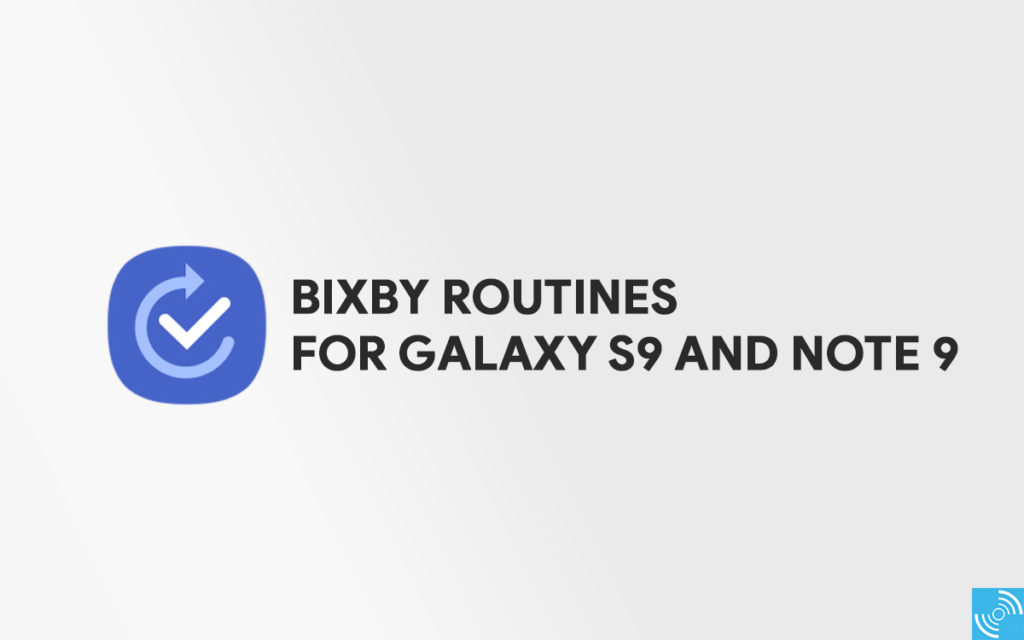
Must See: How to add/edit reminders and tasks on WhatsApp using Any.do
We have created a detailed guide that allows users to enable Bixby Routines on Galaxy S9 and Galaxy Note 9. The users can sideload the Bixby Routines app to enable the service on old flagship devices. However, there might be some bugs as the official support is not yet available.
Our folks over at the Android Police have tested the Bixby Routines apk to be working fine on Galaxy S9 and Note 9 devices. Even it is reportedly working on the Galaxy S8 units running Android 9 Pie.
Bixby has a short journey as a virtual assistant. It has evolved a lot since its first rollout on the Galaxy S8 series. It receives timely updates with improved features such as Bixby Voice, Bixby routines, etc. Samsung has even offered Bixby service for Mid-range smartphones such as Galaxy A, J, and some other devices.
Enable Bixby Routines on Galaxy S9 and Note 9
It is quite easy to get Bixby Routines to work on Galaxy S9 and Note 9. The users have to follow the below steps carefully.
Prerequisites:
- Download the latest Bixby Routines APK.
- Galaxy Note 9 or S9 device unit.
Steps to install Bixby Routines on Galaxy S9 and Note 9
- Enable App Installation from unknown sources by heading to device settings.
- Installing Bixby Routines app after downloading from the above link.
- Now, head over to the Settings > Advanced features > Enable Bixby routines from the top.
- Tap on the Bixby Routines to get a list of configurable settings.
- Select or enable the desired routines and enjoy automation!
- That’s it
We hope you have successfully installed Bixby Routines on Galaxy S9 and Note 9. Before leaving the page, confirm whether it worked for you or not? Even it will help other fellow readers.







