Realme is fiercely launching new devices to compete against the ever-increasing competition from the other OEMs, especially Redmi. Oppo’s subbrand is performing really in terms of sales and software support. The company is constantly rolling to upgrades to all the devices from entry-level to flagship-level. All the devices like Realme X2, Realme 5, Realme XT, Realme C3, Realme X, and various other smartphones have received Realme UI inspired by the stock Android design.
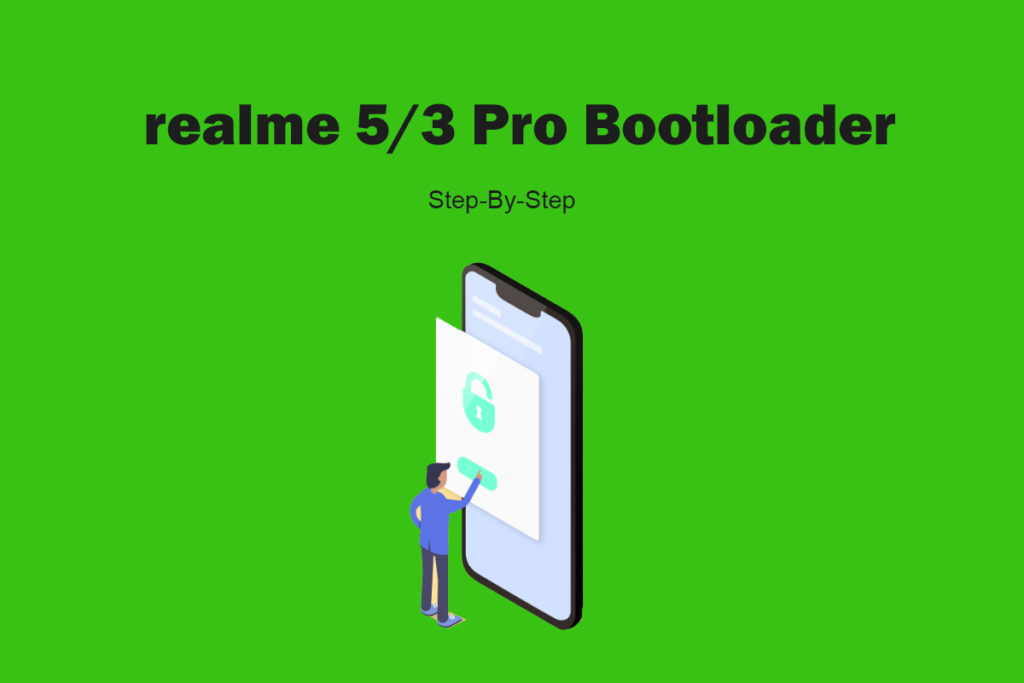
Must See: Realme 5 Pro vs Realme X2 vs Realme XT: Specs Comparison
Realme 3 Pro and Realme 5 Pro received the Realme UI update last month. The update disabled the usual process of unlocking bootloader, but Realme is to the rescue here as a new way is already available. We are today penning down a guide to unlock bootloader of Realme 3 Pro and Realme 5 Pro running Realme UI. Both the smartphones were launched with a difference of a few months last year. The Kernel Source code of both the devices based on Realme UI is already available for developers.
What is Bootloader Unlocking?
The smartphones usually come with a locked bootloader so that no one can manipulate the code and harm the unified experience of the OS. The bootloader code organizes what programs to run after boot. However, if you want to root any Android smartphone, the user first needs to unlock bootloader and then install custom recovery. There are several advantages of unlocking bootloader, but there’s also another side of the story. Let’s first see the merits of unlocking bootloader.
Merits of Unlocked Bootloader
- Brings the ability to unlock the smartphone
- Allows to install custom recovery
- It enables to flash any custom MOD
Demerits of unlocked bootloader
- Voids smartphone’s warranty
Note: Gizmochina.com is not responsible if any damage to your device or data occurs while following this guide. You are proceeding at your own will. Unlocking Bootloader or rooting the device will void the warranty. The device will not receive any official OTA update from the company.
Unlock Bootloader of Realme 3 Pro and Realme 5 Pro
It’s quite easy to unlock Bootloader, only you need to follow the steps carefully.
Note: Keep in mind that after unlocking bootloader Widevine L1 will be replaced by Widevine L3. Moreover, the camera won’t work properly with third-party firmware.
Prerequisites:
- Download and Install ADB and Fastboot drivers on PC/MAC.
- Download Xiaomi USB Drivers.
- Download Unlock APK.
- Ensure the phone’s battery is more than 60%
- Backup important data on any external media
- You will need a USB cable for connectivity.
- Make sure to update your system to the latest one.
Steps to Realme 3 Pro and Realme 5 Pro bootloader unlocking
- Install the Unlock Apk and tap on Start Applying button.
- Read all the disclaimer in detail, select the checkbox, and submit the application.
- Now, the application some time of up to 15 minutes for servers to evaluate your request and respond. If not, then wait for some more time.
- If you request approved, then proceed with the following steps.
- Tap on “Start the in-depth test” and your device will reboot. Now, the sting “fast boot_unlock_verify ok” will show on the display.
- Extract the Fastboot tool in a folder on your PC or Macbook.
- Use USB cable to connect your phone and PC.
- Open CMD or Powershell in Fastboot Tool folder by pressing Shift + Right Click.
- Type the following command to reboot the device into bootloader:
adb reboot bootloader
- Now to unlock the bootloader of any of the device user the command:
fastboot flashing unlock
- Now, press Volume Up key to select “Unlock The Bootloader”.
- The device will erase all data and will reboot with an unlocked bootloader.
Now, the users are ready to install any custom Recovery or root Realme 5 Pro and Realme 3 Pro smartphone.
Realme 5 Pro and Realme 3 Pro specs
Realme launched both the smartphones last year featuring familiar specs with a difference of aa drop in ocean. The Realme 5 Pro hosts a Qualcomm Snapdragon 712 chipset featuring an octa-core processor and Adreno 616 GPU. It houses a 6.3-inch IPS LCD display with 1080 x 2340 pixels resolution and 19.5:9 aspect ratio. The smartphone features a 48-megapixel primary camera, an 8-megapixel ultrawide lens, a 2-megapixel macro, and a 2-megapixel depth sensor. A 16-megapixel shooter is present on the front for selfies. The users will get a 4035 mAh battery with 20W fast charging support.
Whereas, the Realme 3 Pro comes powered with Qualcomm Snapdragon 710 chipset coupled wan octa-core processor. It is available in three storage configurations of 64 GB + 4GB, 64GB + 6GB, 128GB + 6GB. There’s a 6.3-inch IPS LCD display with the 1080 x 2340 pixels resolution. However, the Realme 3 Pro camera features only a dual rear camera module with 16-megapixel primary and a 5-megapixels depth sensor. Surprisingly, you will get a 25-megapixel front for high-quality selfies and video calling. THe users will get a 4045 mAh battery with 20W fast charging.
We hope you have successfully unlocked Bootloader of Realme 5 Pro and Realme 3 Pro. If you get any problem, then do let us know via the comments below.
Related: How to get Pixel 4 like motion gestures on your Android smartphone?







