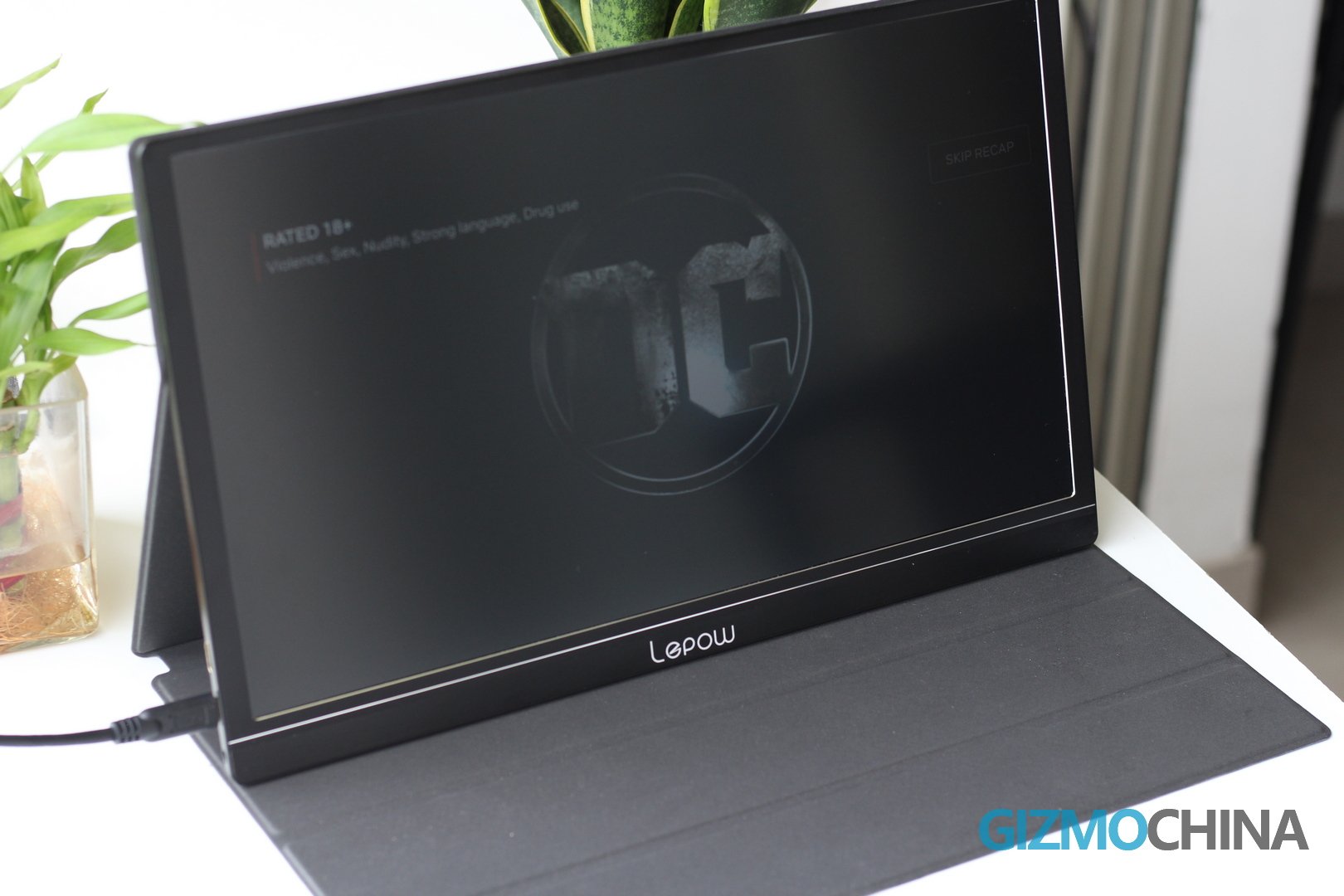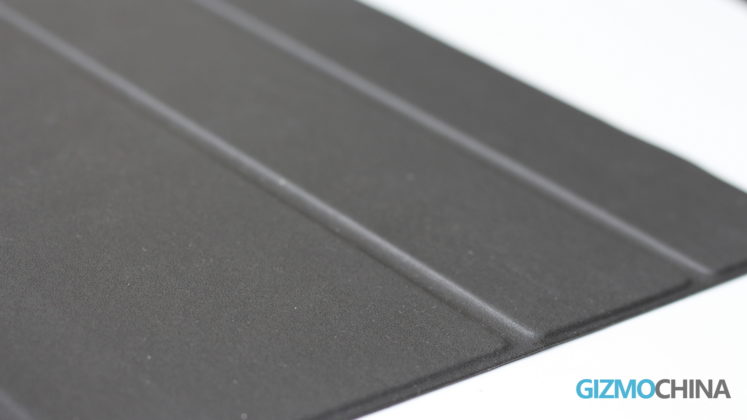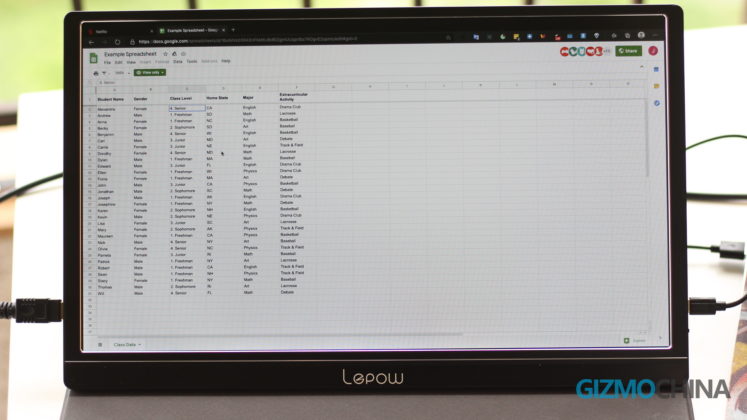Ever since we’ve started to work from home, we are looking for ways to improve our productivity. One way you can speed up your work, especially if it involves in-depth online research or going through multiple videos, is to add an external monitor to your setup.
Before the lockdown, a single monitor was probably enough for your temporary home workstation. But right now, when everything is virtual, you are forced to attend all events, meetings, and classes online. This is why a portable monitor can come in handy in your work or your studies. You can simply plug in your laptop or even your smartphone to expand or mirror your home screen on a much larger display.
I was sent the Lepow 15.6-inch portable display a couple of weeks back and I have been using it since then – for my work as well as entertainment needs.
The Lepow portable monitor is available for purchase here for $159.99 (after $30 coupon: 9996sg3k).
In the Box
The Lepow portable monitor comes with the following items in the box:
- Lepow Full HD 15.6-inch Monitor with Smart Magnetic Case
- Screen Protector + Cleaning Cloth
- User Manual in English
- USB – C to C cable
- HDMI to mini HDMI cable
- USB A to C cable
- 10W Charging Adapter (US Plug)
Design
I was pleasantly surprised with the built quality of the Lepow portable monitor. What I expected was a cheap-looking build with a decent 1080p screen and a usable smart case.
But the portable monitor turned out to be much better looking than my expectation.
First, the monitor features a sturdy body with a sparkly texture at the back. I’m not so sure if the body is made out of metal but the design looks pretty premium, especially with its all-black finish. On the front, the bezels that surround the 15.6-inch display also feature the same finish. And the small strip at the bottom, featuring the Lepow logo, has a matte coating.
The bezels on the front aren’t the thinnest I’ve seen on a monitor, but it doesn’t really come in between your viewing experience. The monitor is fairly well built with round corners and polished edges. Overall, the Lepow portable monitor has an excellent built quality.
Coming to the ports, the left side has a mini HDMI port, USB-C media port, and a 3.5mm headphone jack too. On the right side, you’ve got the charging port, status LED light, and two buttons – a power/ input mode button and a roll key. The roll key is like a tiny lever on the side that goes up and down to adjust your volume and brightness. But it also serves another purpose. If you press this lever, the monitor’s menu controls pop up. You can adjust the contrast, brightness, sharpness, colors, image settings, and other miscellaneous settings from this menu.
The Lepow portable monitor measures 14.5 x 8.8 x 0.34 inches and weighs 771 grams. It’s 14mm thin as well. While this makes it pretty lightweight, you are likely going to carry it around with the smart case and the combination takes the total weight to around 1.1kg. Still, the quality and design of the case instill confidence in the monitor’s ability to be carried around everywhere.
The smart case is made out of PU Leather (artificial) but it feels and looks premium. I have been using it for the past couple of weeks and I haven’t seen any major scratches or other signs of usage. Since the monitor itself doesn’t have its own kickstand, the smart case performs the dual function of protecting it as well as acting as the stand. One side of the smart case feature magnets on its edges to hold the monitor in place. The other side features two grooves that can position the monitor in two different angles. However, the case has a rough texture inside, so I could position the monitor in pretty much any angle I wanted, even outside those two grooves.
Display
The Lepow portable monitor features an IPS panel of 15.6-inches with Full HD 1080p 16:9 aspect ratio and a standard 60Hz refresh rate.
Before we start talking about the display, I better make one thing clear – the Lepow portable monitor DOES NOT support touch input. This is a bit disappointing, especially since we are used to touch screen displays in 2020, but it’s not surprising that the company skipped on this feature to keep the price low. 
The Lepow portable monitor features pretty decent levels of contrast and colors. Of course, the colors won’t match up to your LG or other high-end monitors but for a secondary screen, the saturation and contrast are good. The blacks come out well on the monitor, but the white has a slightly blue tint, which is expected from an IPS panel. Nevertheless, the panel produces pretty decent colors overall, and unless you are a professional photographer or videographer, in need of accurate colors on your display, the screen won’t disappoint you. And of course, you can tweak the contrast and sharpness from the menu to a certain extent to calibrate the display according to your liking.
The brightness is also pretty decent at 250 nits. Suffice to say that this is not a portable monitor that you should use in bright areas. But indoors, with a moderate amount of light or with artificial light, the display is adequately bright. When the ambient light is pretty low, I actually turn down the brightness to 50-70%. The matte coating on the display also ensures that there’s not a lot of glare.
I also didn’t find any significant backlight bleeding issues on the screen. The viewing angles are pretty good with no visible color shifts. But that is to be expected given how IPS panels have always had good viewing angles.
The monitor also comes with two 1W speakers on each side. Honestly, these speakers are not that good and should only be used when you don’t have any other option. In fact, it’s best to use its 3.5mm headphone jack for your media consumption. You can also connect Bluetooth headphones to your laptop/ smartphone and watch videos on the portable screen.
Connectivity
One of the highlights of the Lepow portable monitor is its flexible connection options.
The monitor can be powered by a 10W charger – it can be your regular USB-C smartphone charger or you can use the charging head provided in the box. You can even power it up using a power bank (provided your power bank outputs 5V / 2A).
In order to connect your laptop/ tablet / Xbox/ PS4, you can use a USB-C to USB-C cable or an HDMI to Mini-HDMI cable (both provided in the box) depending upon the ports available on your device.
These are the possible combinations to power up the Lepow portable monitor.
- Charge via PowerBank + Media output via USB-C port of the device
- Charge + Media Output via a single full-fledged USB-C port of the device (drains host device battery)
- Charge via Laptop’s USB-A port + Media Output via Mini HDMI/ HDMI of Laptop/PC
- Charge via smartphone / provided charger + HDMI / USB-C for media transfer on laptop/ PC
The provided cables in the box are all of good quality. So if you are having issues with the screen, check your adapter/port on the device first.
Another point worth adding is that not all smartphones support video out via their USB. I was surprised that even my Pixel 2 XL couldn’t connect to the monitor via its USB-C port.
However, my OnePlus 8 immediately connected to the monitor without any issues. So if your smartphone does support video out, you won’t have any problem mirroring your screen to the portable monitor. Just keep an eye on your phone’s battery as the monitor will drain it out pretty quickly. In fact, if you are going to this monitor with your smartphone, you should first power up the screen with a smartphone charger. Because the Lepow monitor will simultaneously charge your smartphone (connected via USB-C port) when it’s being powered by an external charger.
In case you are wondering, gaming consoles will also connect to the monitor without any issues. I have used the Lepow monitor with my Xbox One S several times.
Conclusion
The Lepow monitor comes with a pretty good 1080p IPS panel with solid build quality and a premium leather case. The multiple connection options also ensure that the monitor is suitable in all use case scenarios. It can be an external monitor for your home work setup, a dedicated monitor for your gaming console, a larger screen for your smartphone, or even a portable secondary display when you are traveling.
The color space is a bit limited and there’s a slight blue tint to the screen, but if you are not a professional photographer or video editor, for its price tag of under $200, the Lepow monitor is a good external monitor for your setup.
The Lepow portable monitor is up for sale here for $159.99 (after $30 coupon: 9996sg3k).