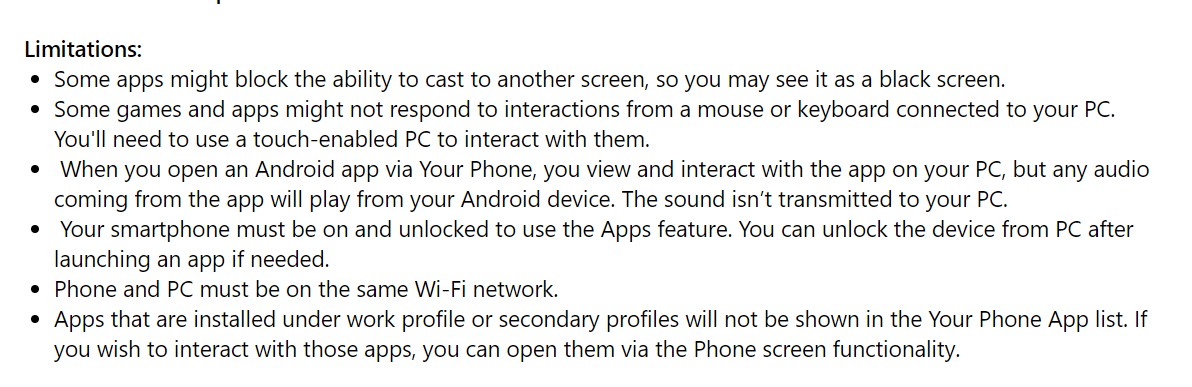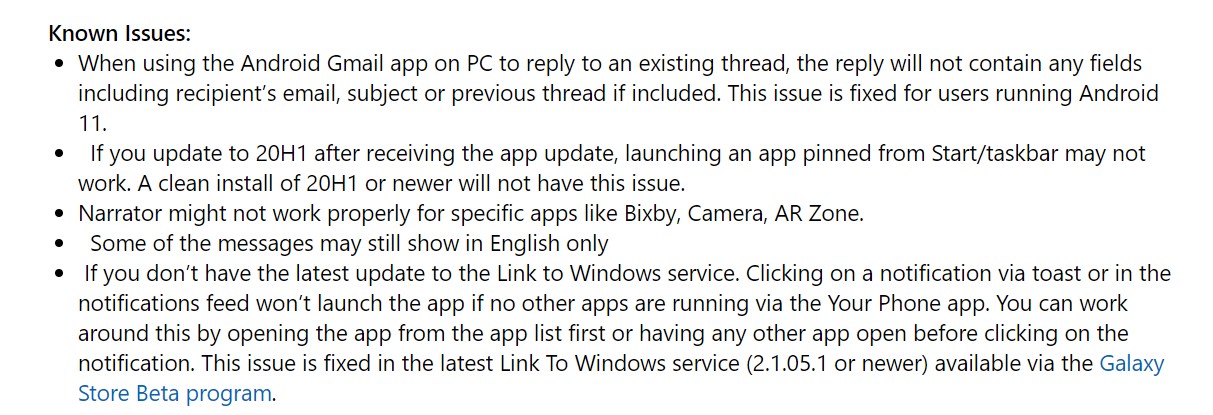Microsoft introduced Android App support on its Your Phone back in August. Now, the company is rolling out a feature where users can run Multiple Apps simultaneously.
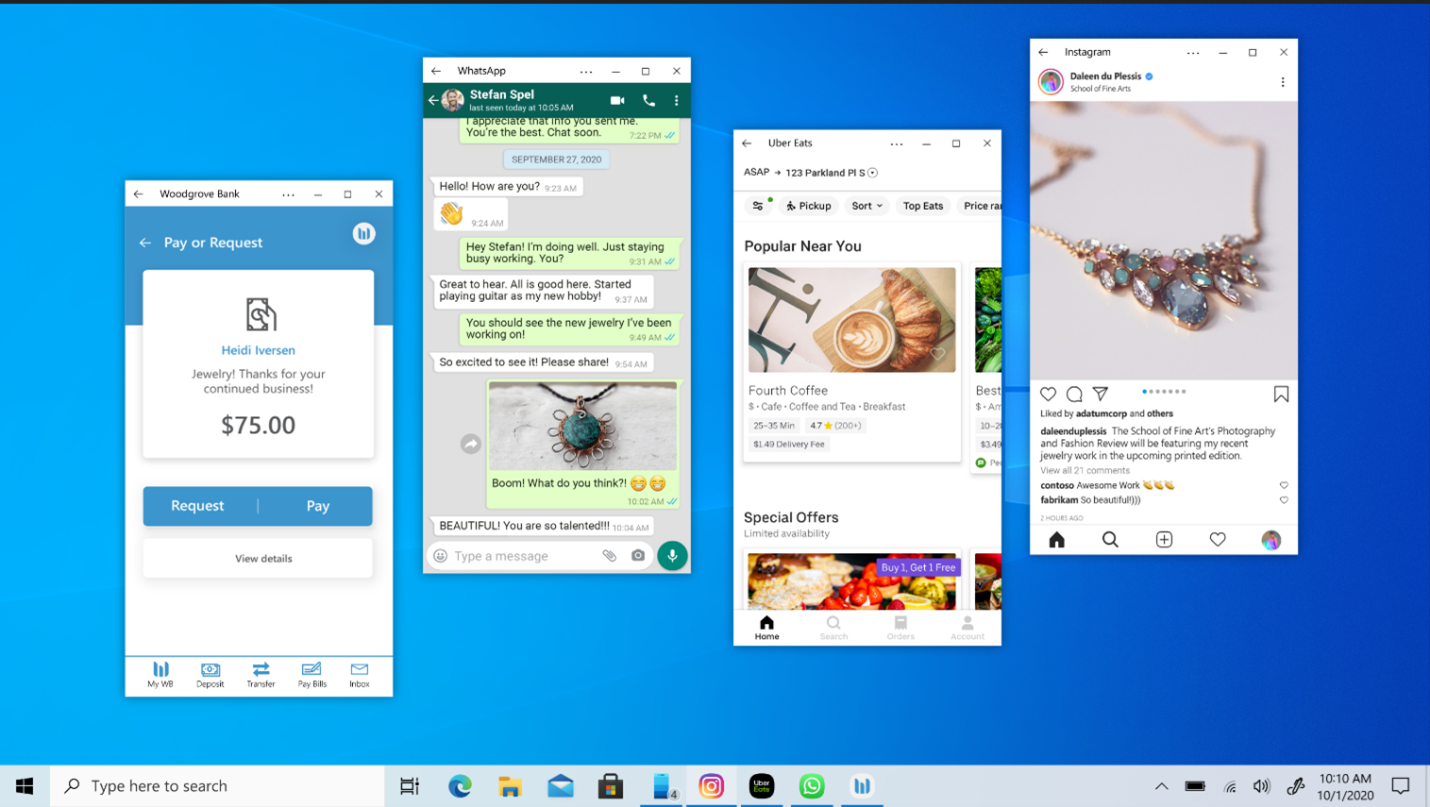
As reported on the official website(via Android Police), the new feature enables running multiple android apps simultaneously. However, it is currently available only for a few Samsung devices. For PC, the feature is currently available for the Windows Insider community who are in Developer, Beta, or Release Preview channels. The list of Samsung devices with “Link to Windows Integration” that supports the Multiple App streaming features is as follows:
- Samsung Galaxy Note 20 5G
- Samsung Galaxy Note 20 Ultra 5G
- Samsung Galaxy Z Fold2 5G
- Samsung Galaxy Z Flip
- Samsung Galaxy Z Flip 5G
The update also extends to devices running One UI 3.0 beta currently based on Android 11 as follows:
So multiple-app streaming requires Windows May 2020 update or Later. And a minimum of Android 10. Plus, to enable it, make sure you have the following apps updated to the versions as below:
- Your Phone on PC- 1.20102.132.0 or higher.
- Your Phone Companion App- 1.20102.133.0 or higher.
- Link to Windows Service version- 2.1.05.2 or newer. You can update this here. If you aren’t signed up for the beta, you can apply for that too.
That said, Microsoft says this is an early preview, and hence will gradually roll out to all users. Also, the update has limitations like Sound Sync between PC and Mobile, Mouse Input not recognized by Apps, and more. You can take a look at them below:
What is Microsoft Your Phone?
For the unware, Microsoft’s Your Phone is the company’s solution to connect Smartphones to the Windows platform. Users running Windows 10 can download the Your Phone App from Microsoft Store. And use it to access Media, Messages, Calls, and now multiple Apps as well. Previously, in the early update for support of Apps, Microsoft explained how the feature works.
As per the official post, a Wi-Fi connection between PC, and Mobile will allow apps to stream on the PC through Your Phone. Users can browse, Play, Order food, Chat, and do a lot more on the PC screen. Besides, users can also add the Apps to Favourites, Pin them to Start Menu and Taskbar. And use them side-by-side with other apps on your PC.