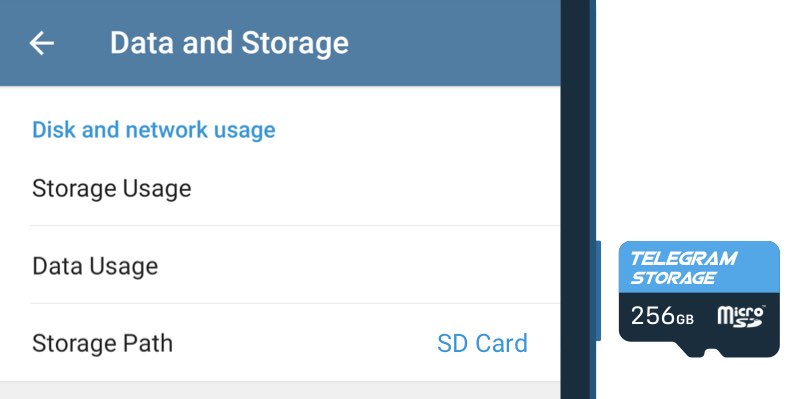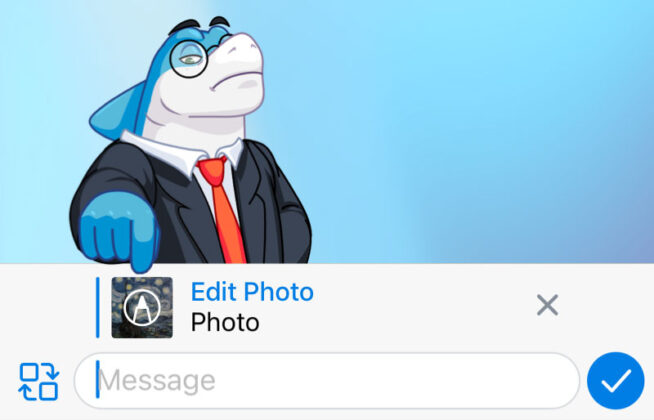Telegram seems to emphasize more on engaging Group activities. Back in October, it brought comment sections, anonymous admins to Public Channels. Now, it has made quite the jump in improving the virtual office-like experience with the latest update. The new update brings always-on Voice Chats, SD storage support, and more.

Telegram, in its blog post, explains the benefits of using Voice chats. According to the company, the new Voice Chat is not a mere replacement to Voice call but it “achieves similar goals”. Precisely, Groups can now turn on this feature and become a Voice Chat room similar to Discord App’s features.
Voice Chats
You can create a Voice Chat for your group by navigating to a Group’s Profile-> Tap (⋮)->Start Voice Chat. After joining a chat, users can do other things in the App. If you go into the same group, you can see a special bar at the top which shows who is talking at that moment. Telegram says that individuals also get a dedicated chat and microphone toggles to access anytime.
Android users also get a full-fledged experience with a system-wide floating widget functionality. The float shows three options- Speaker, Mic, Leave button. The Voice Chat, as Telegram says, can include a few thousand participants but a definitive limit is not known.
EDITOR’S PICK: WhatsApp now requires a minimum of Android 4.0.3 and iOS 9
For Desktop mode, Voice Chats also get a Push-to-talk shortcut. Even when the window isn’t live, you can hold the SPACEBAR key to go live and voice your message. In any case, Future updates will bring improvements like Noise cancellation, video, and screen sharing.
Other Additions
Apart from Voice Chats, stickers get a nifty-little update where an outline will show before the animation sticker is loaded. On Android, Telegram has added improvements to animations for the New Message button, opening profiles, managing chat folders.
We also get a new set of animated emojis this time just like the earlier update. An update to Android also includes the option to Telegram Data to SD card. As for iOS and Android, users can now tap on Photo sent to quickly edit and resend it. iOS also gets a Siri reading messages on headphones. You can toggle it in iOS settings->Notifications > Announce Messages.
UP NEXT: Samsung begins rollout of One UI 3.0(Android 11) update for Galaxy S10 Lite