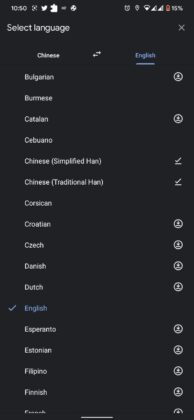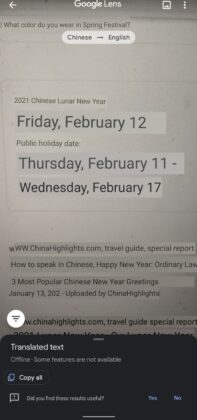Google lens was unveiled back at Google I/O 2017 and it was initially exclusive to Pixels. Months later, it became a standalone application available for other Android devices in 2018. Regardless of this, the translation feature of it was only available online but had an offline feature under development for a while. That ends today as Google is rolling out this feature to the users of Android.

First reported by 9to5Google(via XDA), the Offline Translation support of Google Lens is rolling out to Android users. This update, being a server-side one, might take a few days to reach everyone. Either way, to avail the offline translation, users first need to simply open the Google Lens App.
Then choose the “Translate” option and Select the Language menu that appears at the top. Here, unlike before, a Download icon will appear beside the language that is available. As you press it, the package file will get downloaded onto your device.
After this, you can use the feature offline, i.e, without Internet connectivity. It’s worth noting that the offline translation works equally well as the online mode. I checked it myself and found that on pointing to an image, the results show up almost instantly.
As you can see above, a preview of the images with the ‘offline’ tag below will appear in the results. You can always tap on the tick mark of the language to remove the package if you don’t like it.
Google has been updating the Google lens application with a lot of features since its inception. Some of the prominent ones include recognizing handwritten texts, copy the scanned text, solve maths and science questions, and more.
As a result of this, it gained immense popularity, and opening it to other Android devices made it reach 500 million downloads on the Play Store recently.
RELATED:
- Google shuts down Loon, its venture to provide internet through balloons
- TCL plans Android 11 update for its 2019 and 2020 TVs but it may bring Google TV
- Honor View 40 (V40) likely to arrive with Google apps and services in Q2