The Microsoft Your Phone app has become useful too for many Windows 10 users by allowing them to pair their Android devices with PCs. Unfortunately, the amount of compatible devices on the list is still limited so LG has rolled out its own Windows 10 app to pair your LG handset with your PC.
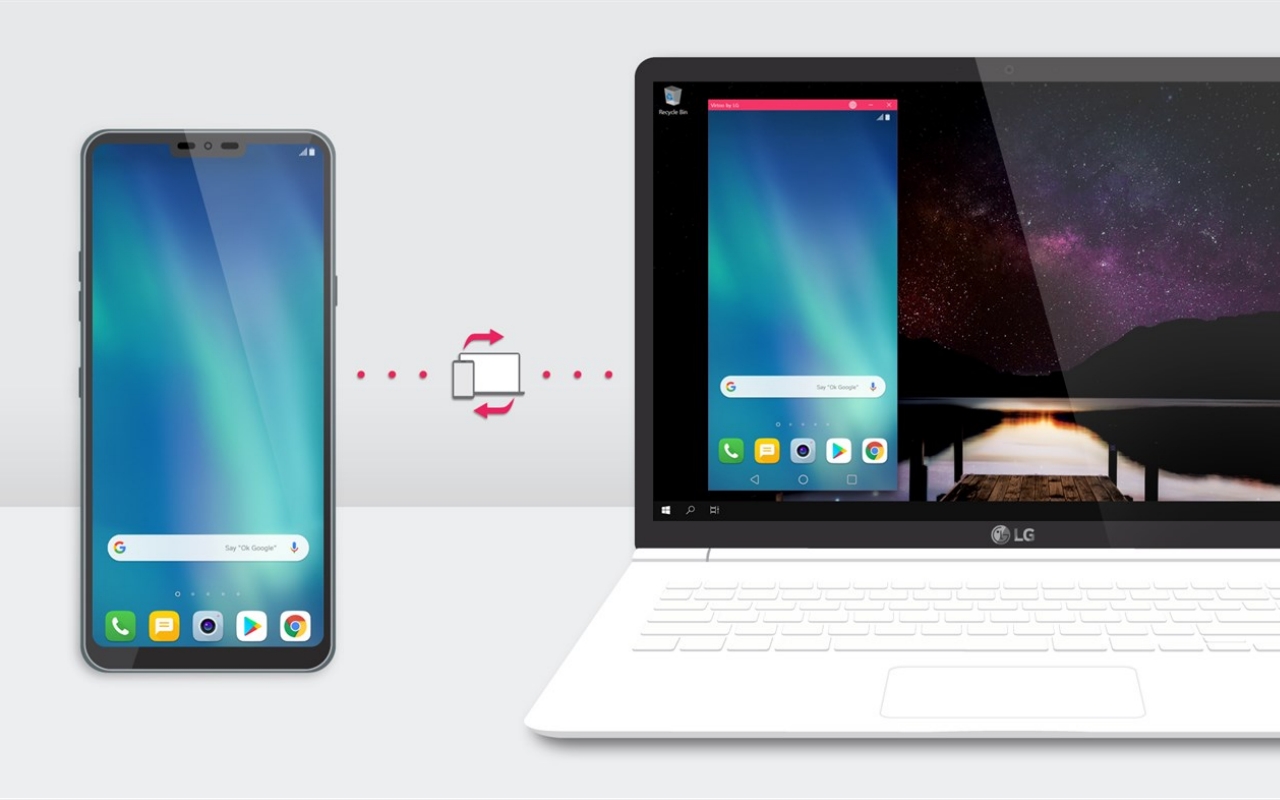
According to a Softpedia report, LG is launching the new Windows 10 app as its mobile phone isn’t on the compatible list for the Microsoft Your Phone app, which supports devices like Samsung flagship handset. In other words, the South Korean tech giant isn’t waiting for Microsoft to bring its devices in the compatibility list but and is launching its own service, which will allow users to sync their smartphone with Windows 10 that is already live in the Microsoft Store at the moment.
The new app is called Virtoo, which utilizes Bluetooth to pair your PC with your smartphone. This also enabled the PC to gain access to certain smartphone functionalities directly from the computer. As per official notes, “Virtoo by LG is a smartphone app for LG PC users. It allows a Bluetooth connection between a smartphone and a PC to enable users to use various smartphone functions on the PC. Use Virtoo by LG to enjoy a more comfortable computing environment.”

Keep in mind, however, that not every LG handset model will be supported and not all features will be available for everybody. Meaning, there will be some limitations despite the company launching its own dedicated app to sync Windows 10 devices. Although, the new app will allow users to send messages from their PCs, access to the media stored on the phone, make calls, and even all contacts and allow screen mirroring as well.
RELATED:
- LG’s profit in 2020 hit a record high but the mobile phone arm fails to rebound
- LG & Qualcomm partners to jointly develop a 5G in-vehicle platform
- Samsung, LG, and TCL’s competition will intensify in 2021 over MiniLED TVs






