TikTok is one of the most popular apps these days and it is not unusual to see folks spend several hours in the app. Now, TikTok has upped its game and doesn’t just want to compete for your attention on your phone but also on your TV. The company has announced an Android TV version of the popular app.
The TikTok for Android TV app is available on the Play Store for the Chromecast with Google TV. At the moment, the app is available not only on Google’s device but also in select regions. I checked the Play Store on my Mi TV Box and didn’t find the app.
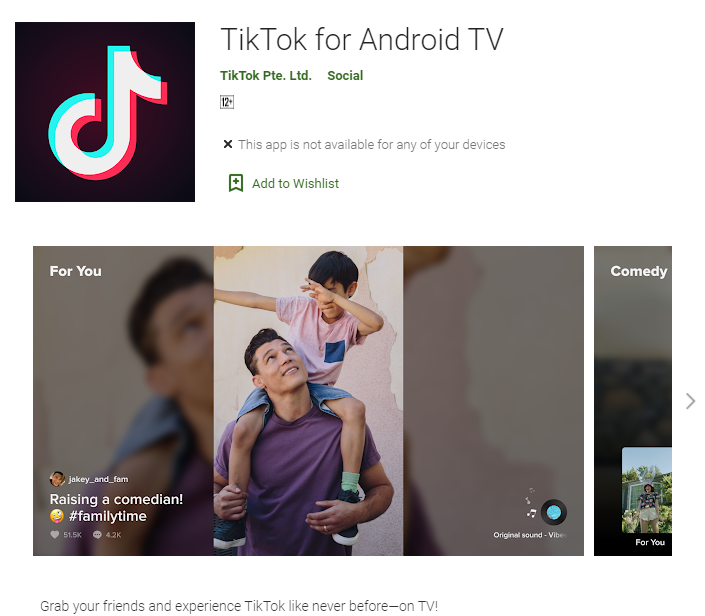
According to Android Police, you can jump right in to watch videos or sign in to your account to watch your curated list. Signing in is also pretty easy as all you have to do is press the up navigation button to bring up the sign-in option and enter a code or scan a QR code, rather than try to remember what your password is. Also, just because you are watching on TV doesn’t mean that the videos fill your screen. No, videos are still in portrait mode.
The app controls are pretty straightforward. The right and left navigation buttons skip the video forward and backward respectively. Pressing the ”More” button reveals other options.
If you don’t want to wait until the app is available for your device, you can grab the APK from APKMirror and sideload it onto your device.
RELATED:






