Earlier this week, Microsoft released the insider build of Windows 11 for everyone. There are a lot of interesting features in the new update. So here are 11 new features on Windows 11 that are worth checking out, and these features make the upcoming Windows update worth looking forward to.
Expected Release Date of Windows 11
Microsoft is testing out Windows 11 and ironing out the bugs before the new iteration of Windows hits the market. Windows 11 is scheduled to release later this year during the holidays. The Windows 11 powered PCs are expected to release starting January 2022.
1A new Mac inspired interface

Windows 11 brings a clean and modern interface with rounded corners and pastel shades. The biggest change you’ll notice will be the new position of the Taskbar with a revamped Start Menu. The UI is more polished and offers more functionality over the previous iterations of Windows.
2Universal Media Control
With Windows 11, you can control all the media playback on your PC from the Action Center. Everything shows up on the Action Center no matter what you’re playing. You can play a random YouTube video, your favorite song on Spotify, or a video saved on your PC, and all of them will be shown in the Action Center.
3New Microsoft Store
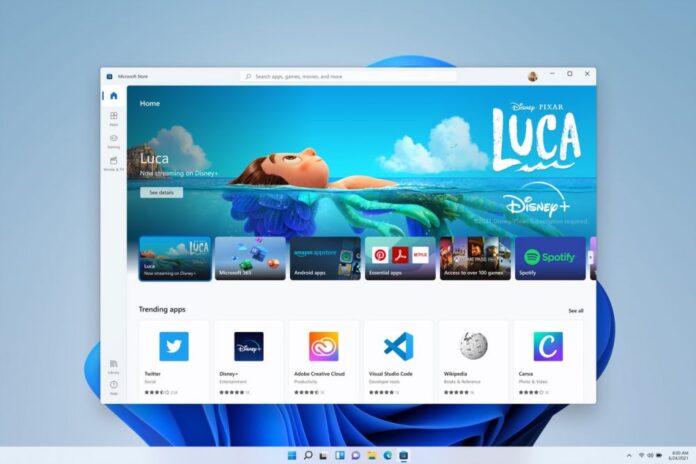
Windows 11 comes with a new Microsoft Store. The new Microsoft Store is built from scratch, and now it supports apps built on different platforms, including Win32, .NET, UWP, Xamarin, Electron, React Native, Java, and Progressive Web Apps. It now also offers themes and extensions for the Microsoft Edge browser. The Windows 11 Microsoft Store also comes with a new and sleek user interface for easy navigation.
4Android Apps Support and Amazon App Store

Yes, Windows can now run Android apps, and that too natively. Further, you can sideload the apps you want to run on your PC. The Android apps would be supported by both Intel and AMD processors. The Windows 11 will also come with an Amazon-powered App Store for Android apps so that you won’t have to sideload APK every time.
5Widgets
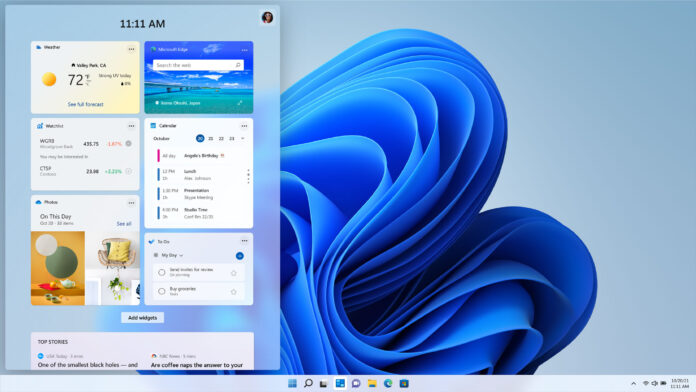
The new Windows 11 comes with widgets, and it’s very similar to what we’ve seen in the macOS Monterey. Now, you can check out the weather, news, stock prices, scores in the widgets section. You can also customize the widgets section and give it a personal touch.
6Auto HDR and Dynamic Refresh Rate for Gaming
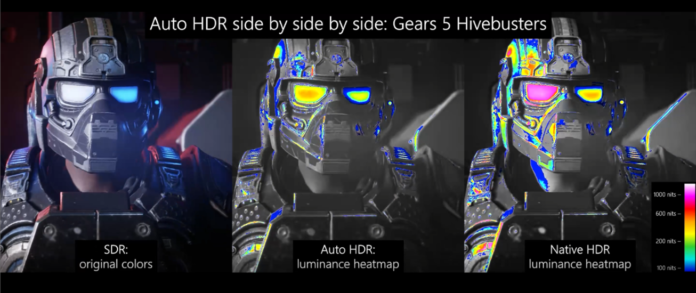
With Windows 11, Microsoft announced the Auto HDR feature on the new platform. Auto HDR will elevate the viewing experience while you are playing games. Further, Windows 11 also comes with support for dynamic refresh rate, so if you’ve got a display with a high refresh rate, then you’re in for a smooth viewing experience.
7Redesigned File Explorer
Windows 11 comes with a new, modern-looking, redesigned File Explorer. It comes with new modern icons, a context menu, and a new command bar at the top. The new design focuses on functionality and how easy it can make file management.
8Faster Windows Updates
During the announcement, Microsoft promised that Windows 11 would offer a much faster and smoother update process. The Windows 11 comes with support for background installation mechanism, making updates faster than before. Moreover, the new updates will be 40% smaller than before, saving us data and time.
9Redesigned User Interface
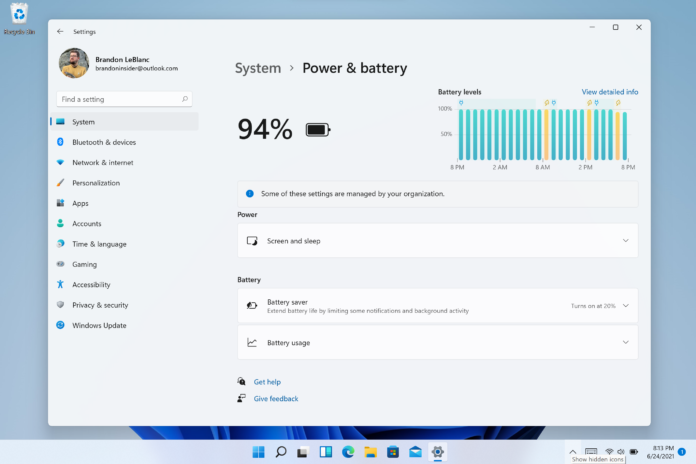
Windows has gone through a major redesign. Windows 11 brings a lot of new elements across the platform. The Start Menu is now more functional, and Action Center is following a more mobile-UI approach. The Settings have been revamped, too, with menus and sub-menus and a static pane. The edges are more rounded than before, giving Windows 11 a modern look.
10Integrated Microsoft Teams

After a year of work-from-home, Microsoft has decided to integrate the Teams app into Windows 11. Teams would be integrated directly into the Taskbar for easier access. Also, Microsoft Teams is getting a redesign with the arrival of Windows 11.
11Improved Virtual Desktop Support
Windows 11 makes creating and accessing Virtual Desktop easier, something like the macOS. Now, you can access the virtual desktops created by clicking the Desktops icon on the Taskbar. You can rename or reorder the desktops on your PC. Moreover, you can also set different wallpapers on different desktops.
These features make the upcoming update very interesting, and you need to check them out if you’re installing Windows 11 on your PC. You can either update your PC to Windows 11 insider build or clean install the ISO file of the preview build.
Do let us know in the comments below which feature are you most excited about.
RELATED:
- Microsoft makes it harder to switch default Edge browser in Windows 11
- Microsoft Windows 11 receives new Snipping tool and app updates
- Windows 11 on Microsoft’s Lumia 950 XL smartphone gets a new Dialer
- Windows 11 to arrive with redesigned Microsoft Paint and Photos app








