A few months ago, Microsoft announced the biggest update to Windows operating system in over five years with Windows 11. However, the new version is not available for everyone as of now. But did you know that you can try out Windows 11 without installing it?
Yes. A developer named Blue Edge developed a web application for users to try out Windows 11 from their internet browser. Using the application, one can experience the upcoming Windows 11 without installing it on their computers. All you need is an internet connection and a browser.

“This open source project is made in the hope to replicate the Windows 11 desktop experience on the web, using standard web technologies like React, CSS (SCSS), and Js,” says the developer.
The Windows 11 on React gives users a brief look at Windows 11. The developer says that the project is mainly built on the React Javascript framework, which allowed him to recreate Windows 11 for the web. However, it is not a full-fledged recreation. The project only imitates the look and feel of Windows 11.
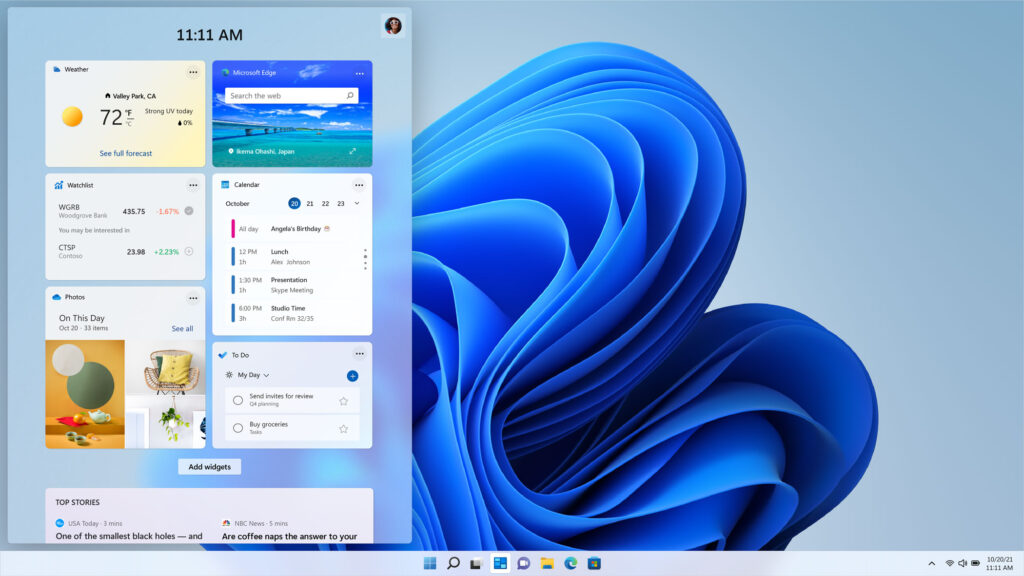
The project allows users to experience the desktop, new start menu and the Edge browsers. Users can also try out the new Windows Store. However, there’s no option to check out the new File Explorer but opening it shows a “coming soon” web page. It gives a sneak peek of the new Start and Search menu. Though, the performance is not as smooth as the actual operating system.
There’s a thing to remember, Windows 11 on react is not a real operating system, but it’s just a web app to show how things would look once you upgrade to the new version of Windows 11. So, you should avoid comparing the performance with the real OS since the full version of the OS will perform very differently from what is shown here.
The Windows 11 will be released later this year as a free upgrade for compatible PCs during the holidays. Meanwhile, you can check out 11 interesting features on Windows 11.
RELATED:







