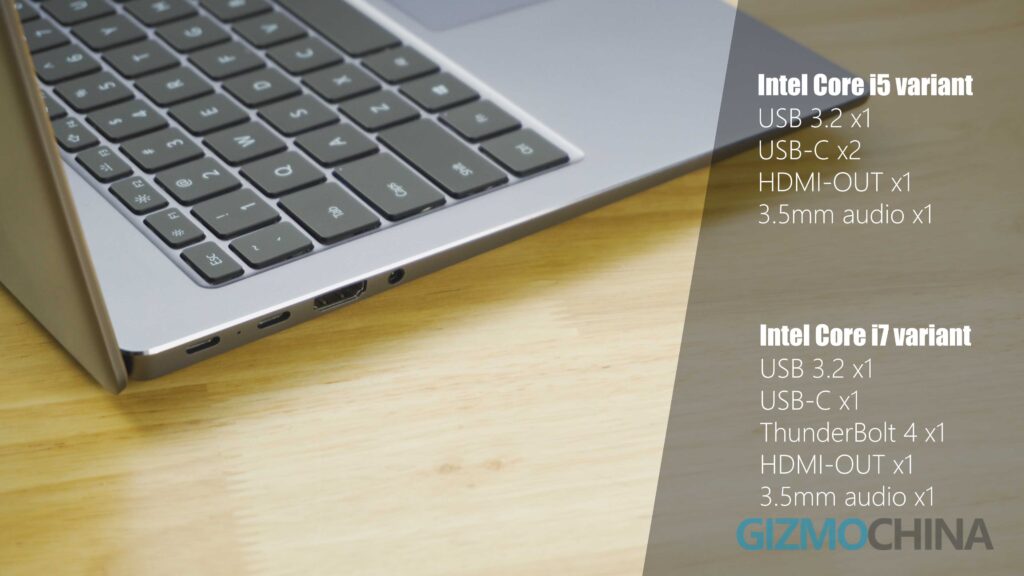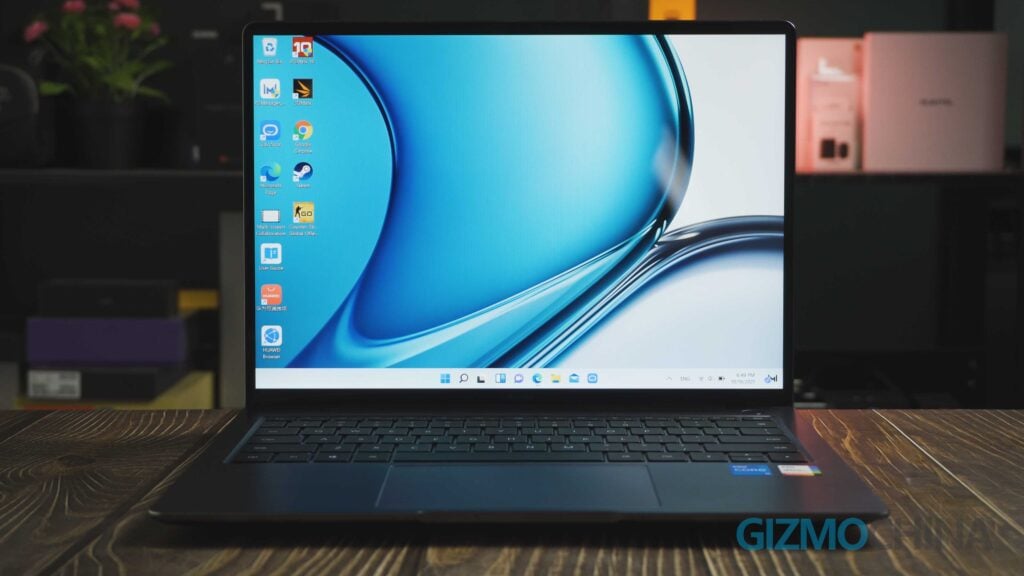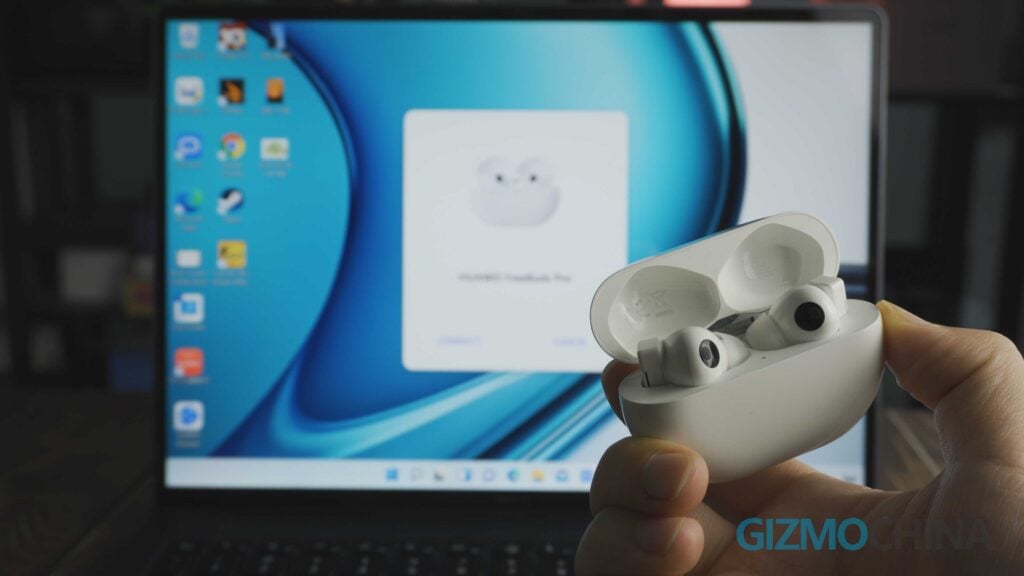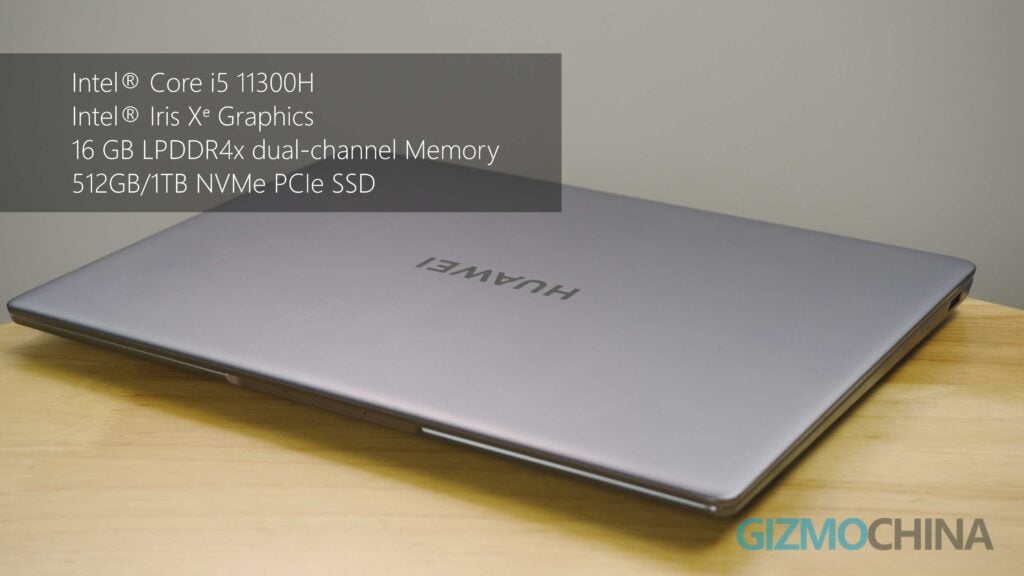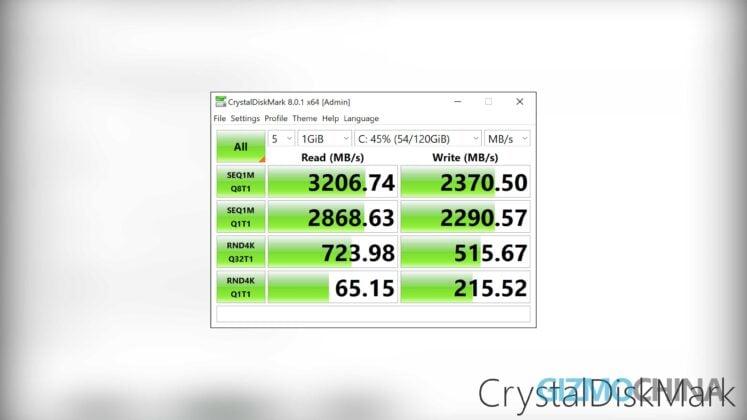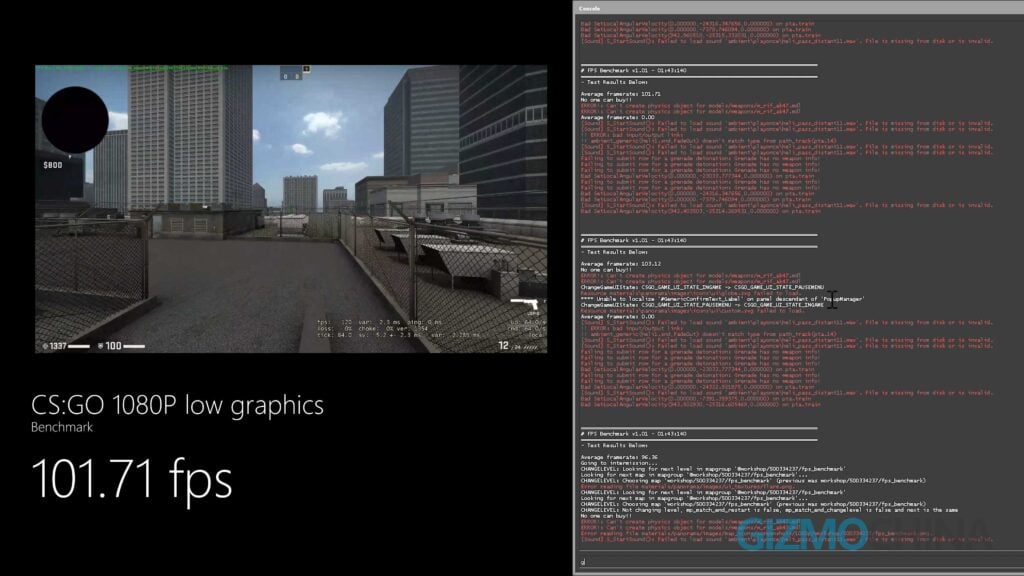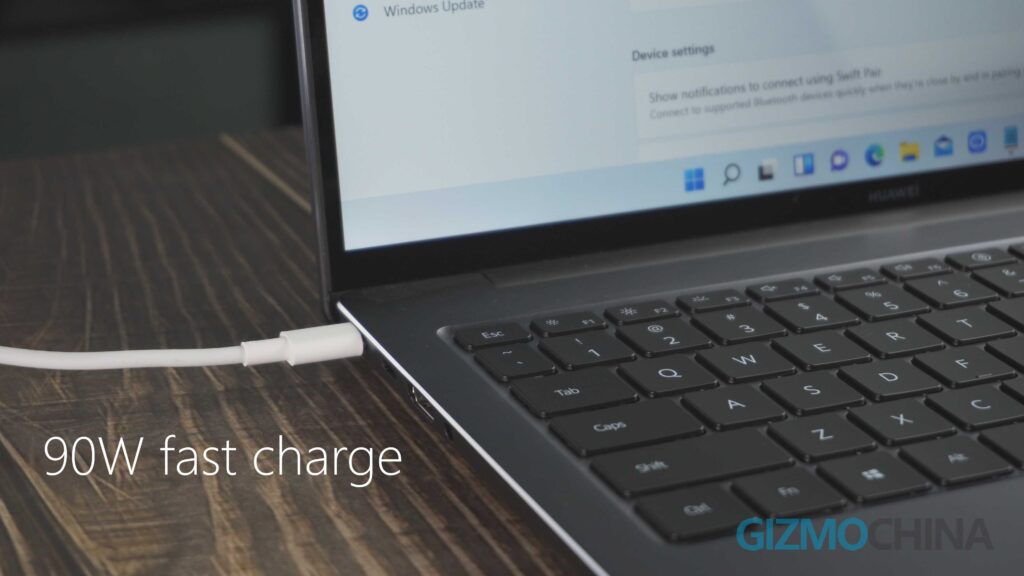Huawei’s Matebook series has finally got a significant upgrade. We’re pretty thrilled to review a model from the latest lineup, the Matebook 14s.
At first glance, this Matebook 14S model looked so impressive that we even mistakenly believed that it was a new model of the top X Pro series. After all, it’s probably the first time that we are seeing such a fine build quality in a laptop of its price range.
MATEBOOK 14S Review: DESIGN
Let’s look at its design first. On the surface of the MateBook 14s, the company has used a rare sandblasting process with high precision. We have only seen this process on some top-end models, sold for much higher prices. But this time we will quickly go through its design. There are a lot of interesting features that make this laptop stand out from the crowd of thin and light notebooks.
Coming back to the notebook’s body size, although the MateBook 14s features a slightly larger 14.2-inch display than its predecessor, the MateBook 14, the weight has been reduced from 1.49kg to 1.43kg. And the display is one of the most important upgrades for this notebook.
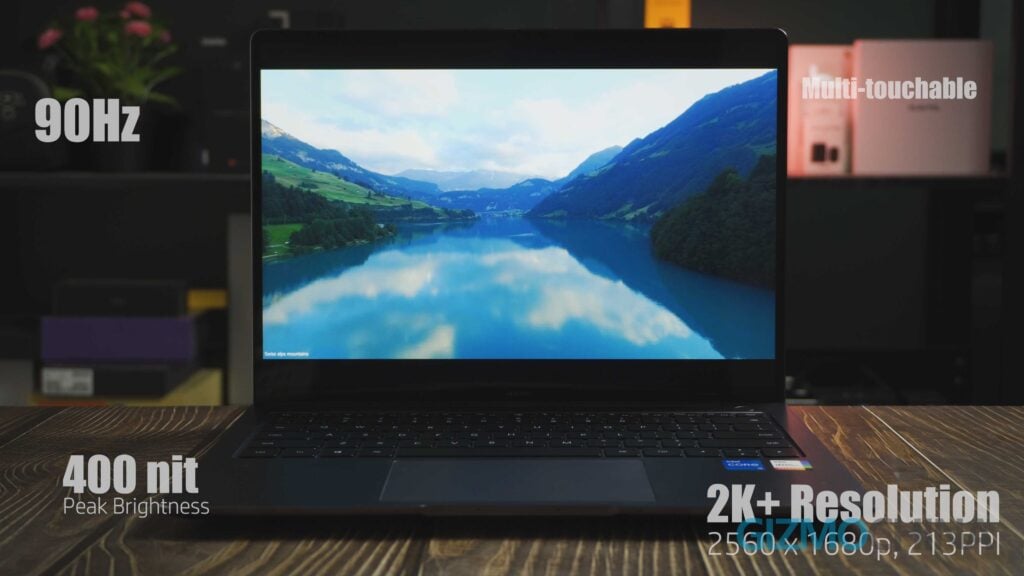 On the Matebook 14s, HUAWEI not only gave it a higher resolution with a higher PPI, but also brought in a high refresh rate of 90Hz and a higher peak brightness of 400 nits. And this display also supports multitouch, which means it can be used as a tablet. But the touch experience isn’t great, as the screen struggled to stay firm in its position and swayed a bit. But anyway, we didn’t really rely on its touch most of the time, so basically it won’t be a big problem for a majority of the users.
On the Matebook 14s, HUAWEI not only gave it a higher resolution with a higher PPI, but also brought in a high refresh rate of 90Hz and a higher peak brightness of 400 nits. And this display also supports multitouch, which means it can be used as a tablet. But the touch experience isn’t great, as the screen struggled to stay firm in its position and swayed a bit. But anyway, we didn’t really rely on its touch most of the time, so basically it won’t be a big problem for a majority of the users.
The power button has an integrated fingerprint reader. And by recognizing fingerprints, there’s no need to store passwords online to securely log in to websites or applications, which is even safer for protecting personal information.
The left side of the body has an HDMI-in, a type-c for fast data transfer, and another full-function USB-C port. While on the i7 variant, the second Type-C port is upgraded to support thunderbolt 4. On the other side, there’s a USB 3.2 port and a 3.5mm audio jack.
After using it for over a week, we have to say it’s one of the best displays that we’ve experienced on a compact notebook in its price range. The fluency of high refresh rate and good display quality didn’t cause much discomfort for the eyes even after using it for a long time. And the super-narrow bezels also brought immersive visual experience when watching videos or films. It’s even an excellent portable option for professional image editing since we got an average delta E of 0.82 in our test of its color accuracy under 98% sRGB color coverage. The actual peak brightness is also impressive, as it slightly exceeded their official promise.
The Matebook 14s also features 4 speakers for delivering high-quality stereo sounds. Combined with Huawei’s special sound algorithm, the 4 speakers can build immersive pure stereo output for various scenarios, producing a surround sound experience.
The keyboard layout of the MateBook uses backlit keycaps with good travel at 1.5mm. The keys offer smooth and strong rebounds without producing much noise while typing.
The large touchpad down below the keyboard is also responsive and smooth. And this large touchpad is also the NFC sensing area for phone connection.
Matebook 14S Review: Software
Unlike those traditional laptop brands, the most innovative feature of the Matebook Series is its software experience, especially because of its support for multi-device collaboration. For example, the Matebook 14s integrated the HUAWEI PC manager app, which can access most of the Huawei exclusive features. In addition to normal PC checkup, users can also access deeper performance adjustments and collaborate with HUAWEI phones and tablets. Users can quickly connect the phone to the PC by touching the NFC sensor on the touchpad. You can not only have a real-time projection of the phone’s screen but also operate the phone via the notebook. You can easily back up photos and videos on the PC, share the phone’s internet connection, and share files between the PC and the phone.
The whole interaction and connection are extremely smooth and stable, which is definitely the best multi-collaboration experience that you can have right now. But it’s only available on HUAWEI devices.
In addition to co-working with phones, the latest collaboration with tablets is another surprise. We finally experienced the full-function tablet collaboration on the Matebook 14s. The tablet we used is the HUAWEI MatePad 11 (Review here), which also has powerful software support. There are three connected modes for tablets, including mirror mode, extend mode and collaborate mode. Under mirror mode, you can simply copy the PC screen to the tablet and use the tablet as a mobile controller and a monitor for the PC. Or just turn the tablet into a secondary display for the PC in the extend mode. And in the last, collaborate mode, you can truly have collaboration across the system and devices through the PC’s keyboard and touchpad or mouse. And all of these real-time connected modes have really low latency and works very smoothly. Moreover, all the operations and works can be done easily with intuitive interaction.
In addition to the phone and tablet we mentioned above, there are more devices that can realize seamless collaboration with the Matebook 14S. After all, Huawei is trying to bring all their products under one platform and build a connected smart eco-system that covers all aspects of modern life.
It’s hard to deny that HUAWEI is quite innovative, since most hardware manufacturers often only think about stacking new hardware without really trying to add useful software features. But Huawei’s software team has really promoted their devices’ software experience to a new level.
Considering how these features and solutions were developed when the company was going through a tough time, do you really think this is the end for the brand? We don’t think so!
In fact, you might have heard Microsoft claim that they are breaking the barriers of Android, allowing users to run Android apps on the latest Windows 11. Although we’ve upgraded the system to Windows 11, there’s no such feature in the latest version, and it’s not available in most regions either. However, on the Matebook 14s, you can enjoy a similar feature while running Windows 10. All you need to do is to download the PC version of the HUAWEI app gallery on Huawei’s PC products. But by far, most mobile apps available in the App gallery are only for the China market. So we’re really looking forward to its expansion in the global markets.
Matebook 14S Review: Performance & Battery Life
As for performance, we all know such compact notebooks often have thermal constraints. The Matebook 14s in our hand is an Intel i5 variant. The processor equipped in the Matebook is an Intel Core i5-11300H one integrated with Intel Iris Xe Graphics, coming with dual-channel 16GB LPDDR4X memory and 512GB SSD storage. Basically, the Matebook 14s can handle daily tasks well for productivity uses.
First, let’s look at some results of the basic performance tests. In PC Mark 10 without plug-in power, it scored around 5000 points, which is at the best level that can be achieved by the H35 processor. Especially in the Essentials and Productivity parts, the MateBook finished the tests efficiently. So even under power mode supported by the single battery, the Notebook still has a very good performance. And in memory and storage benchmarks, the notebook also impressed us with excellent results.
But what we are wondering is how stable is its performance under long-time heavy loads. So let’s move to the FPU stress test in Aida 64. We ran the stress test for over 50mins and tried to explore more information about its actual thermal limits and performance stability. During the entire 50-min test, the CPU could surprisingly run up to 4 GHz with 35W power output and eventually stabilize at 3.2GHz with 27W power. More importantly, the overall CPU temperature reached 80℃ without any throttling issues, and it didn’t cause uncomfortable surface temperature when we put our hands on the keyboard.
Considering the compact size of the Matebook 14s, we must admit that its performance is pretty impressive.
If you are looking for a notebook for heavy gaming, the MateBook 14s is not a good option. But if you want a compact notebook for light gaming, the integrated Iris Xe graphics still provides pretty good support. For example in the fps benchmark of the CS:GO, the notebook could run at over 100fps under low 1080P graphic settings, which is much more than we expected.
As for battery life and charging, the Matebook 14s has a 56Wh battery with an upgraded 90W fast charge. And the included 90W charger can also be used for phones and tablets. If you are going to travel, this would ensure that you can travel light. In the battery-life test of PC Mark 10, the MateBook 14s was able to continuously run for over 10 hours, which is not an easy result to achieve on such a compact notebook.
Matebook 14S Verdict
So that’s all about the Matebook 14s. To be honest, these days, except for the regular hardware upgrades, there are not many significant innovations being added to ultra-thin Windows notebooks. But on the HUAWEI Matebook 14s, we saw another possibility for laptops. The Matebook 14S turned out to be a solid control center for multi-device collaboration across all of your mobile devices like smartphones and tablets. So, in addition to decent hardware performance, the MateBook 14s definitely surprised us with its collaborative software.
So what do you think of the future of compact notebooks? Please share your thoughts down below.