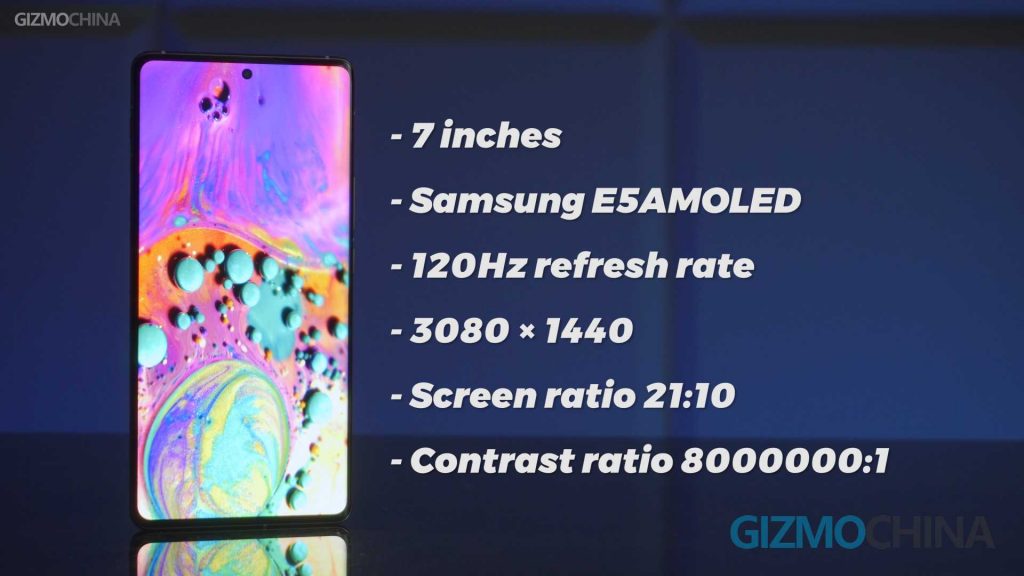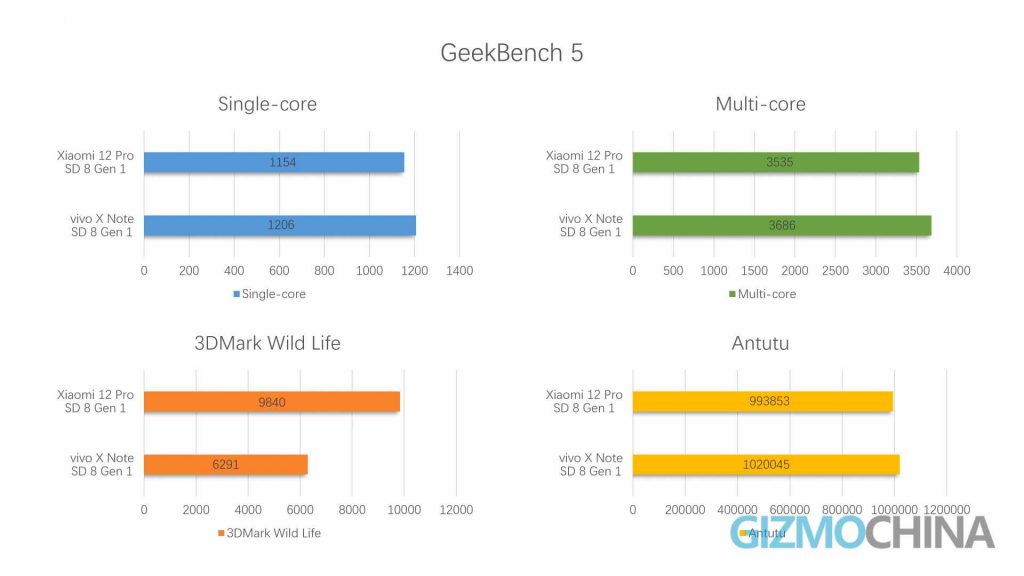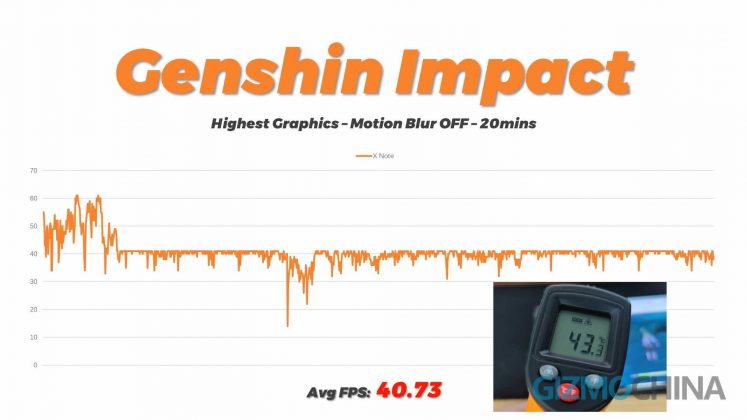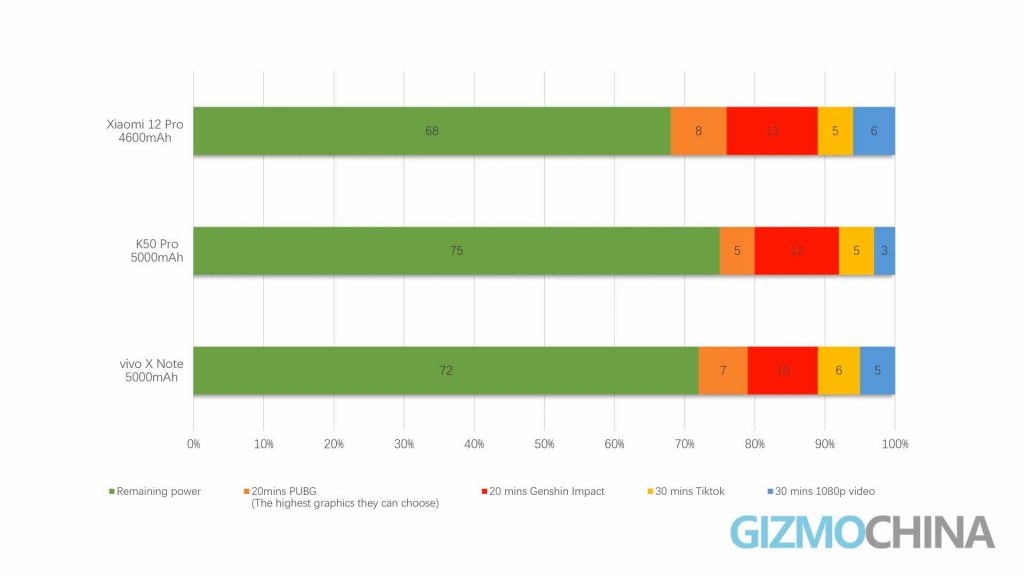After I unboxed the Vivo X Note, I switched the SIM card from my Mi 11 Ultra to this phone. And after using the X Note as my only phone for a few days, I have a lot of things to tell you about the device. This video is not only a review of the X Note but also my personal and subjective experience of switching from the Mi 11 Ultra to the X Note. Like an enlarged version of the X70 Pro Plus, this phone is great, but it’s not for me.
Vivo X Note Review: Design & Display
Although I said in the unboxing video that 7 inches isn’t much bigger than my 11 Ultra, I still had to get used to a phone that was 80mm wide. Because it has a 21:10 screen ratio, it’s much wider than other 6.8-inch 21:9 phones. To put it simply, if you like to use your phone with one hand, this is not the phone for you.
 But on the other side, if you use your phone with both hands on a daily basis, the extra wide screen has no effect on you. Vivo also knows that the body is too wide, so the lines on both sides of the back panel are designed to make you look a little narrower. Perhaps because I am a Mi 11 Ultra user, the design of the camera module is not that unacceptable to me. At least it is much better looking than the upcoming X80 series. Maybe it’s because the body is too big, so the vibration motor is weak. The SIM card slot can only hold two SIMs, and there is no headphone jack. But it is rarely equipped with an IR emitter, and there is a silent switch. I won’t repeat how good the ultrasonic fingerprint recognition is, it’s fast and has a large recognition area. But the fingerprint quick action feature only has shortcuts for WeChat and Alipay, so non-Chinese users might not be able to use this feature. All in all, the X Note is quite satisfactory in terms of design this time around.
But on the other side, if you use your phone with both hands on a daily basis, the extra wide screen has no effect on you. Vivo also knows that the body is too wide, so the lines on both sides of the back panel are designed to make you look a little narrower. Perhaps because I am a Mi 11 Ultra user, the design of the camera module is not that unacceptable to me. At least it is much better looking than the upcoming X80 series. Maybe it’s because the body is too big, so the vibration motor is weak. The SIM card slot can only hold two SIMs, and there is no headphone jack. But it is rarely equipped with an IR emitter, and there is a silent switch. I won’t repeat how good the ultrasonic fingerprint recognition is, it’s fast and has a large recognition area. But the fingerprint quick action feature only has shortcuts for WeChat and Alipay, so non-Chinese users might not be able to use this feature. All in all, the X Note is quite satisfactory in terms of design this time around.
With a 7-inch QWHD+ OLED screen, you can see how stunning this screen is just by looking at the specs on paper. Not only is its actual viewing size comparable to the iPad Mini, but it also has a higher contrast screen than the iPad mini.
 It also has LTPO 2.0, which flagship phones all have. And because of the use of E5 material, the maximum brightness is even higher than E4. So you can see the screen more clearly in the sunlight. And the touch latency issue on the X70 Pro Plus is fixed. Although I’m happy with the color and maximum brightness of this screen, there is a common problem with this year’s Samsung E5 material screens: the side-view color shift problem.
It also has LTPO 2.0, which flagship phones all have. And because of the use of E5 material, the maximum brightness is even higher than E4. So you can see the screen more clearly in the sunlight. And the touch latency issue on the X70 Pro Plus is fixed. Although I’m happy with the color and maximum brightness of this screen, there is a common problem with this year’s Samsung E5 material screens: the side-view color shift problem. When I use the phone on the table, I always feel that the screen is blue. One other complaint is that it doesn’t support the stylus, either. I tried to write on the X Note’s screen with the vivo Pad’s stylus, but it didn’t work at all. I think it’s really a waste of such a big screen for the X Note not to have a stylus.
When I use the phone on the table, I always feel that the screen is blue. One other complaint is that it doesn’t support the stylus, either. I tried to write on the X Note’s screen with the vivo Pad’s stylus, but it didn’t work at all. I think it’s really a waste of such a big screen for the X Note not to have a stylus.
Vivo X Note Review: Performance, Benchmarks, & Gaming
When it comes to the performance test, I have to tell you first that the X Note is not the kind of phone that focuses on performance. While it seems to perform well in the CPU parts of each Bench Test, the GPU results tell us that Vivo is still the same Vivo. When you start playing games with it, Vivo will start limiting performance to control temperatures.
Vivo is probably thinking that people who would buy their brand’s flagship phone should be more into taking pictures than playing games. So all the Vivo flagship phones we tested didn’t perform that well in games. I’m not going to analyze each game specifically, so you can see for yourselves what level of gaming experience the X Note is.
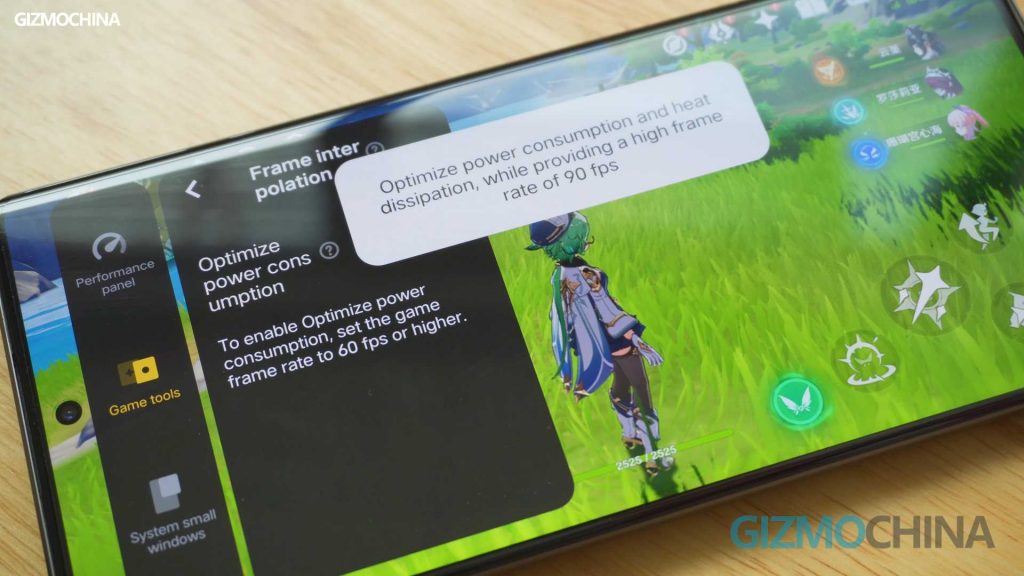 The X Note is equipped with the same V1 chip as the X70 Pro Plus. It is also true that you can get a higher and more stable frame rate by using the game frame insertion. But as with the Neo 3, there are fewer games supported and there is a touch delay, so I don’t recommend turning this feature on every time you play.
The X Note is equipped with the same V1 chip as the X70 Pro Plus. It is also true that you can get a higher and more stable frame rate by using the game frame insertion. But as with the Neo 3, there are fewer games supported and there is a touch delay, so I don’t recommend turning this feature on every time you play.
Vivo X Note Review: Cameras
The X Note isn’t the most powerful phone from Vivo in terms of photography, but it’s still a top-notch camera. I’m comparing it to the Mi 11 Ultra instead of the X70 Pro Plus, not only because my last phone was the Mi 11 Ultra, but also because the X Note and X70 Pro Plus have such similar camera specs that the difference between them is so small.
 It is difficult to show how powerful the X Note camera is. Interestingly, remember the results of our photo comparison between the K50 and the realme GT Neo3? The K50 had muted colors, and poor dynamic range, but better details. The Neo 3 had vibrant colors, good dynamic range, but not as much detail as the K50. This conclusion applies to the Mi 11 Ultra and X Note as well.
It is difficult to show how powerful the X Note camera is. Interestingly, remember the results of our photo comparison between the K50 and the realme GT Neo3? The K50 had muted colors, and poor dynamic range, but better details. The Neo 3 had vibrant colors, good dynamic range, but not as much detail as the K50. This conclusion applies to the Mi 11 Ultra and X Note as well.
Main & Ultra Wide Camera
While the Mi 11 Ultra will be sharper, there’s no doubt that the X Note’s more vibrant colors and superior dynamic range make for photos that you’ll fall in love with at first glance. And the white balance is more accurate than the Mi 11 Ultra. And both the main camera and the ultra-wide camera perform the same.
2X 5X
What surprised me was the 2x photo session. I thought the Mi 11 Ultra would have a bigger gap with the X Note without the optical 2x lens. But in fact, the difference is not significant. Sometimes the images are even sharper indoors. This also proves how powerful the Mi 11 Ultra’s main camera is. But the play does not seem to be as unstable as the X Note, sometimes good and sometimes bad, so it seems that the X Note’s 2x optical lens is better.
Although the X Note’s 5x telephoto sensor is not as large as the Mi 11 Ultra, it seems that Vivo’s algorithm has improved considerably. In most scenes, it is on the same level as the 11 Ultra. You know what, the X Note’s sensor is only half the size of the 11 Ultra! This performance is beyond my expectations. However, when it comes to scenes with almost no light, this sensor is powerless even by excellent algorithm.
The resolution of the front lens is similar for both phones. But still the dynamic range X Note has a definite advantage. The Mi 11 Ultra takes too dark a picture of the human eye.
The main camera video is again won by the dynamic range. But unfortunately, the 2x and 5x lenses can’t record 4k video. And even at 4k 30fps, it’s impossible to switch lenses during recording. This is something the Mi 11 Ultra does very well, with all three lenses supporting 4k 60fps. It is also unfortunate that the X Note, like the X70 pro plus, has a system that intelligently judges whether the current scene is suitable for taking pictures with an optical telephoto lens. Meaning that even if you tap the 2x button or the 5x button, the photo may have been taken by the main camera cropping the frame into a 2x or 5x shot, not by an optical lens.
Sometimes the system is accurate, and it is true that the main camera crops the photo better. But sometimes this is not the case. I took a photo with a 2x optical lens in Pro mode compared to the one with the main crop, and the 2x optical lens was clearly better. And even in pro mode, you still can’t choose which optical lens to shoot video with, you have to listen to the system algorithm. I paid for the phone, but I can’t use which lens I want to use, which really makes me feel bad.
Vivo X Note Review: Software
I also had a hard time with Origin OS, which has gotten much better with a few upgrades, but I’m still very uncomfortable with it.
For example, the control center and the notification center are separate in the new version, as they are on many phones. First, let’s see how MIUI is controlled. No need to slide down from the top, slide down the right side of the desktop is the control center, slide down the left side is the notification center. Swipe left and right to switch back and forth.
But how is Origin OS controlled? Wherever you slide, it’s the Control Center. The notification center can only be called out by sliding down from the top on the left, and there is no way to switch left or right. You should know that this is a 7-inch phone, and I hate the logic of this operation in the past few days. Yes, I know it has a mini screen mode, but then why should I buy this big screen. So I’ve been using the old Control Center for the past few days. Even though I’ve set the language to English, there’s also the Chinese language that pops up somewhere. Plus the camera issues mentioned earlier. For me personally, Origin OS may be a very beautiful system, but it’s definitely not a very user-friendly system.
Vivo X Note: Battery & Charging
The 5000mAh battery is really not that big for a 7-inch body. And the battery life of X Note is rather average. Maybe it’s because the huge QWHD+ screen is so power-hungry that it doesn’t last much longer than other phones.
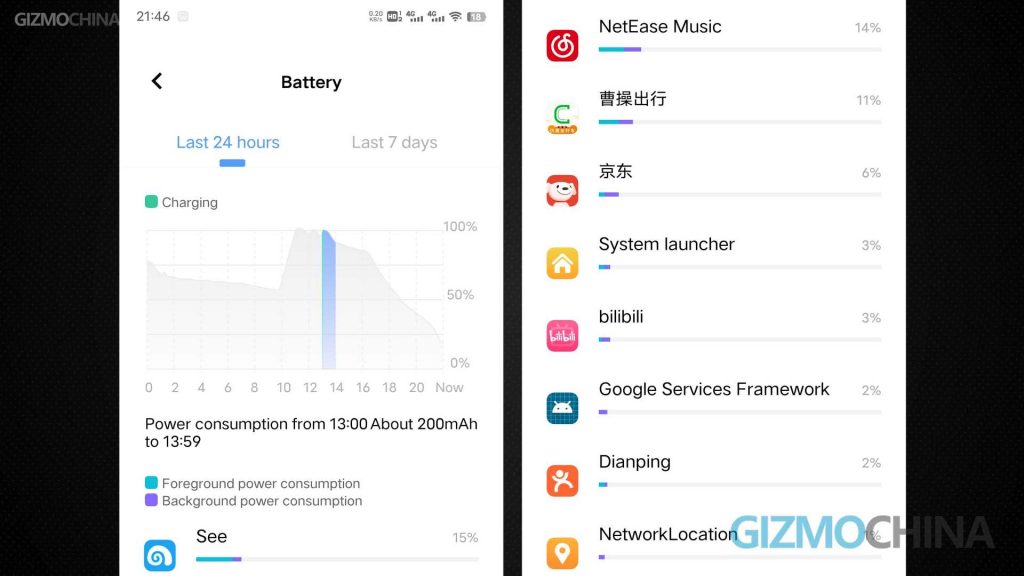 I used the X Note fully charged to go out and use the 5G network, with 18% remaining after 9 hours of use. The 80w wired charging allows the X Note to charge up to 57% in 15 minutes and take 33 minutes to fully charge. Poor charging compatibility has always been a weakness of Vivo phones, and this X Note is no exception. Even when charging with a charger that supports 100w PD, the maximum charging power is only 14w.
I used the X Note fully charged to go out and use the 5G network, with 18% remaining after 9 hours of use. The 80w wired charging allows the X Note to charge up to 57% in 15 minutes and take 33 minutes to fully charge. Poor charging compatibility has always been a weakness of Vivo phones, and this X Note is no exception. Even when charging with a charger that supports 100w PD, the maximum charging power is only 14w.
Vivo X Note is a rare large-screen flagship phone that does a great job in design, built quality, and camera. If you’re looking for a large screen phone over 7 inches, you’d be hard-pressed to find a better specced model. So if you are sure you need a big flagship phone, not a foldable phone, this may be your only choice.
But for me personally, I’ll be plugging my SIM card back into the Mi 11 Ultra, not because the X Note is bad, but because I’m just not used to the huge screen and Origin OS.