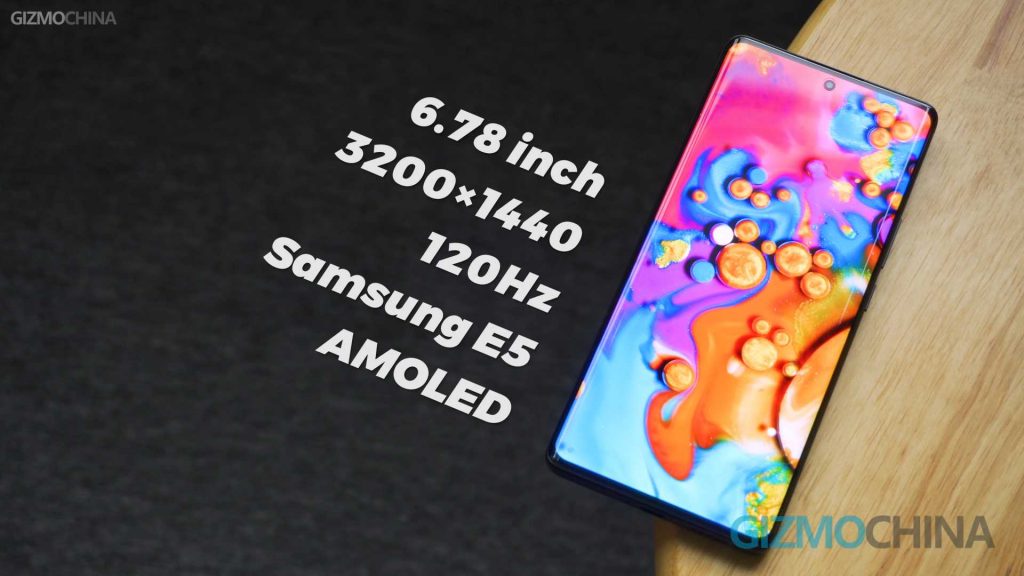We just finished reviewing the Vivo X Note a few days ago. But the X80 series was also released recently. While I don’t think it’s a good idea for Vivo to flood the market with many flagship phones, since they have released new phones, we have no choice but to review them for you guys. Today, we bring you the unboxing and quick review video of vivo’s flagship camera phone for the first half of the year: the Vivo X80 Pro.
The box for the X80 Pro is a bit smaller and thinner than both the previous X70 Pro plus and X Note. Keeping the phone aside, we didn’t find any wired headphones. It seems Vivo has also learned how to be more “environmentally friendly”. But the brand still includes a very good-looking phone case. The instructions and UV protection stickers are also available. This time the charger is 80w and supports PD 65w. This dual Type-C charging cable can be your travel charger.
More than other brands, we have always thought that vivo designs beautiful phones, but the X80 Pro is an exception. If the rectangular plus round design is acceptable to me, the periscope telephoto lens outside the main camera housing is not acceptable to me. While I understand that the Micro Gimbal is too big, so the telephoto cannot be placed next to the portrait camera. But I just don’t like the awkward design. And it really drives me crazy that the telephoto camera and the top two lenses are not in line. This year’s X80 Pro has made too many sacrifices to unify the design style.
 The rest of the design remains the same as last year’s X70 series, such as the glossy top trim strip and the smooth frosted glass on the back. It also supports 2 SIM cards and NFC. Fingerprint recognition becomes the same large ultrasonic fingerprint as the X Note, but the silent switch on the X Note is not present on the X80 Pro. If you are an X70 Pro Plus user, you will feel no big change when you switch to X80 Pro. The biggest change you can feel is that the lens design has become uglier.
The rest of the design remains the same as last year’s X70 series, such as the glossy top trim strip and the smooth frosted glass on the back. It also supports 2 SIM cards and NFC. Fingerprint recognition becomes the same large ultrasonic fingerprint as the X Note, but the silent switch on the X Note is not present on the X80 Pro. If you are an X70 Pro Plus user, you will feel no big change when you switch to X80 Pro. The biggest change you can feel is that the lens design has become uglier.
As soon as I opened the X80 Pro’s screen, I thought it looked familiar. After comparing the screen specs of the X70 Pro Plus, I was sure that this screen is the same screen as the X70 Pro Plus. We’re familiar with this screen, and I’m sure you don’t want to hear us repeat its performance. Except for the side view color shift, it’s all top of the line at the moment.
vivo X80 Pro Review: Performance & Gaming
I have to say, Vivo knows its users very well. They know that we prefer the Dimensity 9000 to the Snapdragon 8 Gen 1. That’s why it is offering two versions with identical specs but different processors. You can buy whichever processor you like. The X80 Pro we have is the Snapdragon 8 Gen 1 version. Because the Dimensity 9000 version is not yet available for sale. We are already familiar with the Benchmark performance of Snapdragon 8 Gen 1, so you can take a look at the table to get an idea.
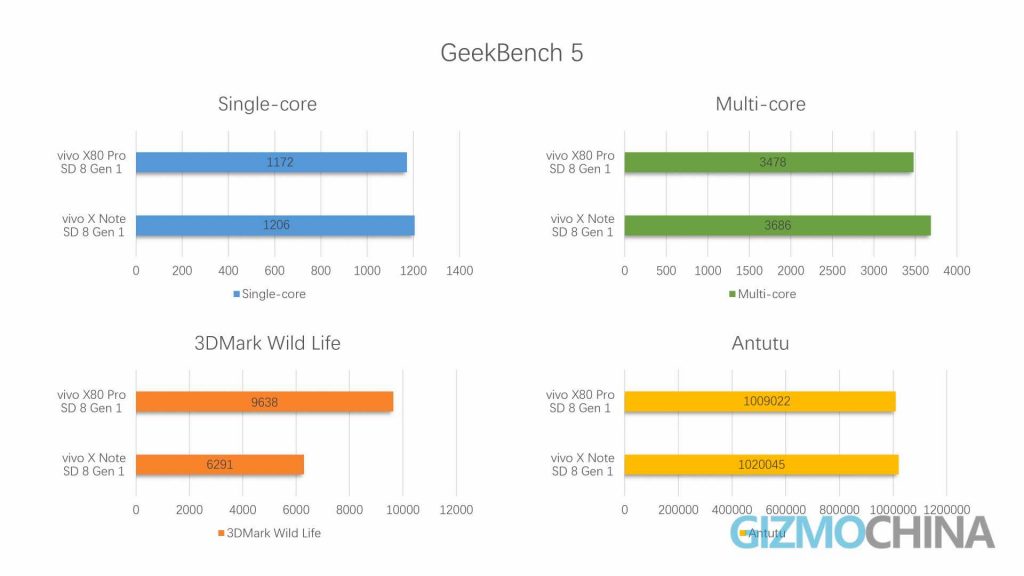 As for the gaming performance, we simply ran PUBG and Genshin. Maybe the Snapdragon 8 Gen 1 performance is too bad, or maybe Vivo is just trying to protect your hands from getting burned, as usual, the performance is just mediocre. If you want a phone with good gaming performance, the X80 Pro is definitely not the best choice.
As for the gaming performance, we simply ran PUBG and Genshin. Maybe the Snapdragon 8 Gen 1 performance is too bad, or maybe Vivo is just trying to protect your hands from getting burned, as usual, the performance is just mediocre. If you want a phone with good gaming performance, the X80 Pro is definitely not the best choice.
vivo X80 Pro Review: Cameras
The four lenses on the X80 Pro are a 50MP main camera, a 48MP ultra-wide-angle camera, a 12MP portrait camera, and an 8MP periscope telephoto camera. The main camera adds a glass lens. The Micro Gimbal of the ultra-wide-angle camera has also been replaced with the portrait camera.
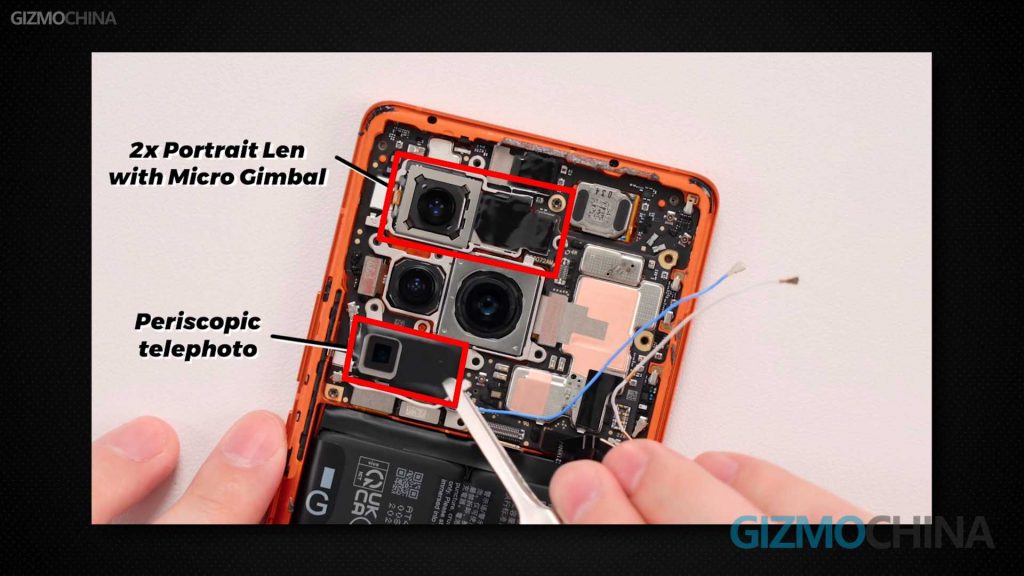 This time the V1 chip of X80 Pro was updated to V1+ chip. Because the other lenses have not changed much, so we mainly talk about this Micro Gimbal portrait lens. Honestly, the closest focusing distance of this lens is a bit too far, and it often fails to focus for daily shooting. Sometimes there is an inexplicable shaking problem, and the probability of this bug is quite high. The Micro Gimbal is actually better for video recording, but you can’t record 4k and 60fps video with this lens. So I prefer the X70 Pro Plus design that puts the Micro Gimbal on the ultra-wide-angle camera. The other lenses are not significantly different compared to the X70 Pro Plus or X Note. If you want to know more details about this camera system, you can check out our X70 Pro Plus and X Note reviews.
This time the V1 chip of X80 Pro was updated to V1+ chip. Because the other lenses have not changed much, so we mainly talk about this Micro Gimbal portrait lens. Honestly, the closest focusing distance of this lens is a bit too far, and it often fails to focus for daily shooting. Sometimes there is an inexplicable shaking problem, and the probability of this bug is quite high. The Micro Gimbal is actually better for video recording, but you can’t record 4k and 60fps video with this lens. So I prefer the X70 Pro Plus design that puts the Micro Gimbal on the ultra-wide-angle camera. The other lenses are not significantly different compared to the X70 Pro Plus or X Note. If you want to know more details about this camera system, you can check out our X70 Pro Plus and X Note reviews.
For some reason, we can’t find the official Note app in our X80 Pro, nor can I search for it in the Vivo app store, so I have to use a third-party app if I want to take notes. How to use the IR remote control of Origin OS is also hard to find.
If you want to use IR remote but don’t know how to use it. I’ll teach you here, go to settings and find Jovi. Then click Jovi InLife and download the app. Then you can add the devices you want to remote control.
vivo X80 Pro review: Battery & Charging
The X80 Pro’s battery capacity has been increased by 200mAh over the previous generation, and the wired charging power has been increased to 80w. However, the compatibility of charging protocols is still not good. There are more versions for sale this time, so I’ve listed a table for your reference. In fact, the Vivo X series has never been cheap, so buying the X80 Pro depends on whether you are interested in its powerful camera system or not. I know a lot of people are interested in the X80 Standard Edition. We will also bring its review as soon as possible.