No doubt, watching YouTube on TV is pretty fun, you get to enjoy stuff on a big screen, but it comes with certain limitations. For instance, you cannot like, subscribe or share a Video from the YouTube TV app. This is because the remote controls are difficult to use and navigate. Also, most TVs don’t have a built-in web browser to support these features. To fix this issue, Google is rolling out a new feature that lets you connect your TV to your smartphone for better usability.
According to the announcement post on YouTube Blog, Google is releasing a new feature that will let users effortlessly connect the YouTube TV app to their iOS or Android phone to navigate and engage with the videos easily. In other words, you can now turn your phone into a second screen for YouTube on your TV.
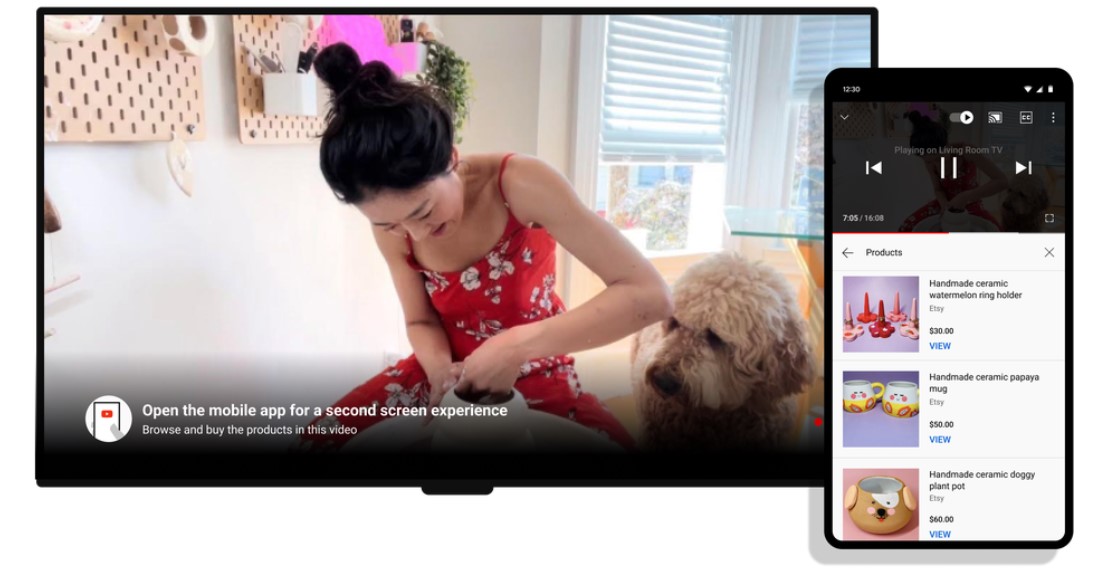
To use this feature, you must sign in on your phone and TV with the same YouTube account. If you are signed in, Open the YouTube app on the TV, then go to the YouTube app on your phone, and click “Connect” on the prompt that automatically pops up.
Once connected, you can use your phone’s keyboard to search for videos to watch on your TV, or You can leave a comment on a video you’re watching on TV with your phone, or check the description of a video you’re watching on TV with your phone.
This new feature is similar to the Casting option that you might have used to cast a video from your phone to the TV. Google is now simply offering the same usability for videos that you find on your TV’s YouTube app. The rollout of this feature starts today, but it may take a while to reach your smartphone or TV.
Related:





