With the Phone Link app, you can link your phone to Windows 11 and receive files and notifications on your laptop directly. Microsoft is currently working on a new feature that will let users transfer files between different devices. A Windows 11 laptop, an Android phone, or even a Macbook might serve as the secondary device.
The team at WindowsLatest was the first to notice the functionality, which is presently undergoing testing. On their Windows 11 computers, users will be able to utilize services like Apple Music, WhatsApp, Messenger, and more thanks to the new feature.
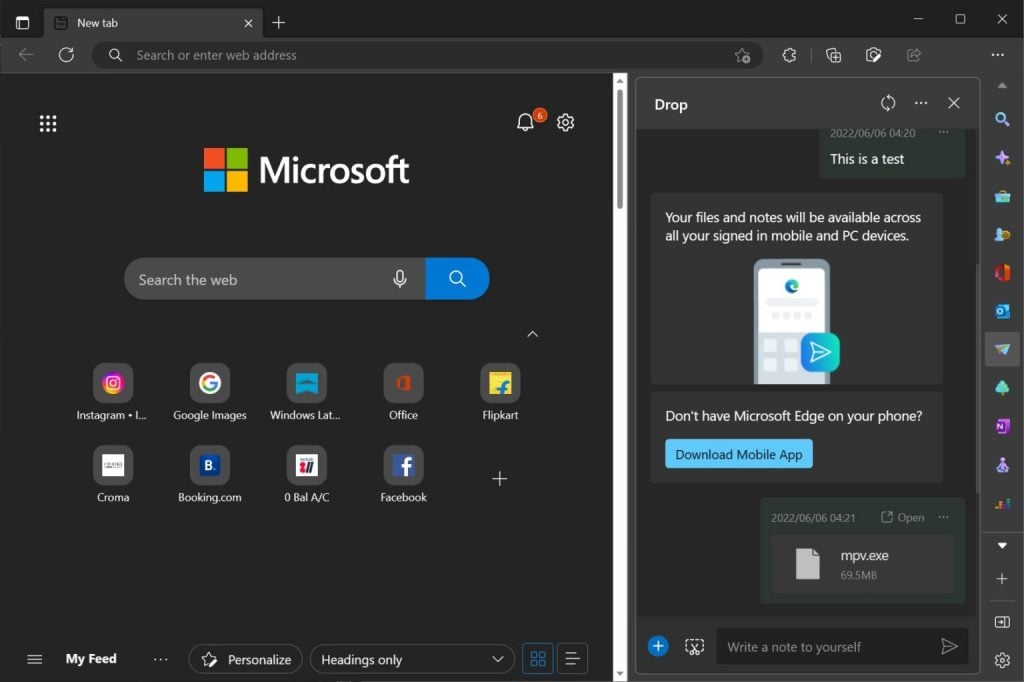
The new feature will be called Drop and will be limited to Microsoft’s Edge browser. Users must activate the “Drop” toggle by clicking the + icon in the sidebar in order to access this feature. You could access the functionality through the sidebar after it has been enabled.
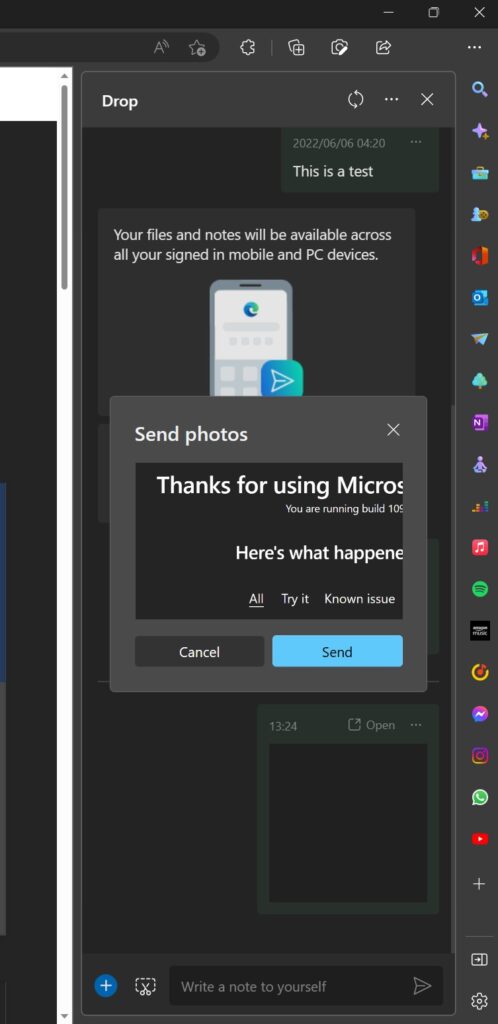
Simply send a file to the chatbox to make it available for download on additional Edge-enabled devices that are logged into the same account. Users can transfer Windows files like.exe,.msu, APKs, images, notes, and more via their laptop by using the Drop feature. In addition to sharing, the Drop feature lets users take a screenshot on one device and transfer it to another.
OneDrive is actually what powers Edge’s Drop. Any content that a user sends via Drop is uploaded to OneDrive, and storage space is also added to their account. You can see how much space these files are taking up if you open your OneDrive storage.
Microsoft may have plans to promote OneDrive within Edge and push its cloud storage service to more consumers.
RELATED:
- Microsoft Edge browser to soon get a free inbuilt VPN
- Google Chrome will support handwriting-to-text using a stylus on Android 13
- Nokia Lumia 920: A Smartphone With Many Firsts







