In China, any specific market segment related to electronics is very competitive. The highly mature and clustered industrial system has forced manufacturers to be more creative in order to stand out in the market. And admittedly, Chinese consumers are very lucky to be the first to have access to mass-produced products with new stuff. The mechanical keyboard scene in China is a very good example.
There are dozens of stylish mechanical keyboard brand in China right now with refreshing designs and creative features. And we want to share these keyboards and smart products with you to show you how things are progressing in the tech sector. So starting today, we will be picking keyboards from the market that caught our eyes but were not commonly seen before.
If you happen to be interested in the same models as us, then you may want to hear our thoughts before making a decision. So let’s start this series with a very special keyboard, the Machenike KT68 Smart Screen.
And if you guys want to see more innovative keyboards or other gadgets review, please subscribe to our channel! We are working on bringing very interesting products from China! Or if you want us to review any gadgets from the internet, you can also share them in the comments down below.

This is the package of the Ice-Age variant we received, and now it’s been two weeks after we ordered it online. At less than $150, it made it onto our wish list early on. It provides a fully assembled model in a transparent plastic shield with matt finish. And you can also have a set of Cherry-type PC transparent keycaps and a set of TTC Silent Ice hot-swap switches.
Almost all the components over the white positioning plate are transparent, and you can easily find the RGB backlighting through all the materials and just dance at your fingertips. Well, I really like the portfolio of the Ice Age variant. But if that’s all, it would no more than be a good-looking mechanical keyboard. The smart screen over the layout makes it more fun. Actually, the screen is a 5×65 pixel RGB LED matrix.
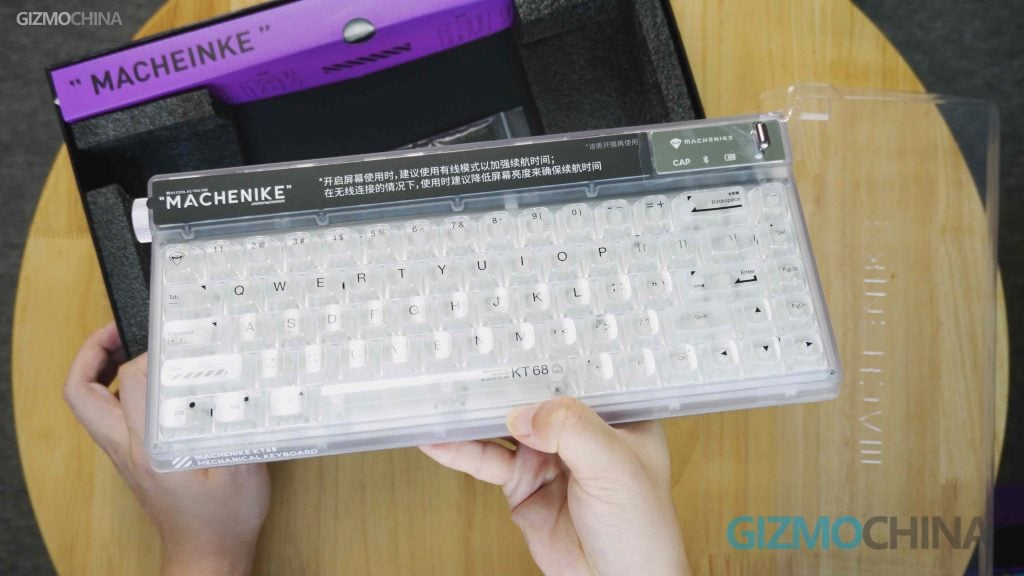
In addition to the smart screen version, there’s another cheaper version of the KT68 available without the LED matrix. While for the special variant, it’s this small additional screen that makes the whole keyboard looks much more cyber-futuristic. Later we will show you what it can do.
If you know anything about custom keyboards, the KT68 smart screen might remind you of another niche brand called Angry Miao and their first custom keyboard model launched in 2020, the Cyberboard R1. I’m not sure whether the KT68 was inspired by Angry Miao’s CyberBoard series. The latter also has a LED matrix, but the starting price of $370 is much more expensive. But customizing a screen module on the keyboard is not really a new technology. So probably in the near future, we will see more and more modular assembly kits for enriching the keyboard’s functions. But now, I have to say the KT68 is one of the few models that are ahead of the trend with a reasonable price.

The volume knob on the left side is really a better design, since I’ve seen quite a lot of keyboards designed with the knob on the right side. My right hand had to leave the mouse for turning the knob. But on the KT68, the left Knob obviously is more intuitive with using my free hand and without moving the busy hand from the mouse.
But there’s still a small informative panel in the upper right corner. The column slider’s default setting is to switch between the desktop and the recent tasks. And you can also add custom macro shortcuts for it in the exclusive driver.

The KT68 is a 75% keyboard that supports both cable connection and wireless connections. It supports Bluetooth connections to up to three different devices, and also includes a 2.4GHz wireless USB dongle if you don’t want to mess around with unstable Bluetooth pairing. And you can also switch between Mac and Windows layouts with a simple combination of shortcuts. Another satisfying experience is the KT68’s exclusive controller software, which can be downloaded from the official website and supports English. You can customize all the functions via the program, such as lighting effects control and wide shortcuts customization. The KT68 currently supports 19 built-in lighting effects and offers great flexibility for custom effects. The keyboard backlighting even supports showing the rhythm with RGB effects when playing audio on the connected device. But there’s only one downside here for the backlights: the spacebar here is only offered with a single backlight, which makes it look like something is missing here.
But there’s a downside here. The KT68 with the program isn’t compatible with other lighting-sync systems like Razer Synapse and Asus Aura Sync. You may not be able to match your PC’s lighting exactly, but because it supports quite a lot of lighting effects, finding similar effects should be no problem.

As for the pixel screen, you can choose to load one of the dynamic light effects in the software or just edit a new pattern for yourself. Meanwhile, you can import a proper GIF image or LED effect files on the editing page and recreate it on the keyboard. But please note that it does not always display the GIF content properly due to the fixed matrix ratio.
The editing is pretty much like a pixel-filling game, which is quite interesting.
And there’re several informative patterns in the software showing your PC’s running state in real time like CPU Usage, GPU usage, connection speed, or date & time with the battery icon. Or just visualize the musical rhythm here, but it won’t be able to compatible with the musical-rhythm effect of the keyboard’s backlighting.
Although its pixel effect is not particularly refined, I couldn’t help but get caught up in the creation of these pixels, which is a feeling very similar to the one we had on another pixel gadget, the Divoom’s Pixoo 64.
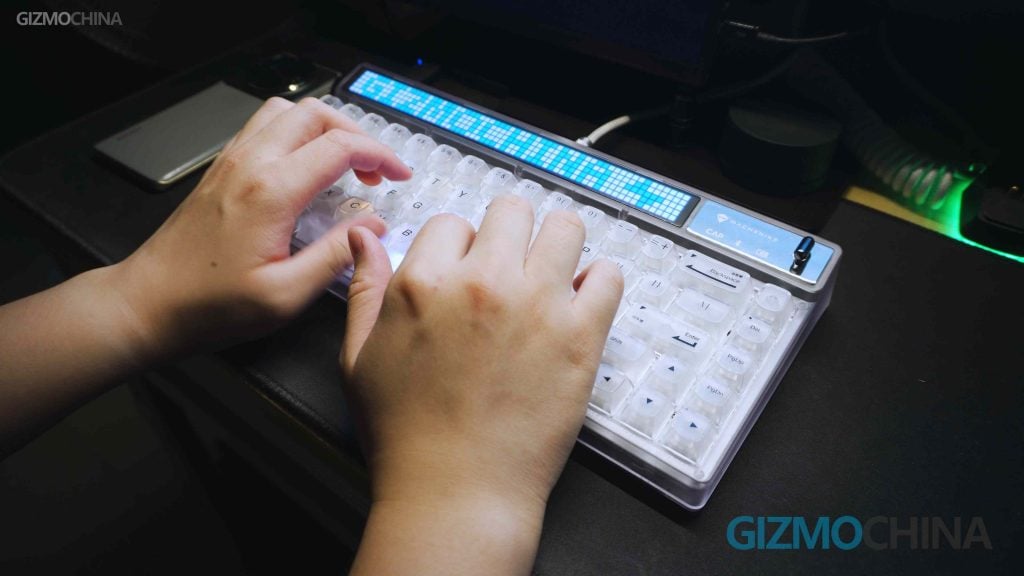
The typing experience of the KT68 is quite a surprise. The variant we had only offers a new version of the TTC Silent Ice switches. The trigger of 39g feels pretty light at the fingertips. It has 2mm trigger stroke and 3mm total stroke. The use of new transparent materials has increased its light transmission, and the backlighting looks much brighter than the other transparent switches we used before. The silencing effect is really good. There’s only a kind of subtle sound I can hear even in a quiet environment. The route is stable without obvious wobble, and the rebound is also smooth and crisp. Although it’s pretty quiet, the feedback at the fingertips when struck is still very clear.
The keyboard features a 4000mAh built-in battery, which actually is quite a big capacity for a wireless keyboard. But due to the additional pixel screen, when the keyboard is fully lit up, the battery can only last less than two days of work.

So that’s all about the Mechenike KT68 Smart screen keyboard. It’s undoubtedly the most impressive product we’ve seen recently. It’s quite interesting to deliver new thinking over design and aesthetics. Meanwhile, the additional LED screen also makes it a decorative item on your desktop to help build your own style. It also allows us to see these PC accessories become potential on the trend of more individualization.
We hope you like the new series. We are hoping to keep searching for new gadgets to share with you guys. Or if you have any great candidates, just tell us down below.







