Hello guys, I want to show you an attractive portable monitor, the Arzopa G1. It has a 15-inch-sized panel with up to 144Hz high refresh rate support. If you’re a gamer or creator, you’ll love it, so let’s get right to the point.
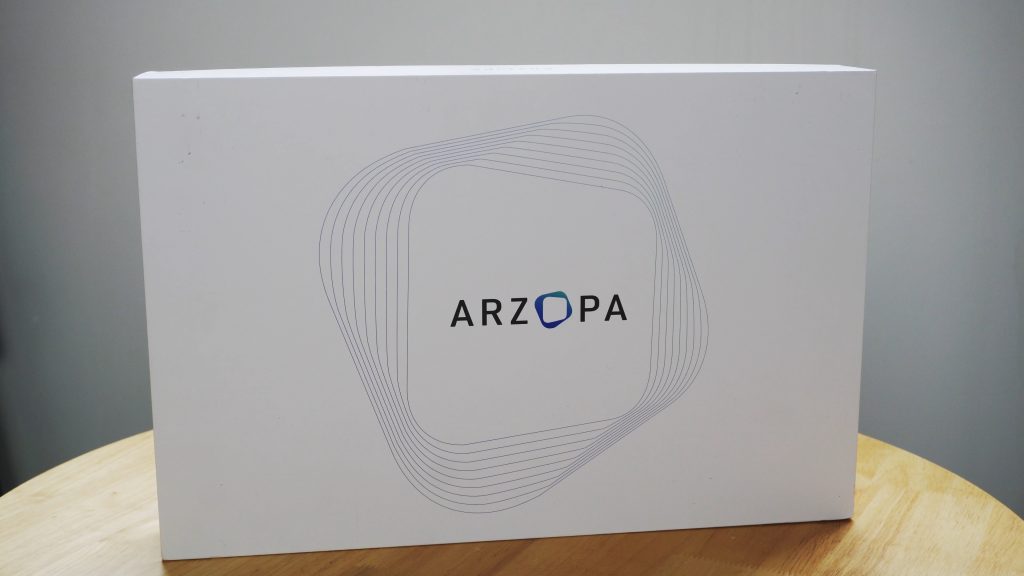
The package is almost the same as the Arzopa A1 that we reviewed before. It’s so compact that you may not imagine that there is a 15.6-inch monitor inside.
In addition to the monitor, we also get an HDMI To Micro HDMI cable, a USB-C cable, and a power adapter.
And it also thoughtfully comes with a cloth for cleaning the screen.
The G1 monitor looks pretty much like its predecessor. We can see a magnetic cover is already attached to the Arzopa G1 Game edition out of the box.

It’s pretty easy to remove it with the magnetic attachment. But here I prefer to attach it to the monitor for better screen protection.
When you place it on the ground or table, it can be turned into a holder for the screen. And you can freely adjust the angle to get the best viewing.

It looks fine when attached to the Arzopa G1 Game monitor. The carbon fiber texture feels special and protects the monitor well, especially when you put it together with other sharp objects.
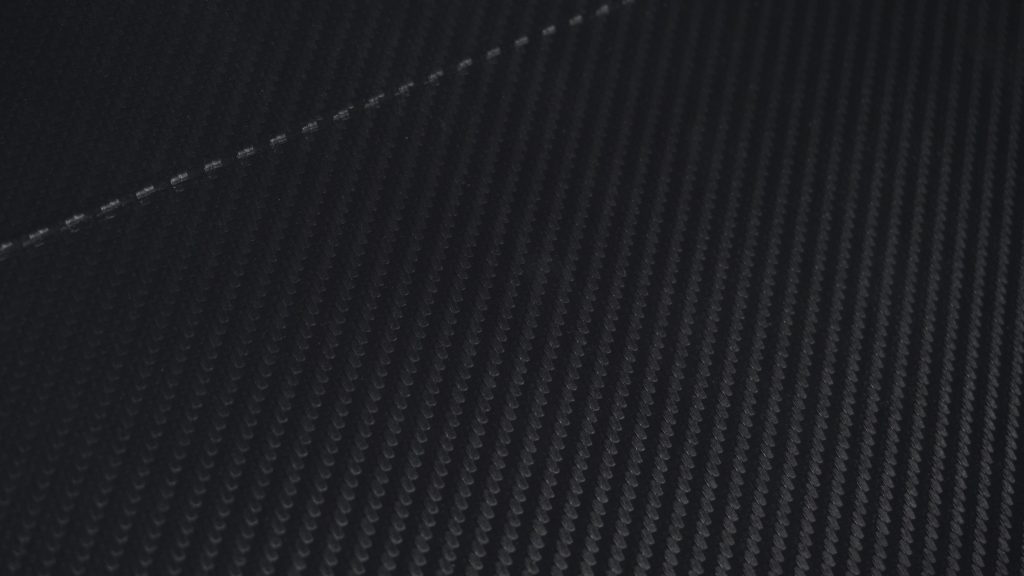
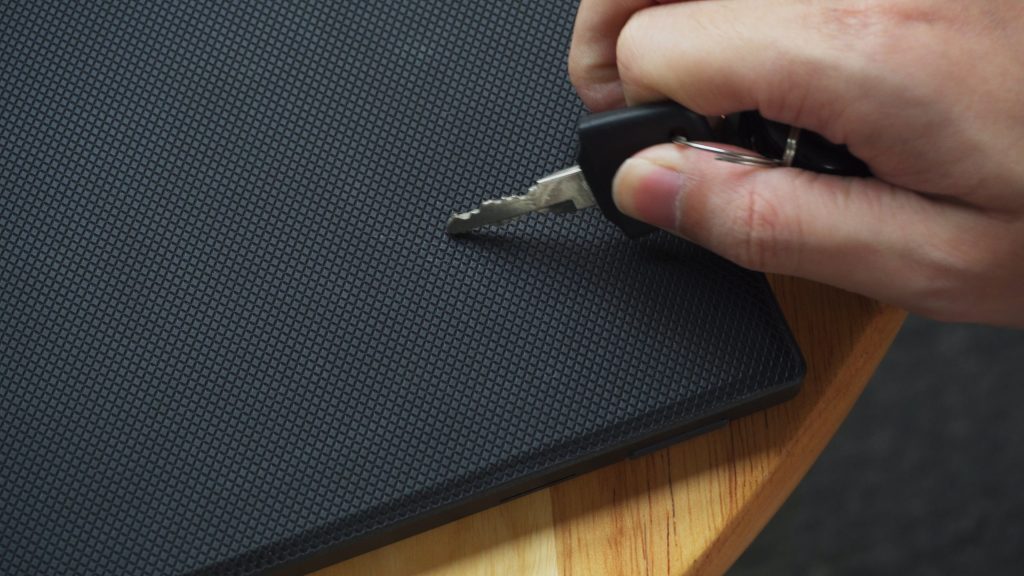
The monitor is wrapped in a middle frame made of aluminum, making it feel solid and durable. It’s also lightweight at about 600g and only 0.3 inches thick at the thickest part of the body.
On the right side, we have a 3.5mm headphone jack, and a scrolling wheel that adjusts the brightness and volume of the built-in speaker. It can be pressed for option selection as well as waking OSD manual and then we have another 2-in-1button that controls the power and works as a back button.

On the opposite side, we can see there are two USB-c ports, one for video-in to connect devices like laptops and phones, and the other one for the power connector. And there’s also a mini HDMI port for devices that only support HDMI connection.

The display doesn’t equip a built-in battery, but this doesn’t mean that it must have a separate power supply. For example, if you want to connect it to your laptop via a single thunderbolt port, or a USB 3.2 port or above, it can provide a stable power supply separately while transmitting video signals. Then you will find that even if the monitor doesn’t need an extra power supply, it can still work correctly because the monitor requires really low power consumption.


Now let’s talk about some key specs of the monitor, the Arzopa G1 comes with a 15.6-inch FHD screen, a size even larger than many laptops, and thanks to the FHD resolution, the contents displayed on the monitor are very sharp.
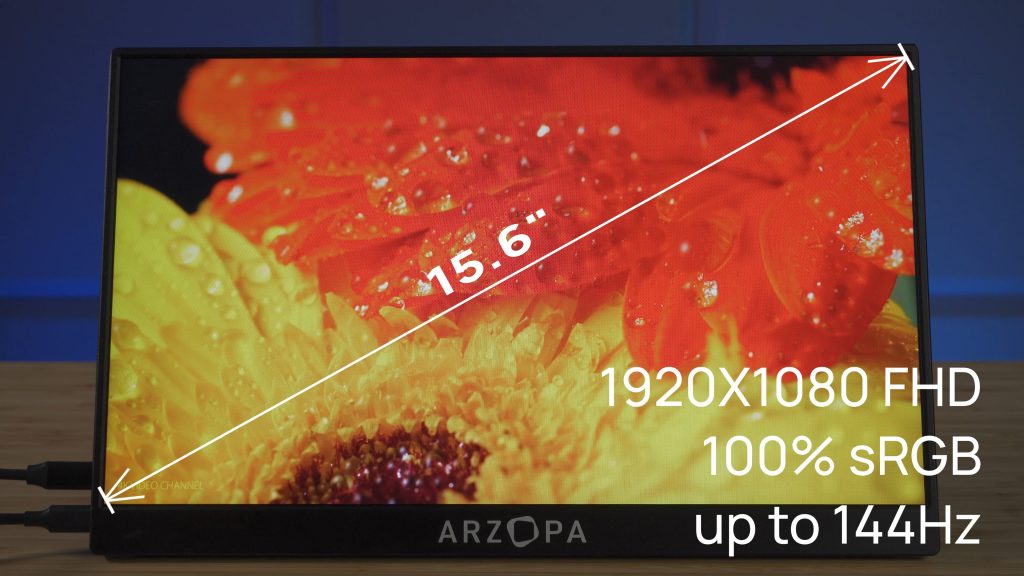

More importantly, the monitor’s maximum brightness is close to typical laptop screens, which reach up to 300nit. Considering that you may use it on the go, the Arzopa G1’s panel looks fine outdoors with fewer reflections.
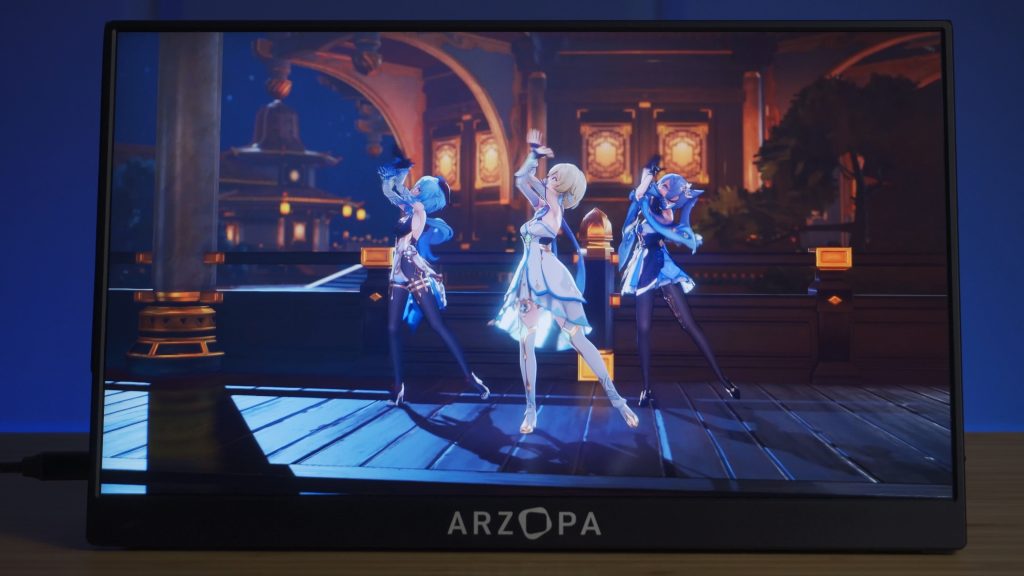
If you find that the display of the G1 is a bit different from your laptop, don’t worry, you can adjust the color, contrast, and white balance through the OSD. Although its color is not as good as some high-end laptop screens, as a portable monitor, I think it’s already done a good job.
For Nintendo Switch owners, I really recommend you buy a portable monitor since the screen of the game console itself is too small for most games, especially when playing games with friends. With the Arzopa G1, you can share a more stunning gaming experience with more friends while camping. Thanks to the stable HDMI wired connection, you won’t feel any operating lag when playing switch games on the Arzopa G1.


The main difference between the G1 Game monitor and another portable monitor from Arzopa that we reviewed earlier is that it supports a high refresh rate of up to 144Hz with no loss of resolution, which is definitely exciting news for gamers. If you have a laptop that doesn’t support high refresh rates, then the G1 Game monitor makes perfect sense. The 144Hz high refresh rate proves that the G1 is born for gaming, which gives gamers a smoother gaming experience, especially in some FPS games.

Even if you are a creator who already has a high-performance laptop with high refresh rate support, the G1 Game monitor can still help you. For example, I usually use dual monitors throughout my work, which allows me to be more efficient in video editing. Even just using the G1 as a preview window, the whole experience is completely different. And compared to standard monitors, the G1 Game monitor can be used on the go, which greatly enhances the flexibility of a video creator’s work.

I’d also like to share with you an interesting use for portable monitors, especially if you’re a wordsmith and have a smartphone that supports desktop mode, such as Samsung and the Smartian Pro 2S I’m holding in my hand.

All you need to do is to connect the phone to the Arzopa G1 Game monitor via a Docking Station and the phones will launch in their desktop modes, basically, you can use it as a Chromebook, which is a lighter and noiseless solution compared to a notebook.
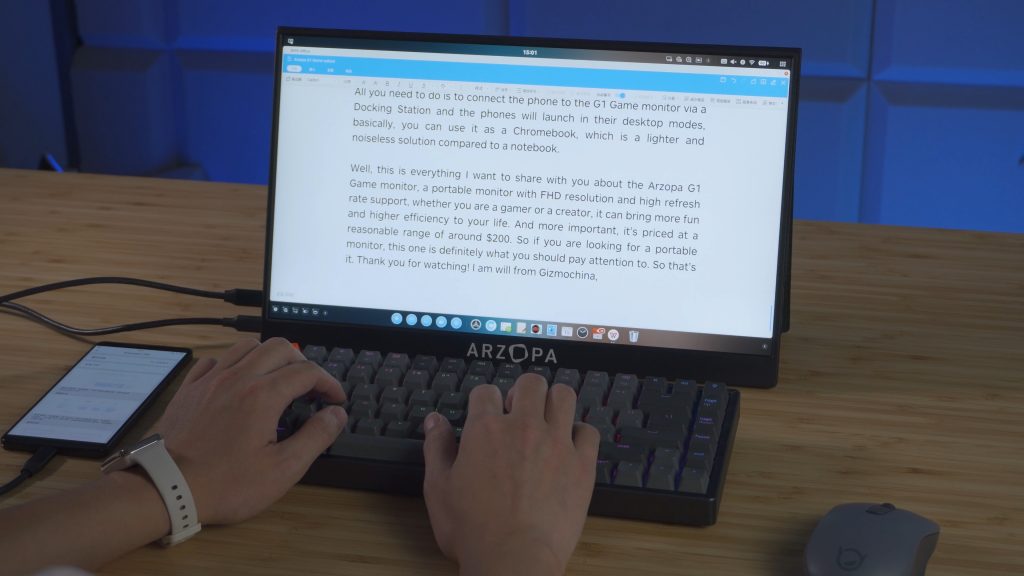
Well, this is everything I want to share with you about the Arzopa G1 Game monitor, a portable monitor with FHD resolution and high refresh rate support, whether you are a gamer or a creator, it can bring more fun and higher efficiency to your life. And more important, it’s priced at a reasonable range of around $200. So if you are looking for a portable monitor, this one is definitely what you should pay attention to.







