A new report has revealed that the upcoming features on the Google Messages app will allow users to view voice memo transcripts, respond to messages with any emoji they like, and more. So let’s take a look at these features in more detail.
Voice Message Transcripts
Whether you’re chatting via RCS or SMS/MMS in Google Messages, you can create an audio message to send to the other user. However, it might not always be convenient for the recipient to hear to an audio message. To tackle this, Google will be including Voice Message Transcript in Google Messages soon. Users will get an option to automatically transcribe the audio messages as they come in or they can do so manually for individual messages.
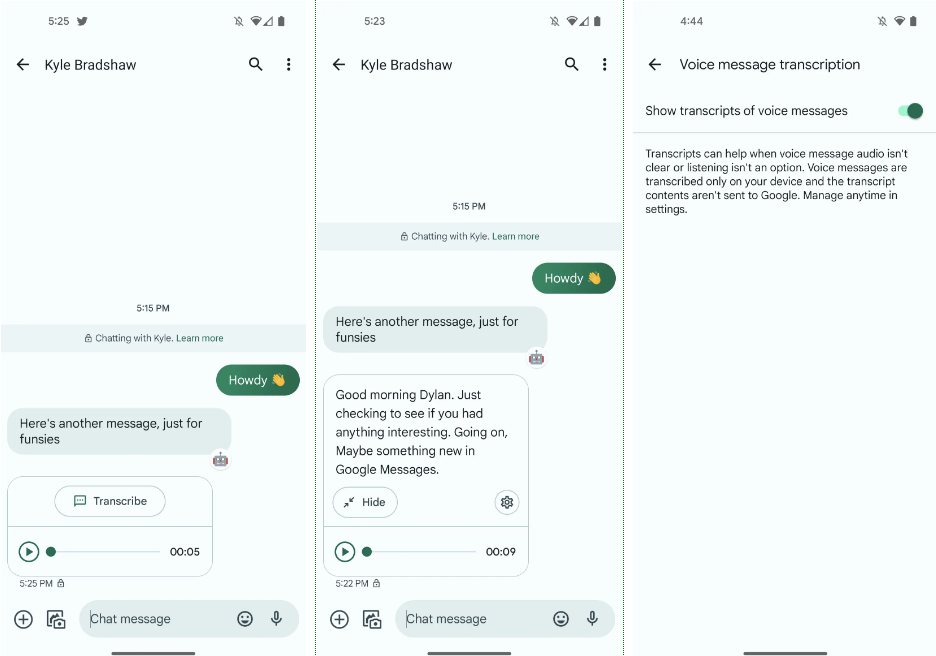
The transcriptions in Google Messages appear to be generally accurate, including automatic punctuation based on pauses and voice tone.
Full Emoji Reactions
Google is attempting to enhance RCS chat responses. Google Messages has a test feature that allows you to respond with any emoji. The “add emoji” signal has taken the role of the thumbs-down emoji.
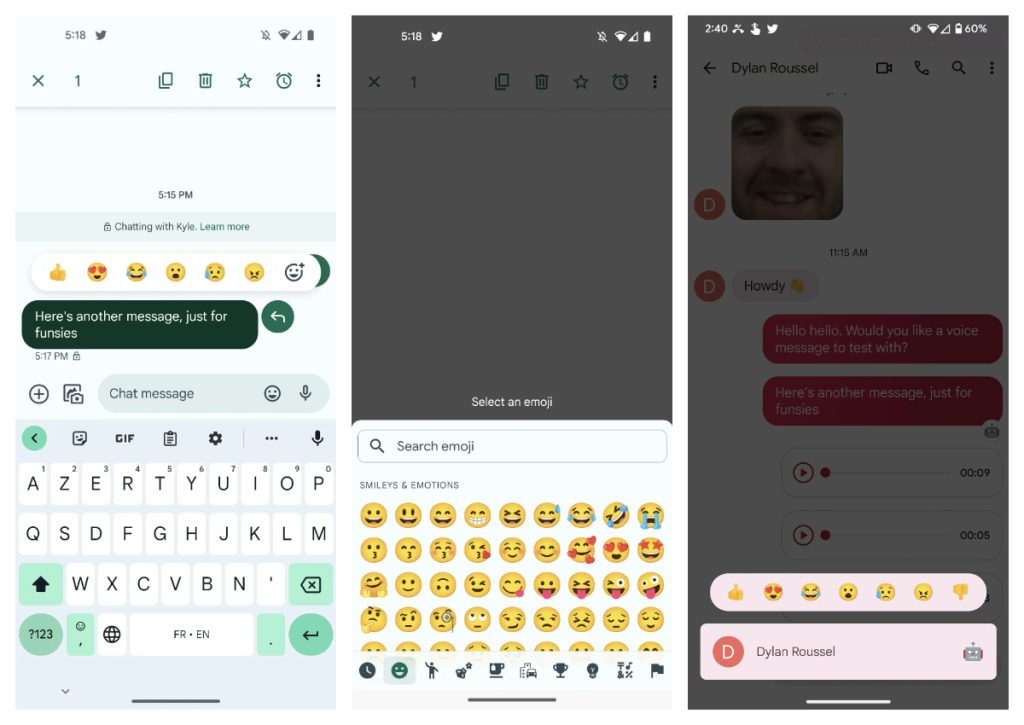
To respond to a message, tap this button to see your Android device’s whole selection of emojis. Testes over at 9To5Goolge were able to send each other emoji reactions showing that the customized emoji reactions function works on the receiving end even when the option is disabled.
Revamped Gallery View
The photo gallery in Google Messages may be revamped. The app allows you to take photos while you’re on the go and displays a grid of your most recent screenshots and photos horizontally.
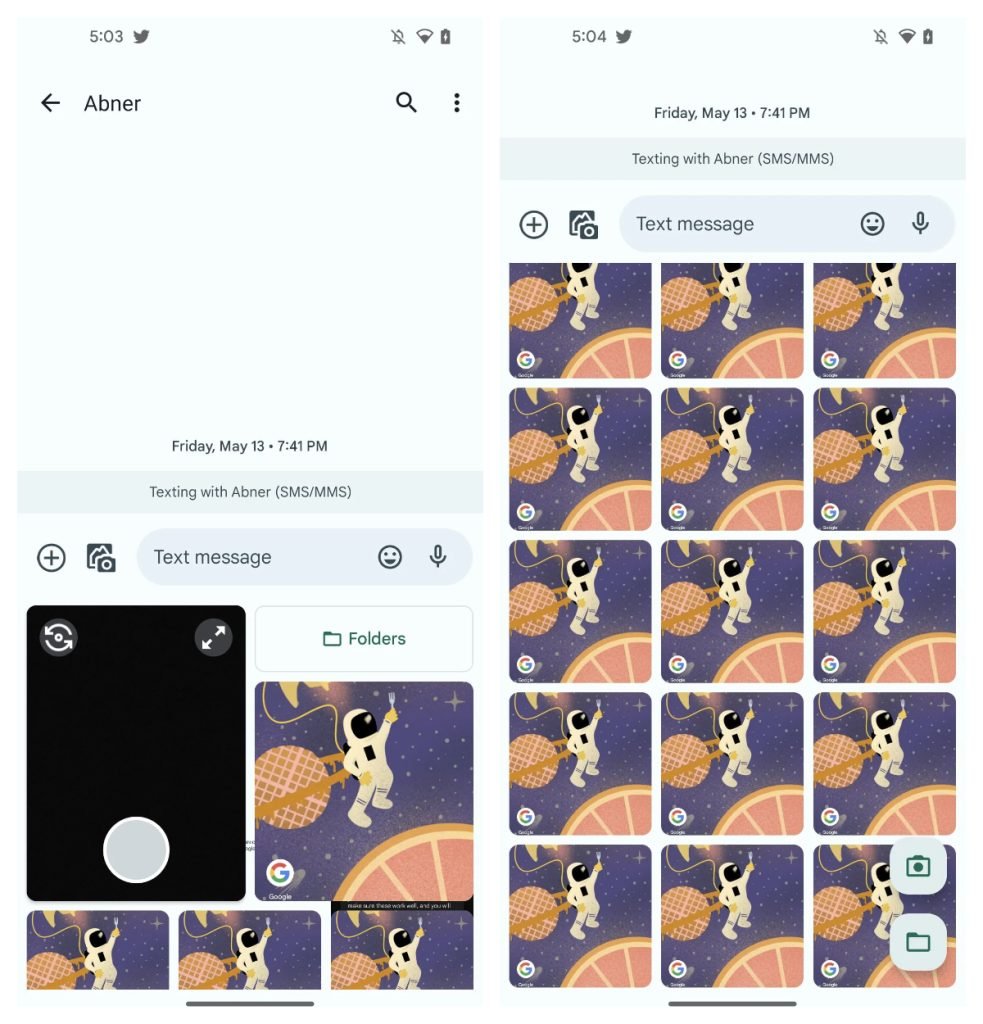
Now, users can scroll vertically across photographs, making better use of the entire screen. “Folders” is a similar experience that takes the place of “Gallery.” The updated photo gallery in Google Messages, particularly its floating action buttons, is in line with Material You Design.
RELATED:
- Samsung makes Google Messages default SMS app for Galaxy S22 lineup in the US
- Paranoid Android Topaz Build Released for Google Pixel 7 and Pixel 7 Pro
- Australia says Facebook endangered public safety with the news blockade






