Samsung is reportedly working on making its Camera Assistant app available for more devices, according to a post on the company’s community forum for South Korea. The brand has stated that it will try to make the app available for as many devices as possible and will announce the expansion schedule soon.
The Camera Assistant app is a module for the Good Lock app and was launched in October of this year. It offers advanced customization options for the camera’s settings and behavior, giving users more control over their device’s camera than the stock camera app. With the Camera Assistant app, users can customize the auto mode of their device’s camera and enable or disable automatic HDR.
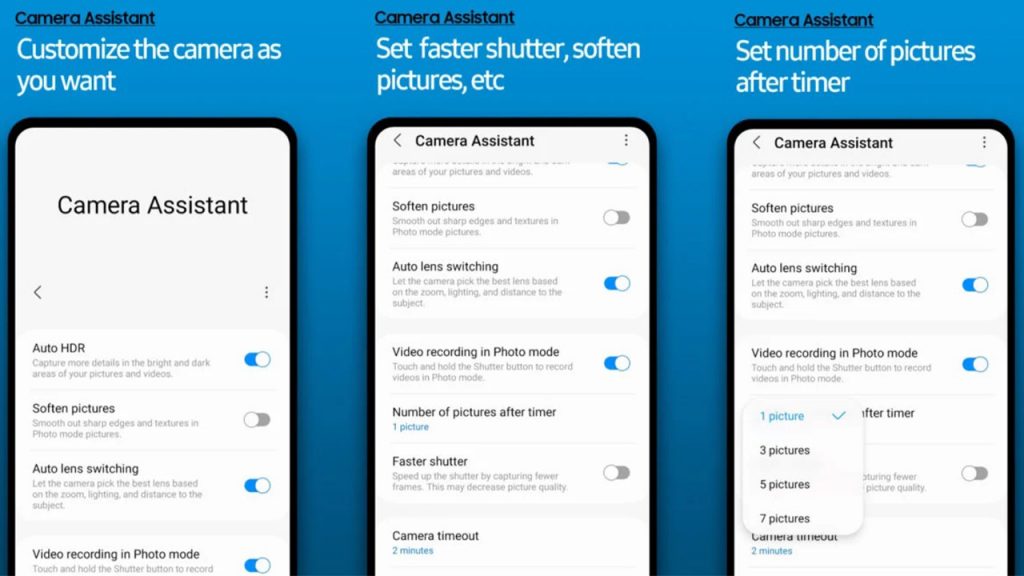
It also allows for automatic lens switching when shooting subjects that are far away and enables users to shoot videos while in Photo mode by holding down the shutter button. Additionally, the app includes a Quick Shot feature that reduces motion blur in still images, although it may slightly lower image quality.
Despite its useful features, the Camera Assistant app has only been available for the Galaxy S22 series since its launch, leaving users of other devices without access. Many users have been requesting that Samsung make the app available for their devices as well, and it seems that the brand has taken their feedback into consideration. However, it is currently unclear which devices the app will be available on or when it will be released.
In addition to working on expanding the availability of the Camera Assistant app, Samsung has also recently updated the app to allow its icon to adapt to the color of the phone’s wallpaper, thanks to Android 13’s dynamic icon feature. The brand has also released the updated Expert RAW app, which allows users to capture bright photos of stars and constellations. With these updates and the potential expansion of the Camera Assistant app, it seems that Samsung is dedicated to improving the camera experience for its users. For those interested, you can check out the application by clicking on this link here.
RELATED
- Samsung Galaxy S23 to sport an improved display with bigger battery
- Samsung Expands Chip Production at Largest Plant Despite Economic Slowdown
- Promotional Images of Upcoming Samsung Galaxy S23+, S23 Ultra Leaked
- Samsung Galaxy A14 Listed on Bluetooth SIG Certification; Launch Imminent
- Samsung Galaxy S22 FE Does Exist, Reveals New Leaks
(via)







