Pixel 6 and Pixel 7 series phones offer somewhat similar features and specifications across the globe, at least at the hardware end. However, there are some features that are locked by the OEMs for the respective country or region despite having the appropriate hardware. Similarly, the VoLTE and VoWiFi features are locked in some regions for Pixel 6 and later devices. Here’s a guide to enable VoLTE/VoWiFi on Pixel 6 and Pixel 7 series without any root access in unsupported regions.
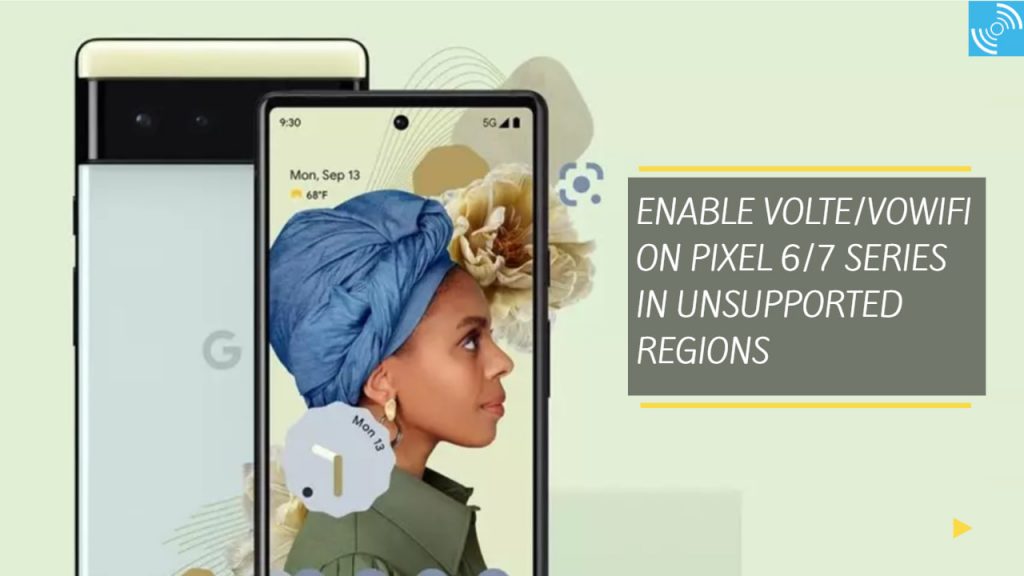
The method is developed by a Korean Developer named Kyujin Cho who also posted the PixelIMS app on GitHub for easy activation. Although the app was created for the Korean carrier – LG U+, users from various other regions, such as Vodafone Albania, Telcel in Mexico, Chile, Austria, Orange Romania, China Mobile, Hungary, etc. have reported success in using the app.
If you’re also among such users who have imported devices from some other country and now your home carrier is unable to register your device as VoLTE and VoWiFi services capable. Then, make sure to follow the few steps below and enable these features on your Pixel 6 and later devices.
Prerequisites:
There are a few things that you might need to make VoLTE and VoWifi workable on your Pixel devices.
Note: The below method only works for the Google Pixel 6, Pixel 6a, Pixel 6 Pro, Pixel 7 and Pixel 7 Pro.
- Make sure you have Windows, macOS, or Linux PC/Laptop
- Download and Install Android ADB Tools for the respective OS.
- A USB Type-C cable for connecting the Pixel device to PC.
Before wasting any further time, let’s proceed with the steps to patch Pixel devices with the fix to enable VoLTE and VoWifi in unsupported regions.
Steps to enable VoLTE and VoWiFi on Pixel 6 and Pixel 7 in Unsupported Regions
It is an easy and straightforward process that the user can easily execute, but make sure to follow each step carefully.
- Install and open the Shizuku app on your Pixel smartphone.
- Now, Connect your smartphone to your PC via a USB Cable
- Open the folder where you’ve installed or downloaded the Android ADB Tools, and open PowerShell or Command Prompt by pressing the Right Click+ Shift key. (Guide to Connect Phone – Shizuku Website )
- Now type the following command to start Shizuku service:
adb shell sh /sdcard/Android/data/moe.shizuku.privileged.api/start.sh - You will see this output if you’re phone is connected to your PC:
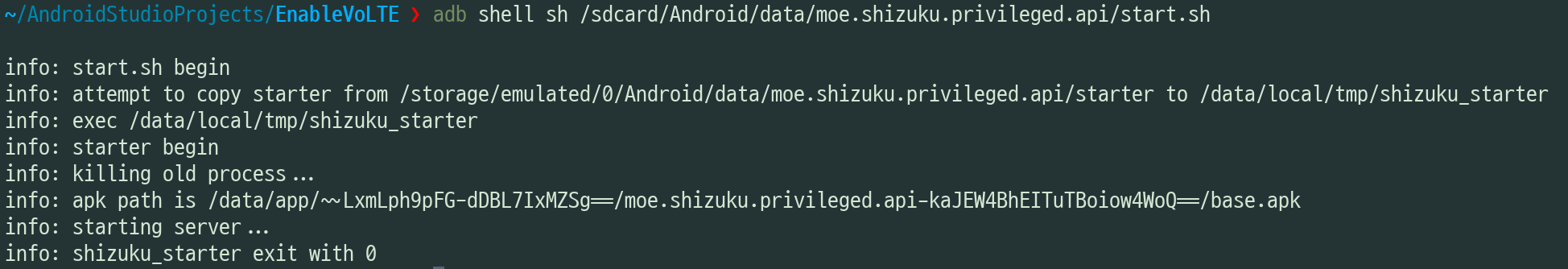
- Now, Download the PixelIMS app and Install it on your smartphone. (Note: Currently v1.2.0 is the latest, make sure to check the repository for the latest version and install it.)
- Open the app, and “Allow all the time” permission for Shizuku.
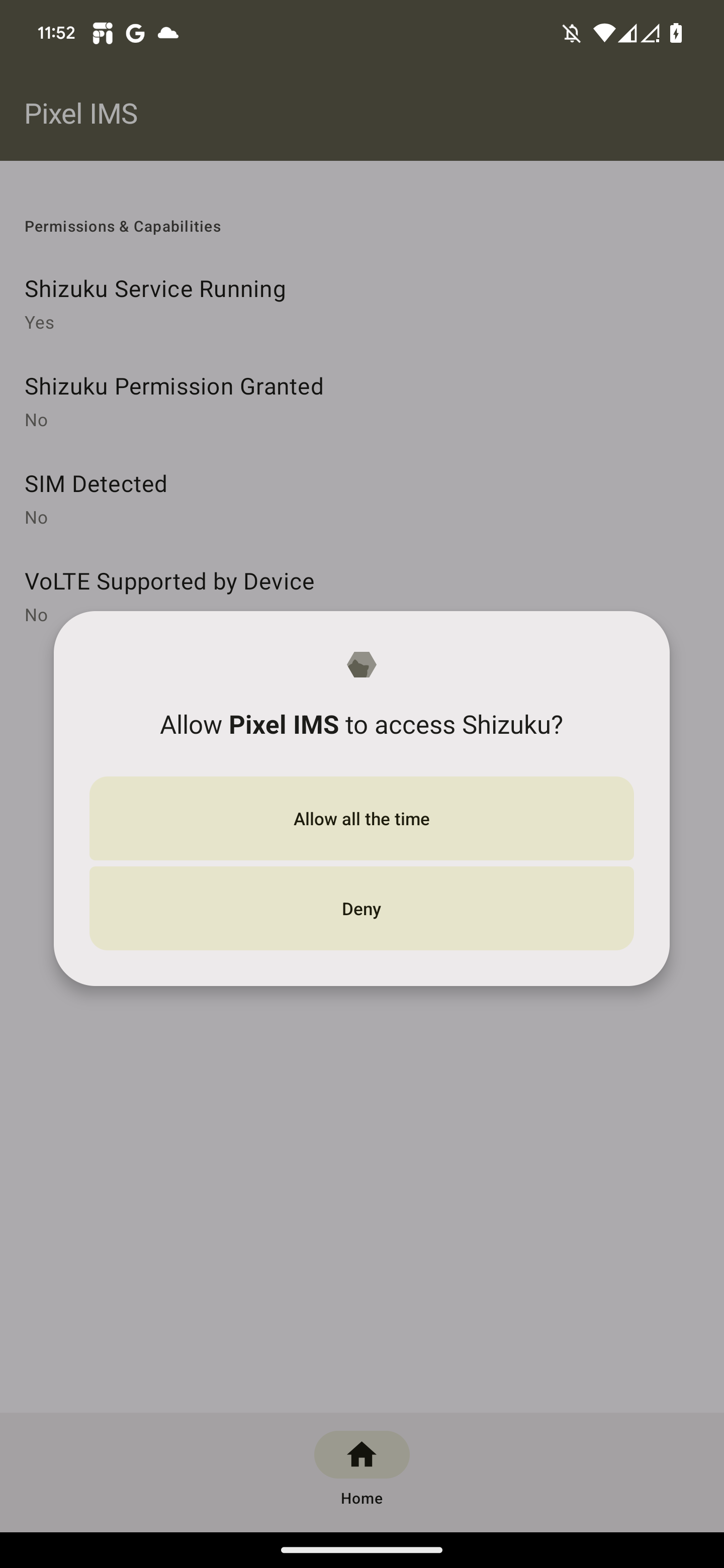
- Toggle “Enable VoLTE” to enable VoLTE, and toggle “Enable VoWiFi” for VoWiFi.
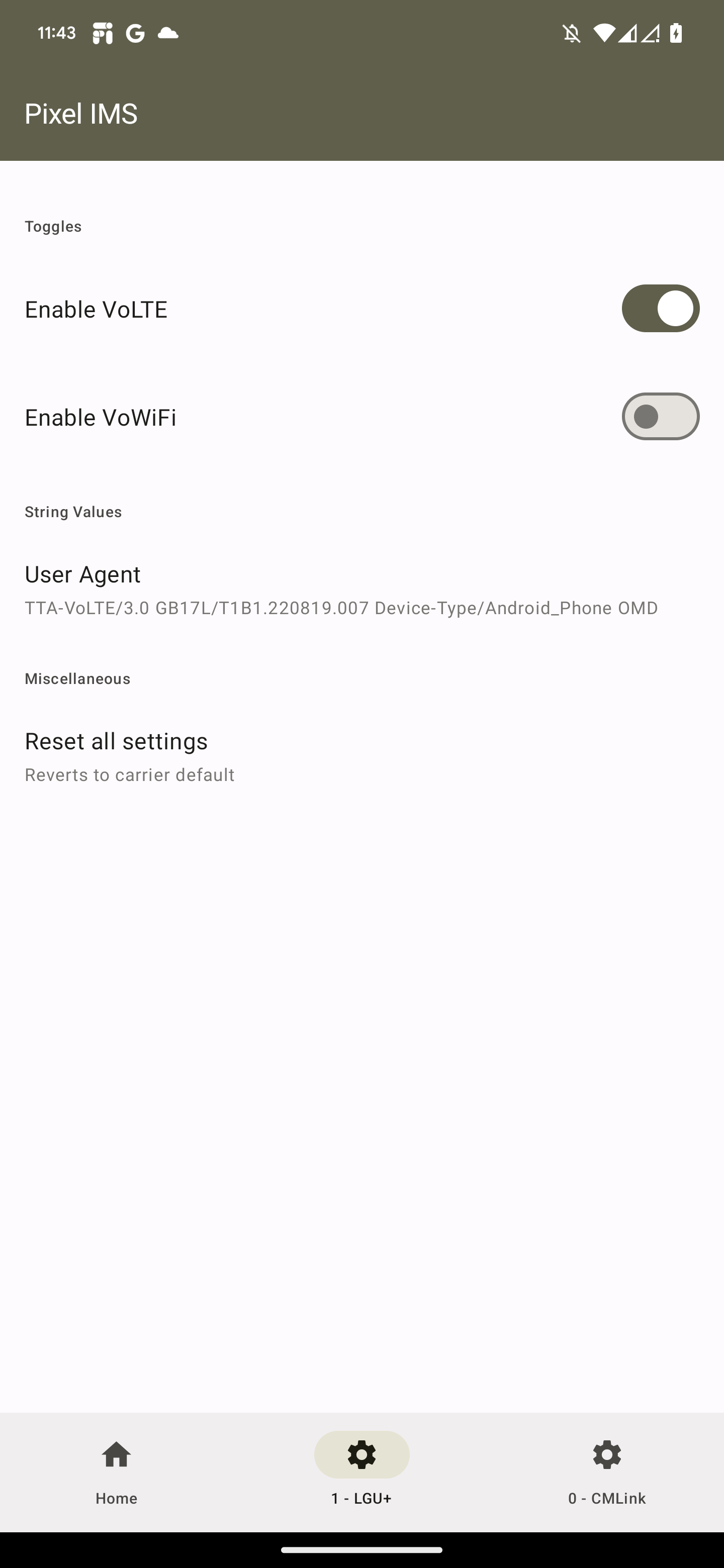
- Voila! Restart your device a few times, and both services will start working.
In case, if you have any additional queries then, head over to the official Github repository for better understanding and FAQs.
We hope our guide to enable VoLTE/VoWiFi on Pixel 6 and Pixel 7 series in unsupported regions has remained useful for the readers. If any there’s any issue then do let us know via the comments below.




