It’s been some time since Samsung introduced the Galaxy S23 with exciting new features and hardware. It is kind of impossible to replicate new hardware on its predecessors, but Samsung has surely introduced all the new software features for old flagship Galaxy Smartphones. We are talking about the much-touted Bypass Battery or Pause USB Power Delivery feature that allows bypassing battery while playing games on Galaxy S23.
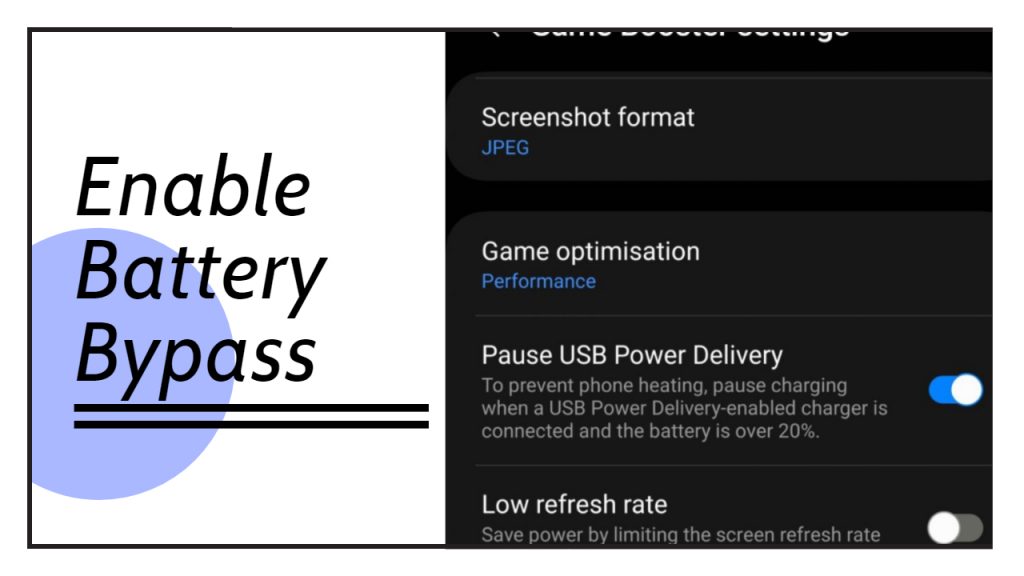
Must See: Some Samsung Galaxy S23 Users Struggle with Android Auto Issues
Samsung has been slowly rolling out the Battery Bypass feature to compatible devices over the past couple of days. Several high-end and mid-range smartphones such as the Galaxy S22, Galaxy S22+, Galaxy S21, Galaxy Z Fold 4, Galaxy Z Flip 4, and Galaxy A73 are at the receiving end.
Explained – Battery Bypass Feature
The Pause USB Power Delivery feature is not new for Samsung Galaxy Smartphones. It was a part of the Samsung Galaxy Flagship device until the recent past. Well, the feature is also known as Battery Bypass terminates the battery charging and inputs power directly to the SoC. It is quite useful while doing CPU or GPU-intensive tasks as Battery Bypass shifts the power directly to SoC, instead of charging the battery. The process safeguards the battery’s aggressive charge and discharge, ultimately reducing the heating issue and improving the overall performance.
However, this feature is limited to use only while playing games on Samsung Galaxy Phones. The user needs to download or enable the Game Booster on the smartphone to get these new features. Below are the steps to enable the battery bypass feature on Galaxy Phones:
Steps to enable Battery Bypass on Samsung Galaxy Phone
It is quite an easy and straightforward process that you can perform in the span of 2-3 minutes. However, make sure you have a 25W PD charger as we need to connect it while using the Battery Bypass feature.
- Download and Install the Game Booster (v5.0.03.0) on your Galaxy smartphone from the Galaxy Store.
- Now, Connect your device to a charger. (Note: Your device should support 25W Superfast charging and the adapter should also be of output more than 25W. )
- Open any Game via the Game Launcher app.
- Minimize your game, open the Game Launcher app, tap on three vertical dots at the top-right corner, and select Game Booster.
- Now, Game Booster Settings will open, where you have to toggle the Pause USB Power Delivery feature.
- Once enabled, you can start enjoying the game again by bypassing the battery.
- It will automatically turn off once you minimize or exit the game, or even if you unplug the charger.
However, as per reports from Sammobile and YouTube NL Tech, the feature allows the phone to fetch power as required from the adapter. During the test, the phone was using 15W to 20W power while playing some games. However, the value was around 6W while playing Call of Duty Mobile on the Galaxy S22+.
Related: Galaxy S23 Ultra Display is More Energy Efficient Compared to an iPhone
FAQs about Pause USB Power Delivery
Q1. What Happens if I unplug the charger while playing games?
It will automatically shift to the battery power, and there will be no disruption in the gameplay.
Q2. What is the Battery Bypass feature introduced by Samsung on its Galaxy smartphones?
The Battery Bypass feature, also known as Pause USB Power Delivery, is a new software feature that allows Samsung Galaxy smartphone users to bypass the battery while playing games. It shifts the power directly to the SoC instead of charging the battery, reducing the heating issue and improving overall performance.
Q3. Which Samsung Galaxy smartphones are compatible with the Battery Bypass feature?
Samsung has started rolling out the Battery Bypass feature to several high-end and mid-range smartphones such as the Galaxy S22, Galaxy S22+, Galaxy S21, Galaxy Z Fold 4, Galaxy Z Flip 4, and Galaxy A73.
Q4. Can the Battery Bypass feature be used for any CPU or GPU-intensive task on Samsung Galaxy smartphones?
No, the Battery Bypass feature can only be used while playing games on Samsung Galaxy smartphones.
Q5. Can the Battery Bypass feature be used with any charger on Samsung Galaxy smartphones?
No, to use the Battery Bypass feature on Samsung Galaxy smartphones, users need to connect their devices to a charger that supports 25W Superfast charging and an adapter that has an output of more than 25W.







