Software updates play a crucial role in the performance and security of our electronic devices. They ensure information security and provide access to new features for our gadgets. However, new versions do not always produce positive results. Microsoft’s latest Windows 11 update has been causing performance issues for some users, particularly those who have installed the operating system on an SSD. Numerous reports have emerged, highlighting significantly slower SSD speeds and decreased system performance after installing the update. Here are the details…
Windows 11 Update May Slow Down Your PC: Here’s What to Do
The performance issues seem to target systems with SSD installed. SSD’s are known for their fast loading times, which is why many users prefer them over traditional HDD. However, after installing the Windows 11 update, even high-end NVMe SSDs are experiencing drastic drops in speed. Some Reddit users, reported their SSD’s read and write speeds dropped from 7,000 to 3,000, sometimes even as low as 1,000. These reduced speeds can lead to longer boot times, slower game loading times, and even the dreaded Blue Screen errors.
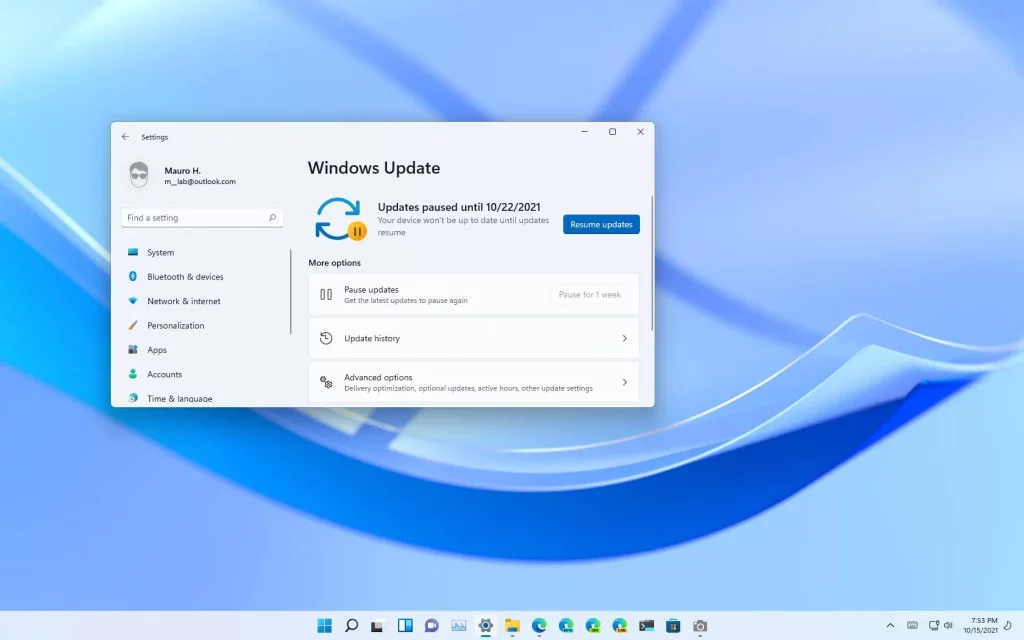
Microsoft has yet to officially acknowledge the problem or provide a solution, so users affected by this issue will need to take matters into their own hands for now. The best course of action is to uninstall the problematic update (KB5023706) and wait for a fixed version to be released. To uninstall the update, follow these steps:
- Type “Windows Update Settings” into the search bar and press Enter.
- Click on “View Update History.”
- Locate the latest update you’ve installed (KB5023706) and click “Uninstall.”
Until Microsoft provides a fix, uninstalling the problematic update is the best way to restore your SSD’s speed and maintain optimal system performance. Keep an eye out for updates from Microsoft, and be cautious when installing future patches to avoid potential slowdowns.
RELATED:
- Honor Magic5 Pro vs Samsung Galaxy S23 Ultra: Specs Comparison
- Windows Rapidly Losing Market Share in the US, Market Share Drops to Historic Low…
- Oppo Find N2 Flip Review – Here Comes the New King of Flip Phones
- Windows 11 Update: Taskbar Might Finally be Movable
- Huawei Nova 9 Pro Refurbished Version Goes on Sale in China; Price Starts at 2,199…
(via)







