Google is making good on its promise to enhance app experiences on large-screen devices, including foldable phones and tablets, with the Android 12L and Android 13 updates. During the recent Google I/O 2023 event, the company revealed that it has optimized over 50 apps for foldables and tablets, and now Gboard joins the list with an exciting new feature.
Gboard’s split keyboard will ease your typing experience on tablets
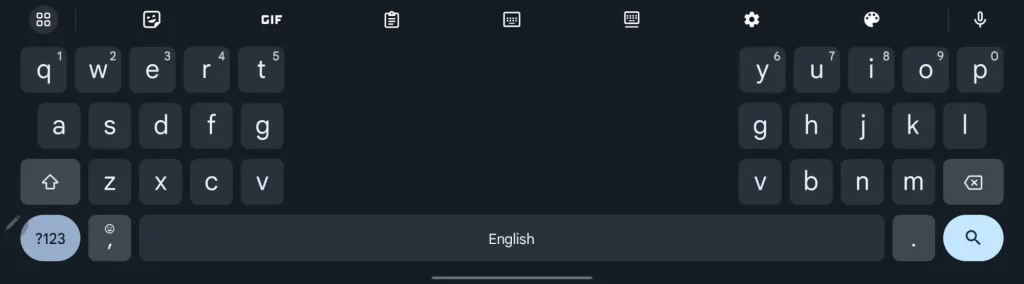
Last year, Gboard introduced a split keyboard for foldable devices, and now it is making its way to Android tablets. This split keyboard feature divides the keyboard into two equal halves, with an equal number of keys on the left and right sides. By default, the “Split layout to include duplicated keys” option in Settings > Preferences > Layout is enabled, which means certain keys are duplicated on both sides of the split keyboard.

However, users also have the option to disable this setting, which emphasizes the left side in the second and third rows. Switching between the “Standard” and “Split keyboard” options can be easily done using a toolbar tile.
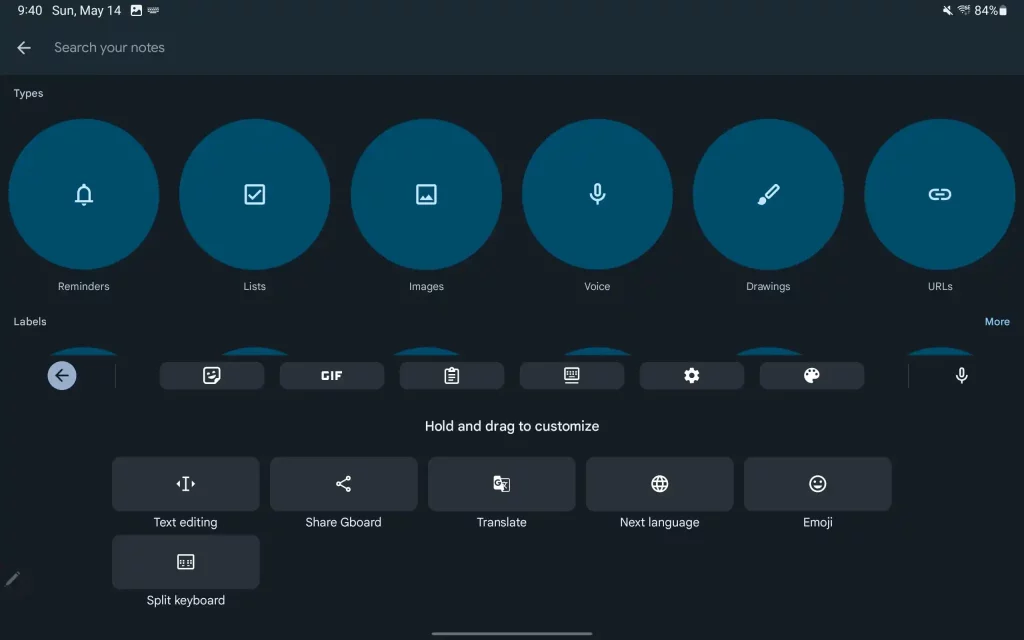
Users have reported encountering this feature on a Galaxy Tab S8 running the Gboard beta version 12.9.21. Previously, Google had rolled out the split keyboard exclusively for foldable devices like the Galaxy Fold and Surface Duo.
It’s worth noting that while the split keyboard feature is now available on tablets, the widely anticipated toolbar redesign, which made its initial appearance in February, has yet to be widely rolled out to users.
The introduction of the Gboard split keyboard on Android tablets offers users increased flexibility and convenience when typing, particularly on larger devices like tablets. With these continuous optimizations, Google aims to enhance the overall user experience on foldable devices and tablets.
RELATED:
- Google Pixel phones to get a Kenny G-inspired ringtone
- Oppo Find N2 vs Google Pixel Fold Comparison: Which one should you buy?
- Google showcases the Wear OS 4 with battery life improvements, data backup functionality & more
- Xiaomi 13 Ultra vs iPhone 14 Pro Max: Specs Comparison
(Source)






