Google Contacts, the default contact management app on Android smartphones, is now rolling out birthday notifications for its users. This feature, which has been long-awaited by users, aims to simplify the process of managing and adding birthdays to contacts.
The inclusion of birthday reminders in Google Contacts was initially hinted at in March, with the introduction of the For You section’s Highlights tab. Later on, users gained the ability to add birthday notifications within individual contacts. Now, some users are seeing a new “Add birthdays” card within the For You section.
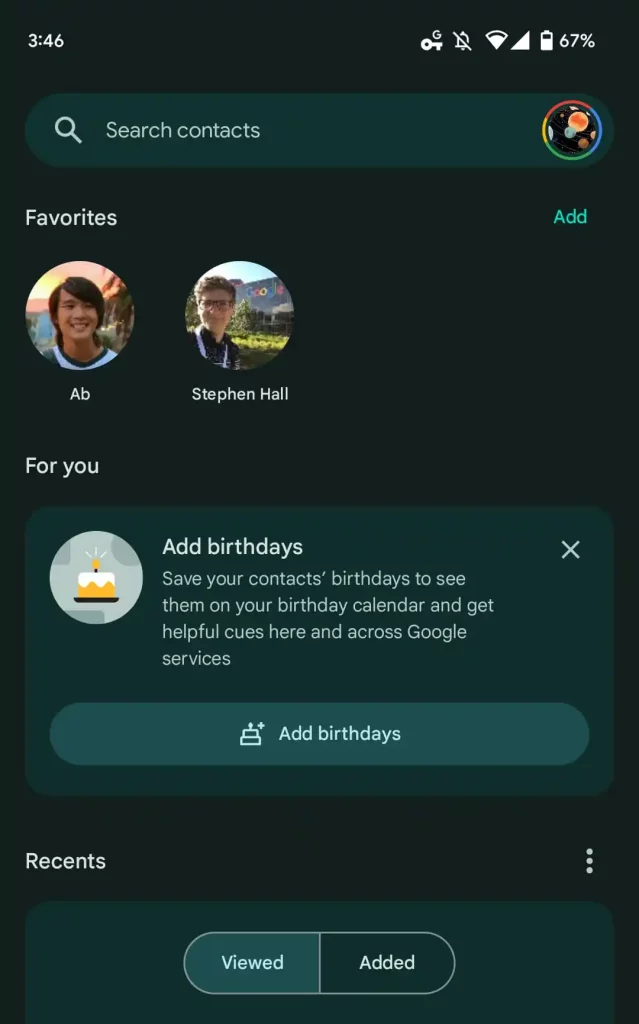
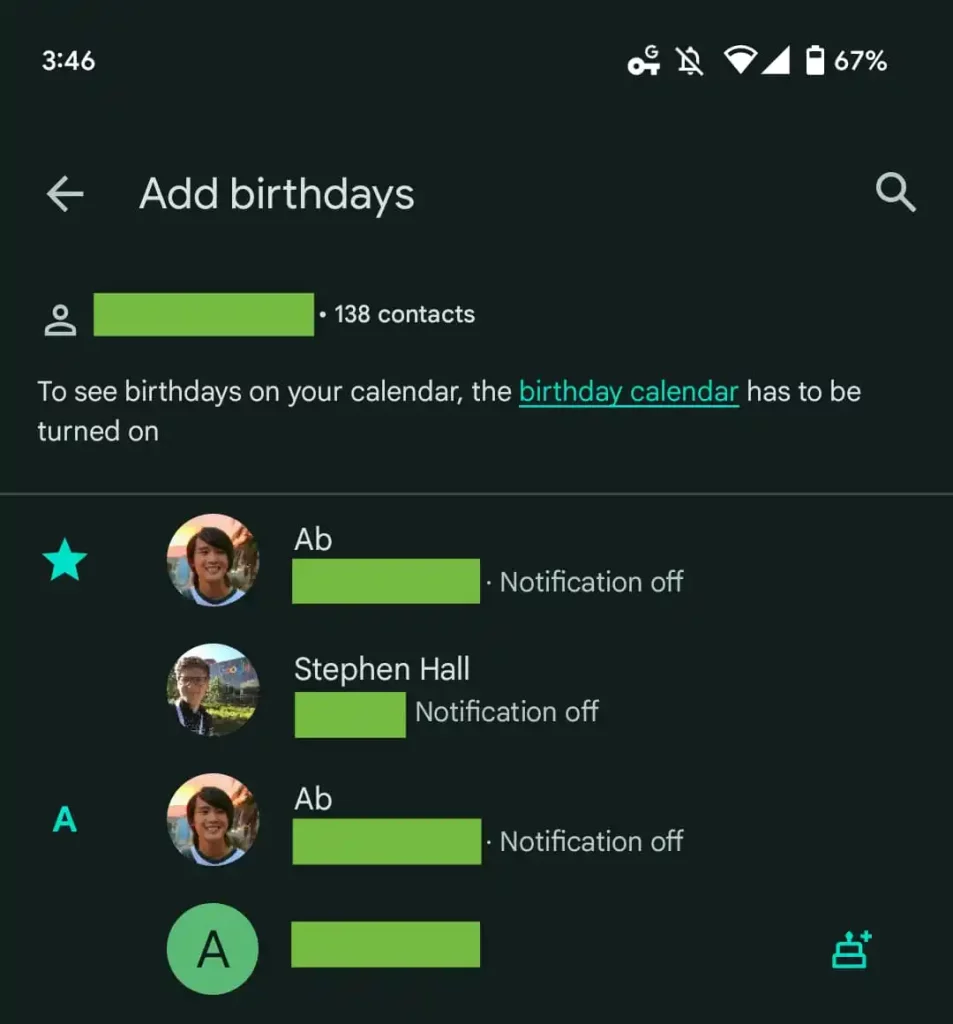
The feature appears to have been enabled with version 4.7.26.x of Contacts, although it may not be available to all users at this time. The visibility of the new additions seems to be limited to a select group of users, even if they have the latest version of the app.
Manage Birthdays with Google Contacts
Upon accessing the “Add birthdays” card, users are presented with a list view of their contacts, with a cake icon denoting those without a birthday added. Additionally, individual contacts can have a birthday notification added by opening the overflow menu in the top right corner.
Notably, the list view of contacts’ birthdays seems to be exclusively accessible within the new “Add birthdays” card in Highlights. It remains unclear how users can navigate to this view once they dismiss the card, which may pose an inconvenience for some.
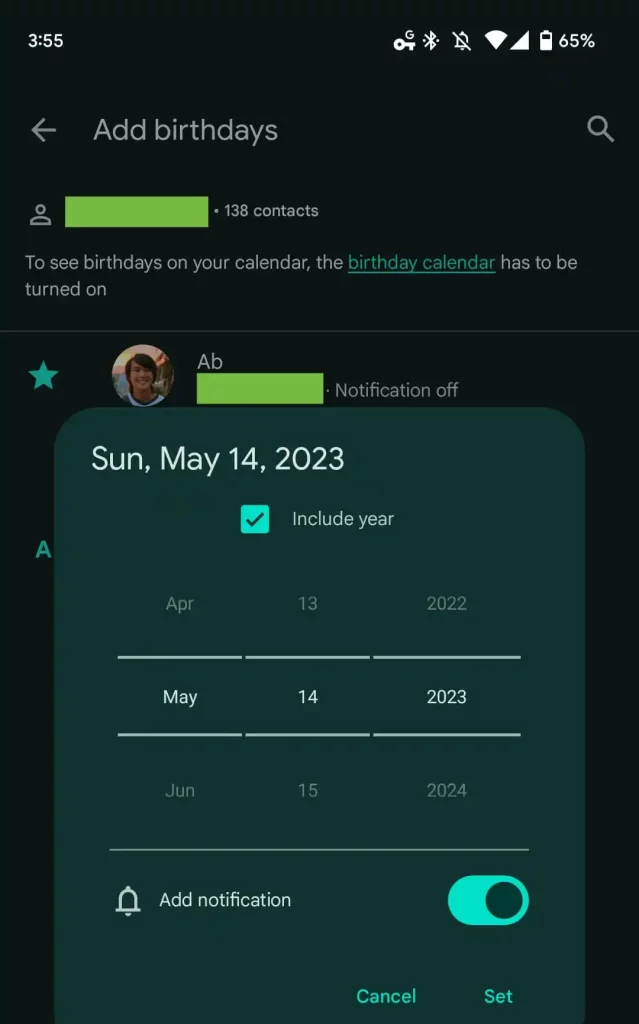
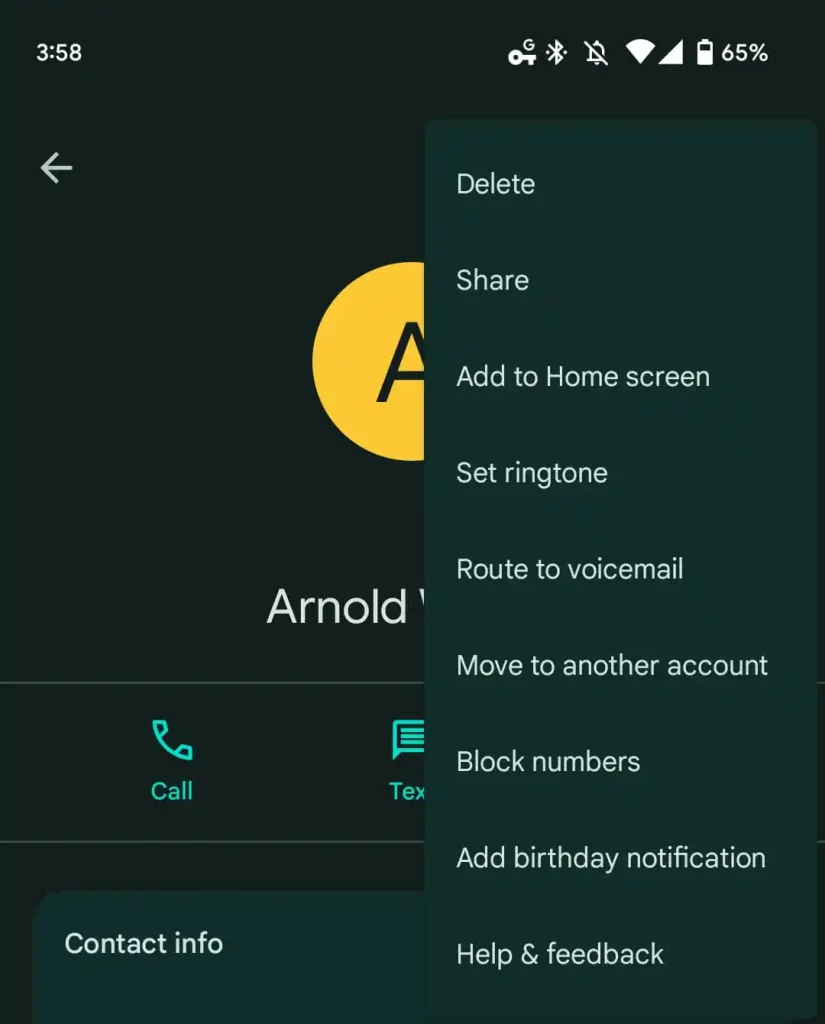
Recent updates to Google Contacts have included the introduction of Material You home screen widgets, focusing on contacts who are close to the user. The app also improved its tablet interface and added contact images within Chats. Furthermore, Google Calendar is expected to receive its own version of birthday reminders, mirroring the functionality seen in Google Contacts.
Overall, the inclusion of birthday notifications in Google Contacts brings a long-awaited and useful feature to Android users, streamlining contact management and ensuring important dates are not overlooked.
RELATED:
- Google Pixel Buds Pro Tipped To Get A Major Update Soon
- Google to Pay $39.9 Million to Settle Location Tracking Lawsuit
- Samsung and Google Partner to Create Laptop That Turns Your Phone into a Powerful PC
- OPPO Reno8 T 5G vs Vivo Y78+ 5G: Specs Comparison





