Windows 11 has been out for over two years now. The operating system, which has been quite successful following Windows 11, brought many features we’re accustomed to from smartphones to our computers. Although this new version increases the number of user-friendly features, similar to those on smartphones, it is lacking in some areas. Fortunately, Microsoft is doing everything it can to fix this situation. Microsoft is currently testing a new feature in the Windows 11 Insider Preview that will allow users to easily share their Wi-Fi passwords with others. Here are the details…
You can finally view all your saved Wi-Fi passwords in the latest Windows 11 preview
Windows 11 possesses a plethora of user-friendly features. However, one of them wasn’t viewing saved Wi-Fi networks and passwords. Fortunately, this situation is changing. Microsoft has launched a new Insider Preview Build of Windows 11, which introduces a feature enabling users to view all their saved Wi-Fi passwords.
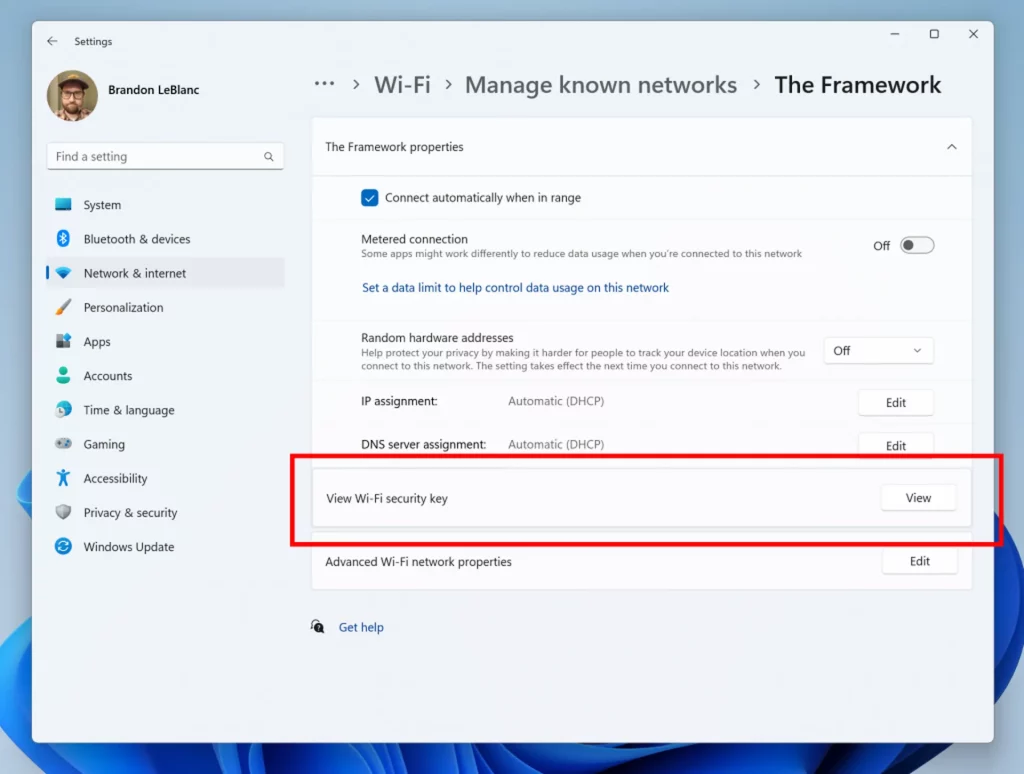
Previously, users had to use a third-party tool or dig through the registry to find their Wi-Fi passwords. With this new feature, it is now much easier to find your Wi-Fi passwords if you need to share them with someone or if you forget them. Soon, users will be able to view their Wi-Fi passwords by following very simple steps.
To view your saved Wi-Fi passwords, open the Settings app and go to Network & Internet > Wi-Fi. Under the Manage known networks section, you will see a list of all the Wi-Fi networks that your computer has connected to in the past. To view the password for a network, select it and then click the View Wi-Fi security key button. The password will be displayed in plain text.
RELATED:
- iQOO Neo8 Pro vs iQOO 11: Specs Comparison
- Microsoft is finally bringing Windows Vista-like gadgets to Windows 11 desktop
- iPhone and Windows Finally Work Together with Phone Link for All Windows 11 Users
- Snap, Swipe, and Shine: Windows 11 Photos App Update Elevates Experience
- Microsoft to reduce unnecessary Windows 11 notifications with smart opt-out feature
(via)







