WhatsApp has recently announced the deprecation of its Electron-based desktop application, signaling the end-of-life stage for the software. Windows users who open the Electron version of the app will now be prompted to transition to the newly introduced native app for continued access to WhatsApp on their desktop devices. This move comes as WhatsApp aims to provide users with an optimized, stable, and feature-rich messaging experience on their computers.

Why WhatsApp Decided to Deprecate the Electron-Based Desktop App
The deprecation of the Electron app was not entirely unexpected, as WhatsApp had been notifying users for over four weeks through a countdown displayed on the app’s main screen. With this announcement, the Electron-based WhatsApp desktop application, which has served as a solution for using WhatsApp on desktop devices, officially comes to an end after years of operation based on the Electron framework.
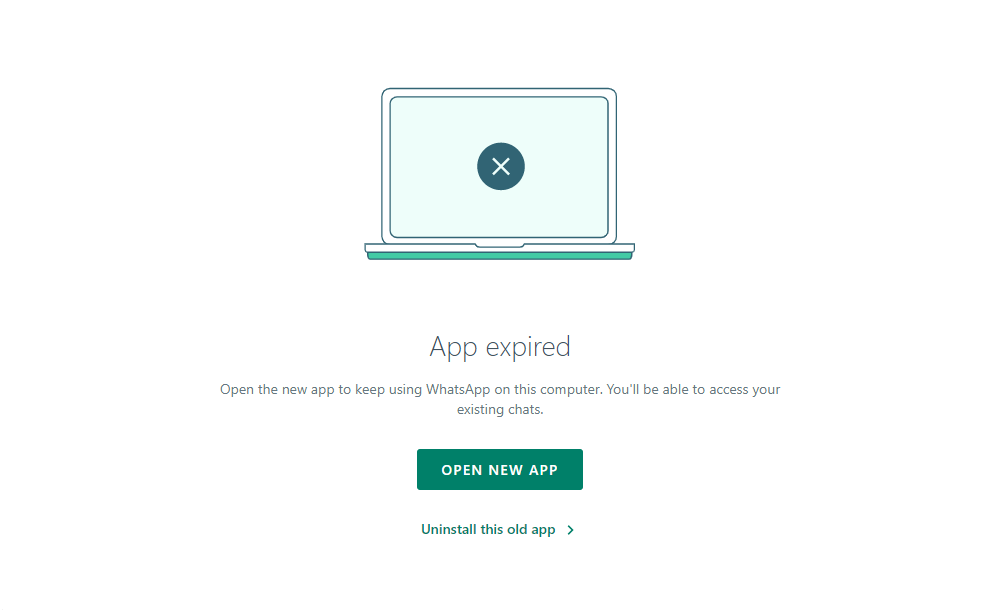
Upon opening the Electron-based WhatsApp Desktop application, users will now encounter an expiration message, clearly stating that the app is no longer supported and encouraging them to switch to the new native app in order to continue using WhatsApp on their Windows computers. However, it’s worth noting that the deprecation currently only applies to the Windows version, as the native app has been stable since last year.
The Electron framework, utilized by the deprecated app, allowed developers to create cross-platform desktop applications using web technologies. While it provided compatibility across different operating systems, the performance was not always optimized, often resulting in resource-heavy usage. In contrast, native apps offer a smoother and more intuitive user interface, improved responsiveness, and enhanced stability. Hence, WhatsApp’s decision to invest in developing a native solution for its users.
However, some users have expressed dissatisfaction with the rapid deprecation, as the native Windows application currently lacks certain business features. This limitation restricts users from utilizing essential tools for effective customer communication, such as quick replies and catalog management.
To continue using WhatsApp on their Windows computers, users can download the native desktop app from the Microsoft Store. For those who rely on business tools, utilizing WhatsApp Web temporarily may serve as a viable solution. It is anticipated that WhatsApp will promptly release business features for the native app to address the concerns of users in need of essential business functionalities.
RELATED:
- WhatsApp is working on a darker top app bar
- WhatsApp is working on pin and auto-unpin message feature
- WhatsApp beta fixes bottom navigation bar issue, enables swipe navigation
- Xiaomi Band 7 vs Xiaomi Band 8: Specs Comparison
(Source)







