Xbox users rejoice as streaming your game on Discord is finally possible. The popular voice chat platform has announced that it will soon support game streaming on Microsoft’s popular gaming consoles.
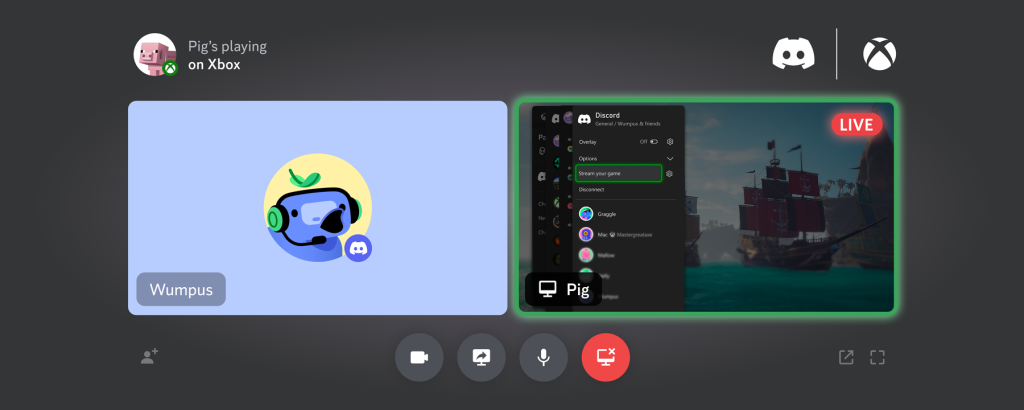
Why is this a big deal?
At the moment, Discord on Xbox only enables voice chats and the screen-sharing feature that is enjoyed on PCs was not available. This feature has been highly requested by Discord users on consoles. Since the features first dropped, it allowed users to share their screens and games on Discord servers with friends. And now, the streaming feature is finally making its way to Xbox Series X, Xbox Series S, and Xbox One.
How to stream Xbox Games on Discord
As per the official blog, the Xbox users will first need to link their Xbox and Discord accounts via Discord on a smartphone or desktop. Head to ‘Settings’ and then ‘Connections, where you’ll find the option to connect the Xbox and Discord accounts. Following this process, return to Discord on Xbox and look for the option to “Stream your game” when sitting in a Discord Server or DM.
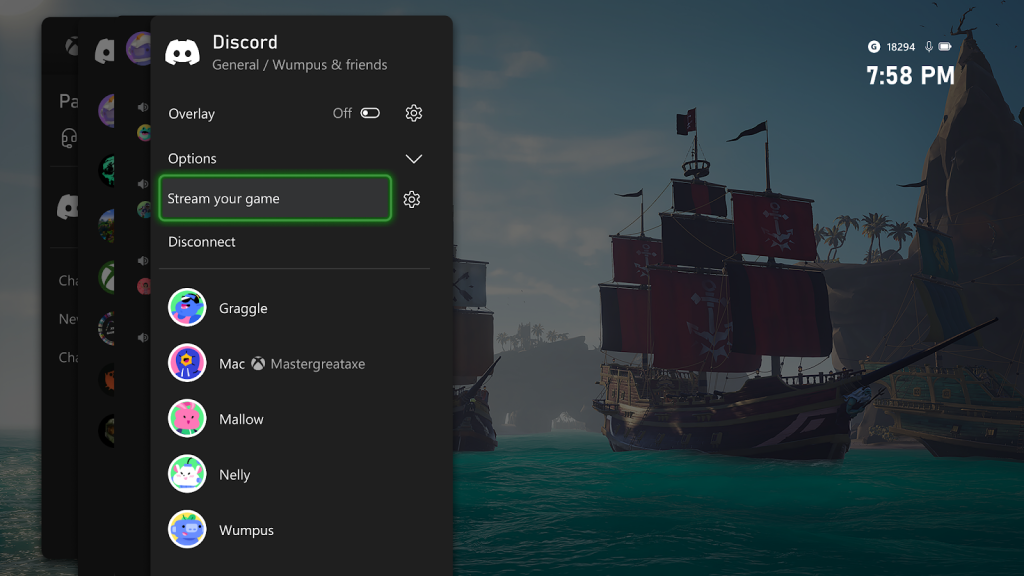
Notably, the Nitro members of Discord can also avail special benefits on the console as well. This includes 60fps streaming on 1080p resolution. Meanwhile, free members only get access to 720p resolution at 30fps. Keep in mind that streaming also takes resources, which can either impact gaming performance depending on the title you’re playing. In these situations, the resolution of the stream and its frame rate will likely drop. A good and stable internet connection is also required to get the full benefits.
RELATED:
- Microsoft will Offer Replacement Parts for Xbox Controllers
- Here’s an Xbox Controller that is immune to stick drift
- Microsoft’s Xbox Introduces New Voice Reporting Feature for Enhanced Player Safety
- OnePlus 11 vs Nothing Phone (2): Specs Comparison
- Best ChatGPT Apps for iPhone







