Slack, the popular workplace chat app, is getting a major redesign. The new look and layout are designed to improve productivity by making it easier to navigate between channels and conversations, putting a greater spotlight on tasks, and providing rapid access to tools. So let’s explore how everything has transitioned to a new and hopefully more user-friendly setup.
Slack Redesign: Here’s everything to know
Slack’s new interface is a subtle but significant change for longtime users. Here, the most noticeable change is the left sidebar. Previously, if you were logged in to multiple workspaces, you would see a tile for each workspace. Now, the sidebar is collapsed into a single tile, and Slack is using this freed-up space for new navigation options. The sidebar now includes buttons for Home, DMs, Activity, Later, and More, along with a search icon and a new Create button.
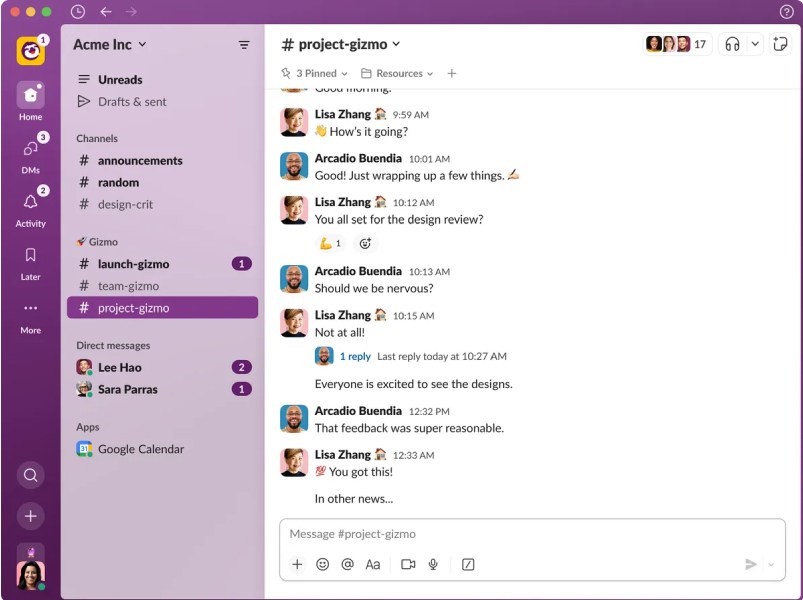
The Home tab still features a central column of channels and unread direct messages. And when you click on a channel or unread items, it expands in the main space on the right. This makes it easier to see all of the messages in a conversation without having to scroll back and forth.
Meanwhile, the DMs list your direct message conversations, while the Later tab can be used to save messages and items that you want to revisit later. Likewise, Slack’s new Activity feed provides a consolidated view of all your activity on the platform. This includes everything from threads, and mentions, to reactions. You can also view each of these types of activities in separate tabs within the Activity section. The More tab is a catch-all for other tools and features in Slack, such as apps and workflows, canvases, and huddles.
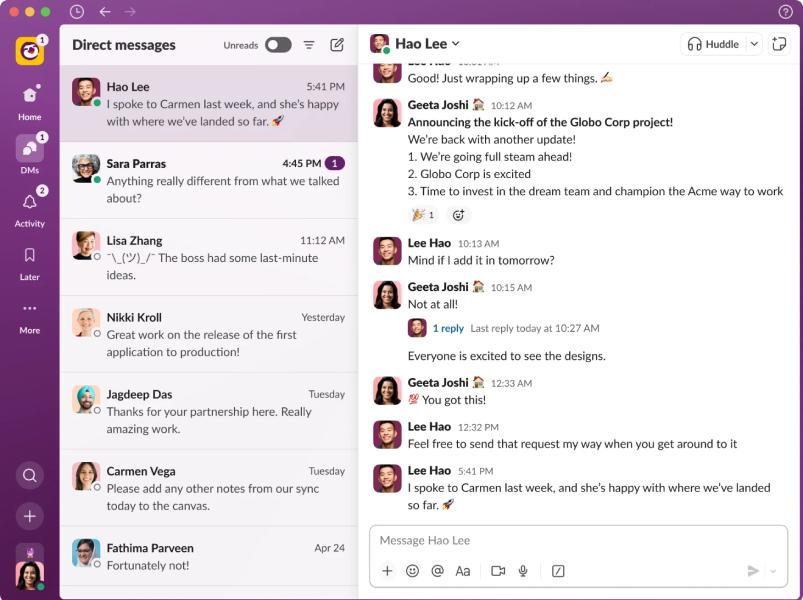
Moreover, the Create button has replaced the draft message option. It allows you to quickly create a new message, huddle, canvas, or channel. Another update for Slack is the Search. Users can now click on search results to see the full context for an item. This means that users can see the message or conversation that the item is from without having to open it in a separate window.
What else has changed in Slack?
Besides new functionalities, Slack has updated its color scheme to make it easier to distinguish between the different parts of the interface. The leftmost column of tabs is now a darker shade of purple, while the central channel column is a lighter shade of purple. This helps to create a visual hierarchy and makes it easier to scan the interface.
The update also brings more theme color choices, so users can customize the look of Slack to their liking. This is a great way to make Slack feel more personal and inviting.
Slack’s new redesign is designed to help users stay focused and less distracted. The designers have made the interface as simple and intuitive as possible, with a focus on reducing clutter and noise.
Notably, Slack has made over 100 changes to the software in the past 12 months. The new redesign will be rolled out to new teams starting today, and will be available to existing customers ‘in the coming months’.
RELATED:
- Vivo V29 5G launched with 120Hz AMOLED display, 50MP autofocus selfie camera, 50MP triple rear cameras with OIS
- Vivo V3 6nm imaging chip officially announced, Vivo X100 series likely to feature it
- Vivo V29e 5G specs leak along with renders, to feature a curved 120Hz display
- Vivo Pad Air unveiled: slim design, Snapdragon 870 & large 8500mAh battery
- Vivo X Fold 3 launch timeframe leaked, periscope zoom camera tipped




