Google is set to make some quality-of-life improvements to its ChromeOS. In the Canary build of the OS, @cr_c2cv on X (formerly Twitter) found a few new changes that are in the works. These changes include the option to disable the screen lock when using a trusted device, minor UI tweaks, and the ability to hide your username and profile picture on the lock screen.
ChromeOS lock screen currently shows your account’s profile picture and full name when you sign in. Not everyone wants this information to be visible, so Google is working on a feature that will allow you to hide your username and profile picture on the lock screen.
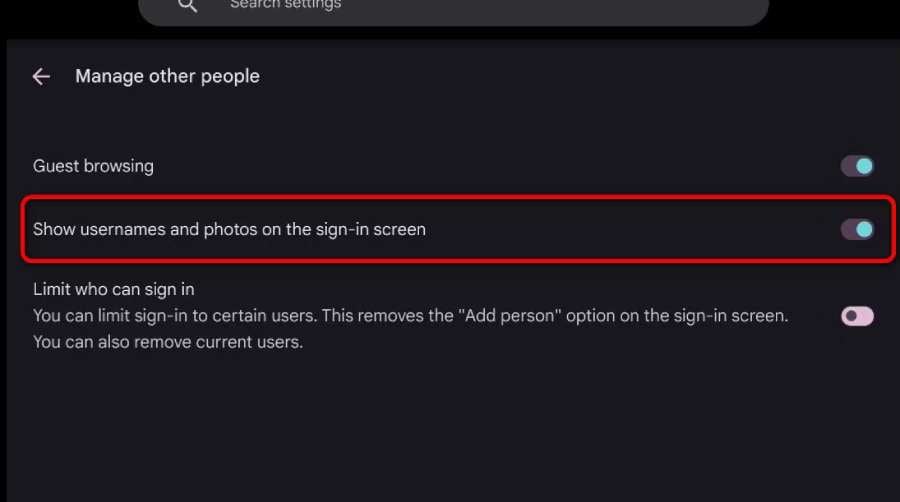
This is a welcome addition, as it gives users more control over their privacy. Google is also working on a new toggle that will allow you to define if your Chromebook unlocks automatically after entering your PIN. This option is reportedly located under Settings > Lock Screen & Sign-in.
Google is also working on a few changes to the Settings app. The Settings menu is now being tweaked to more clearly explain the difference between apps and Google Play. It will also be made more clear that removing the Google Play Store from your ChromeOS device will also disable Android apps. Previously, this page only said that you would be removing the Play Store.
There are also some changes to the ChromeOS launcher. The new launcher, which Google is calling the “Everything launcher,” will have a section for customized search results, as well as interactive cards from the Diagnostics app. These cards will show information about the CPU usage, temperature, and clock speed of the device.

Apart from this, Google is also reworking how installed apps show up in the launcher. For apps that are still being downloaded from the Play Store, the launcher will now show the app icon with “Installing…” written underneath.

These changes are currently in the Canary build of ChromeOS, which is the version of the operating system that is used for testing new features. There is no set timeline for when these changes will be rolled out to the stable version of ChromeOS, but it is likely to happen within a few months.
That said, it is important to note that Google may decide to remove or change these features before they are released to the stable version of ChromeOS. This is because Google is still testing these features and wants to make sure that they are ready for a wider audience.
Related:
- Google Chrome will Let you Copy Frames from Videos with its New Feature
- YouTube Steps into Gaming, but Not as You Know It
- Google Pixel 8 & 8 Pro spotted on FCC certification ahead of October 4 launch
- Samsung Galaxy A05 spotted on Google Play Console listing revealing specs & design
- Best TVs for Sports Enthusiasts in 2023 – Hisense, TCL, LG & More
(Via)






