Oppo has just announced that the official version of ColorOS 14.0 × Android 14 is now available for Oppo Pad 2 users in China. The update announcement does not come with an official changelog, however, you can check out our complete breakdown of ColorOS 14 to get an idea of what’s new with this version.

Upgrade Guidelines:
- The upgrade will not clear user data, but it’s advisable to back up essential personal data before proceeding.
- Some third-party applications may face compatibility issues with Android 14. Users are encouraged to update these applications to their latest versions from the software store.
- Following the upgrade, the system will undergo adaptation and optimization actions for two days. Users might experience temporary issues such as heat, sluggishness, or rapid power consumption. To resolve this, it’s recommended to turn off the screen, charge for 2 hours, and restart the tablet.
- Users on the public beta version can directly upgrade to the official version through system push without the need for additional sign-ups.
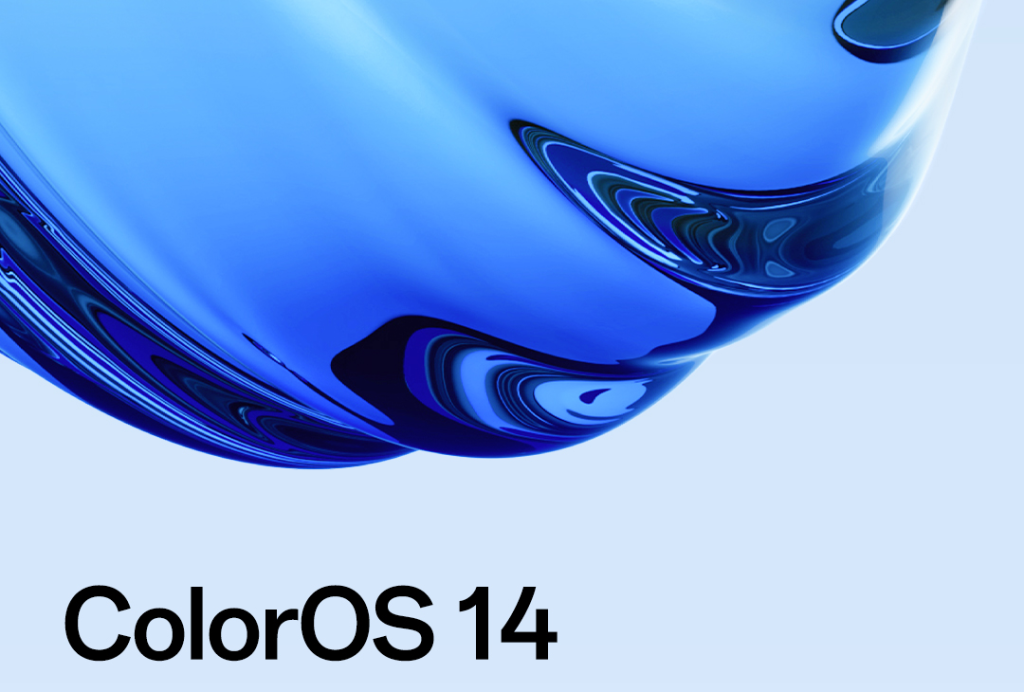
Application Process:
- Ensure that your tablet version is upgraded to the basic version 13.1.0.196.
- Navigate to “Settings > About this machine > Top Version information (above ‘Tablet name’) > Settings in the upper right corner > Early adopter application > ColorOS 14.0 official version > Check ‘I have read and agree to the Privacy Policy’ > Apply now.” After application completion, click “Check for updates” to detect and download the version for the upgrade.
If you own an Oppo device and are wondering when the Android 14 update will be arriving for your device, you can check out the ColorOS 14 Global launch timeline for December.
RELATED:
- Oppo Reno 8 Pro gets ColorOS 14 x Android 14 stable update in India
- OnePlus 12 teardown shows off huge 9,140mm² vapor chamber cooling
- Realme GT5 Pro Review: The Hidden Flagship Killer is Here
- Huawei MatePad Pro 13.2 Set for Global Debut on December 12







