The much-needed Android Auto design overhaul is finally here, and users can enjoy it on their respective devices. The latest updates make the user interface more user-friendly by centralizing the navigation panel and then showing the call and music cards on the bottom side of the panel. The blank space left at the bottom of the UI gets a Google Assistant. Below, we have discussed the new changes to Android Auto in detail.
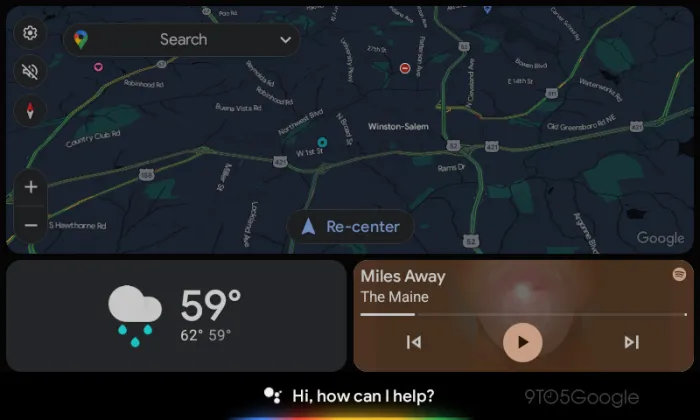
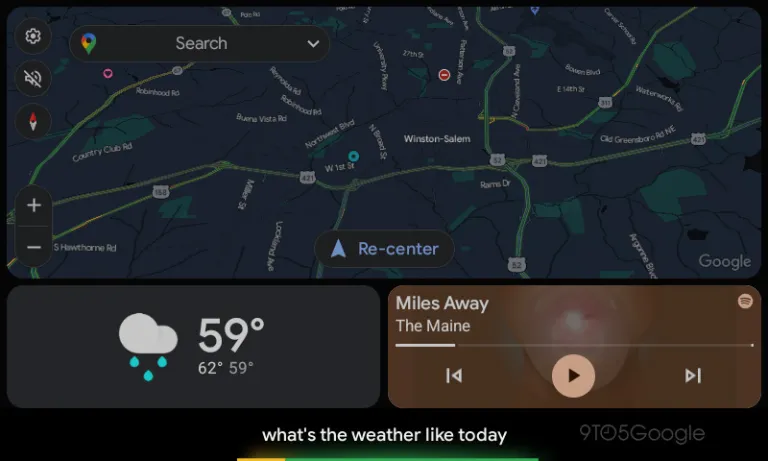
Major Changes in Android Auto Redesign
Google is once again revamping its Assistant interface on Android Auto, and this time it extends to voice replies, offering users a refined and polished experience. The new design features a “listening” UI on the bottom bar that replaces app icons, transcribing the user’s speech along the bar. It also overhauls voice replies, displaying them in unused space alongside maps.
Google Assistant Re-Imagined
The updated Google Assistant now greets users with a “Hi, how can I help you?” tag if there’s a moment of silence. As soon as the user starts speaking, the Assistant transcribes the voice commands along the bar. Notably, the replies from the Assistant continue to be read aloud and are not displayed on the screen.
Improved Voice Replies
In addition to the aesthetic overhaul, Google is enhancing the voice reply experience on Android Auto. Voice replies now utilize any unused space on the screen not occupied by maps. The interface includes a “Speak now” prompt in one panel, transcribing the message while providing clear “Cancel” and “Send” buttons. Alongside, the profile picture and name of the recipient, as well as the app icon (e.g., Telegram), are displayed.
AI Auto Reply
Google is aiming high with its generative AI prowess using new AI engines. After bringing the generative AI feature to Chrome, the new features are soon going to enthrall such features in Android Auto. The redesigned Assistant and voice reply features come ahead of Google’s planned support for AI message summaries on Android Auto and more context-aware auto-replies. While a preview video showcased similar design elements, these specific features are not yet live but are anticipated to roll out soon.
Get New Android Auto
The redesign, part of Android Auto version 11.2, enhances the overall experience and aligns with Google’s ongoing improvements to Assistant’s design on various platforms. Users can expect the update to roll out gradually over the next few weeks.
(via)
Related:
- Attention Android Users: Don’t Buy This Phone Unless You Want to Use It Forever
- Google Pixel 8 & 8 Pro not able to launch Android Auto, users report
- Get latest Oneplus 12 Phone for $699 on Geekwills
- Get $100 Off on Vivo X100 Pro at Giztop
- OnePlus partners with Pixelworks to Elevate Mobile Gaming Experience on the OnePlus 12
- Best of CES 2024 – Products that stood out this year!





