Google is leaving no stone unturned to bring AI utilization to its products and services. Since the launch of Gemini, the search giant has been actively pushing artificial intelligence-based features into compatible products, including Chrome, Android, and others. In addition to several UI-based and performance updates, Google is rolling out several new generative AI features for Chrome users. Google Chrome is rolling out three experimental generative AI features in its latest release (M121). Users on Macs and Windows PCs in the U.S. can access these features.
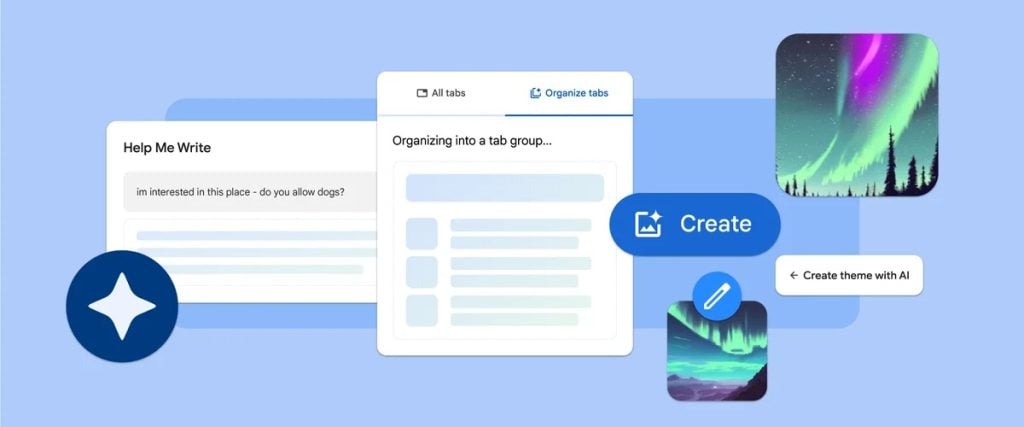
Generative AI Features on Chrome
AI Tab Groups
Along with enhancing the seamless browsing experience, the new update enhances the browser’s AI prowess. The first feature, Tab Organizer, automatically suggests and creates tab groups based on open tabs, streamlining the browsing experience. If you’re searching for a new smartphone and, in the process, have opened multiple tabs, then the feature can become handy. It will help to group all the smartphone search-related tabs into a tab group. Since the inception of the Tab Groups feature last year, there haven’t been any major changes to the feature. The new generative AI features seem to elevate the present Tab Group feature to a new level.
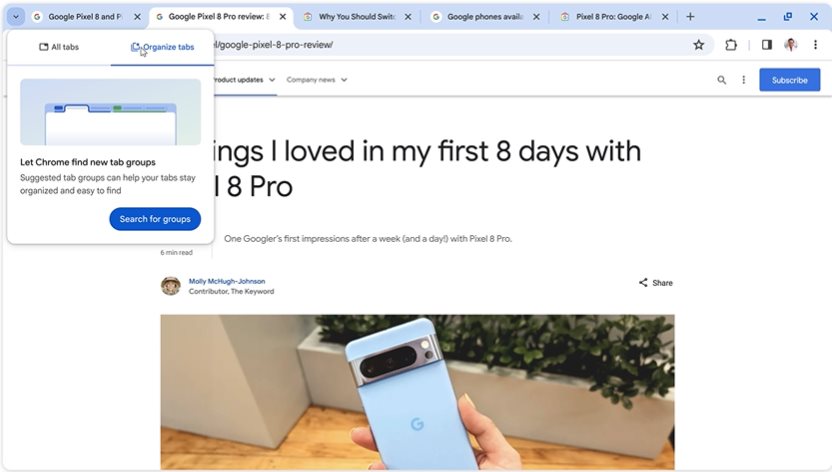
Custom Themes with AI
The second feature allows users to create custom themes with AI using a text-to-image diffusion model. From generating wallpapers and now to custom themes, Google has been working diligently to enhance Chrome’s AI prowess. The same can be accessed in the US by heading to the “Customize Chrome” side panel, clicking “Change theme” and then “Create with AI.” The users can add additional details like animation style and choose between different scene moods, like serene. The users can also use the uploaded photos to create a new theme.
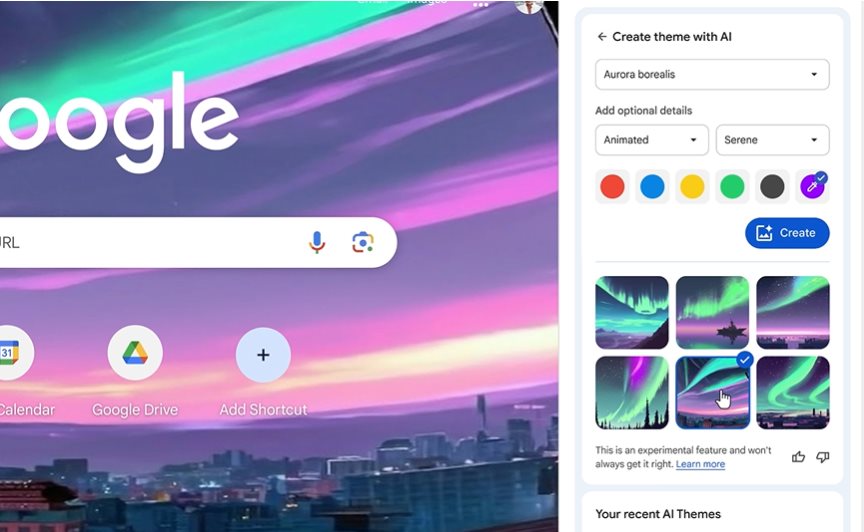
Help Me Write
Lastly, an AI-powered writing assistance feature, “Help me write,” assists users in drafting content on the web with suggested text. It is set to launch in the next month’s release. Users can right-click on a text box or field on any site and select “Help me write.” It will be quite helpful by providing suggested text and making tasks like leaving reviews, RSVPs, or inquiries more streamlined and user-friendly.
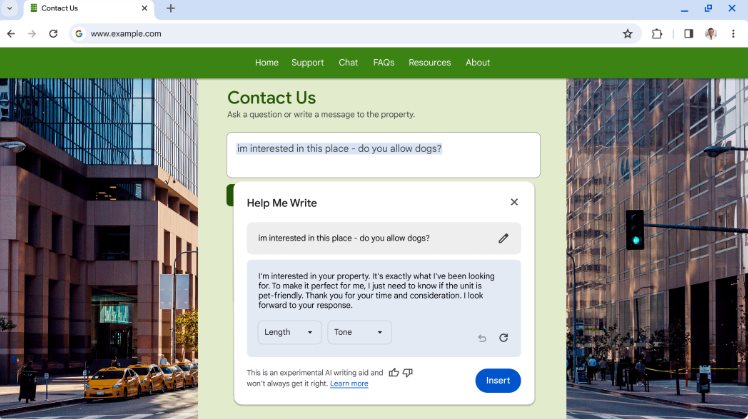
These experiments aim to enhance browsing efficiency while maintaining personalization. AI and ML integration, including the new AI model Gemini, is expected to bring further improvements to Chrome in the coming year. The new generative AI features are not only enhancing the functionality of the Chrome browser but also enhancing the customization ability.
To enable these features, the users should head to “Settings” and navigate to the “Experimental AI” page after signing in.
Related:
- Google Chrome will Now Let Users Easily See How Much RAM are Tabs Consuming
- Google is working on a new “Performance Panel” feature for Chrome
- Get the Realme GT5 Pro phone on Giztop for $599
- Xiaomi 13 Ultra Premium Camera Phone is now only $799
- Best of CES 2024 – Products that stood out this year!
- Best Smartphones Awards 2023





