Earlier this month, we reported that Samsung is working on a standalone app to streamline device management for Galaxy users. Well, the company has officially launched the app, named “Samsung Find.” The new standalone app takes the place of the “SmartThings Find” section that used to be a part of the SmartThings app.
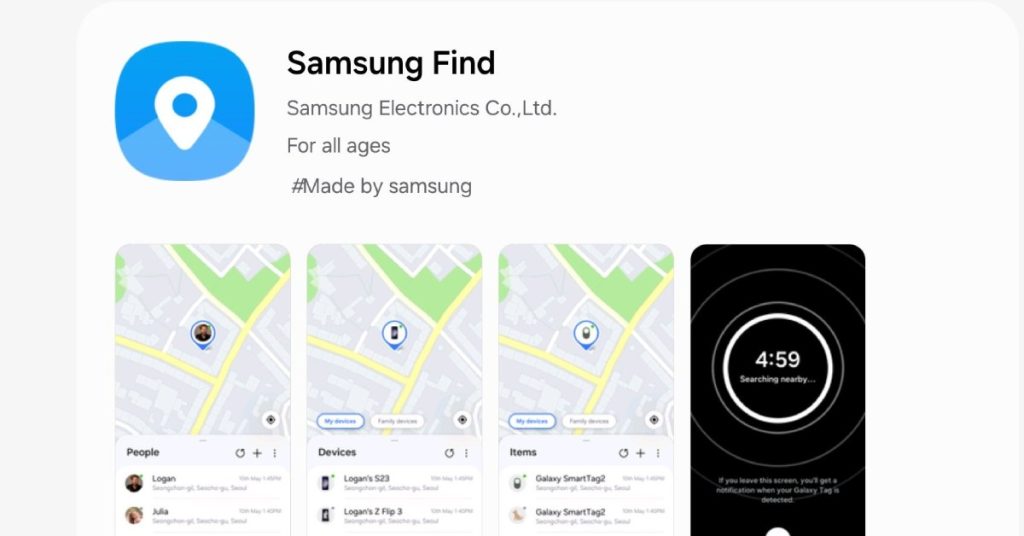
Before this change, if users wanted to locate their Samsung devices, such as smartphones, tablets, laptops, or SmartTags, they had to navigate through the SmartThings app. Now with “Samsung Find”, users get all tracking features built into one dedicated app, which should simplify things for users.
The app is available for download on the Galaxy Store and weighs around 70MB in size. It has three main tabs on the home screen:
- Devices: This section displays all your Galaxy smartphones, tablets, laptops, and smartwatches on a map, allowing you to easily pinpoint their location.
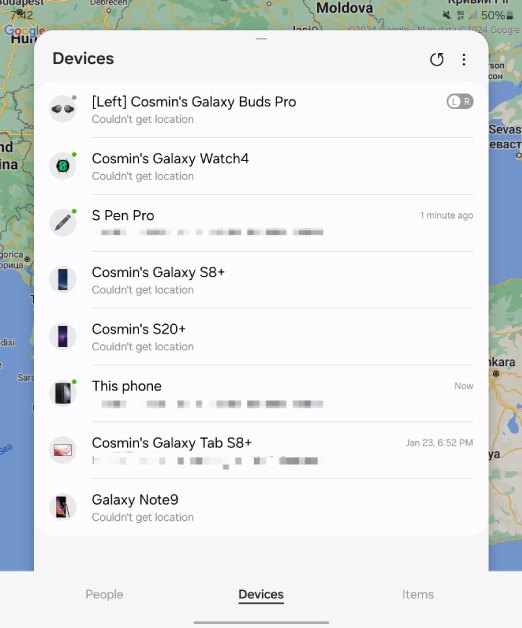
- Items: If you misplace your accessories attached to the Galaxy SmartTag tracker, you can find them via the Items section on the app. Just simply open the app and you can view where your keys, wallet, or any other item attached to a SmartTag is located.
- People: Within the People tab, you can view the location of your family members if they’re sharing it with you. It offers added peace of mind, knowing you can check in on their whereabouts, especially for children or older adults.
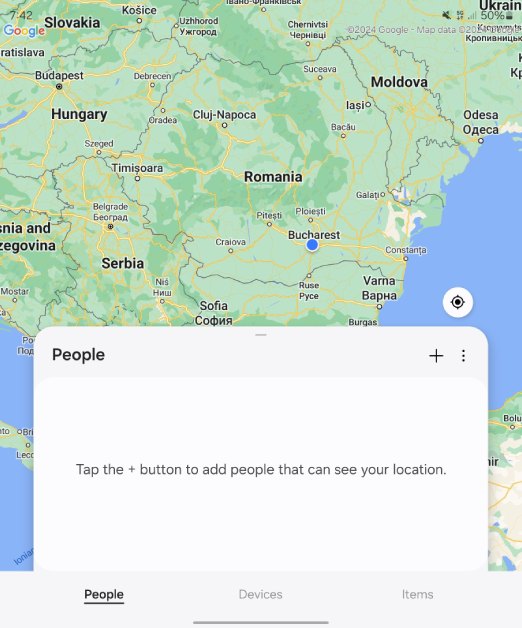
Beyond just displaying locations, “Samsung Find” offers some additional features. For instance, you can share your own location or the location of your device/item with others, to keep your loved ones informed.
Likewise, you can locate your lost device or item with an audible ping using the “Make Sound” feature. And for devices with Ultra-Wideband (UWB) support, the app shows even more precise location data and directional guidance.
Related:
- Samsung opens new research lab in Silicon Valley for next-gen 3D DRAM development
- You can now transfer your eSIM profiles between Android devices
- Get Redmi K70 Pro for discounted price of $499
- Xiaomi Band 8 Genshin Impact custom edion get a huge discount
- Big Discount: AOOSTAR R1 N100 NAS Mini PC Only For $159
- OnePlus partners with Pixelworks to Elevate Mobile Gaming Experience on the OnePlus 12







