Windows Insiders have even more reason to rejoice now! Microsoft is rolling out a feature that lets users transform their Android phone or tablet into a webcam for any video application on a Windows 11 PC. We previously talked about the speculation that this feature might be on its way. This means users can now ditch bulky webcams and enjoy the high quality of a phone’s camera on their computer, all wirelessly and with added flexibility.
Using smartphones also lets users switch between front and back cameras as needed
Imagine using your phone’s camera for video calls, conferences, or even streaming, with the freedom to switch between the front and back cameras for the perfect shot. Need a quick break during a call? Simply pause the video stream from your PC and resume when you’re ready. Plus, you can even leverage the special effects offered by your phone’s camera, adding a touch of fun to your video interactions.
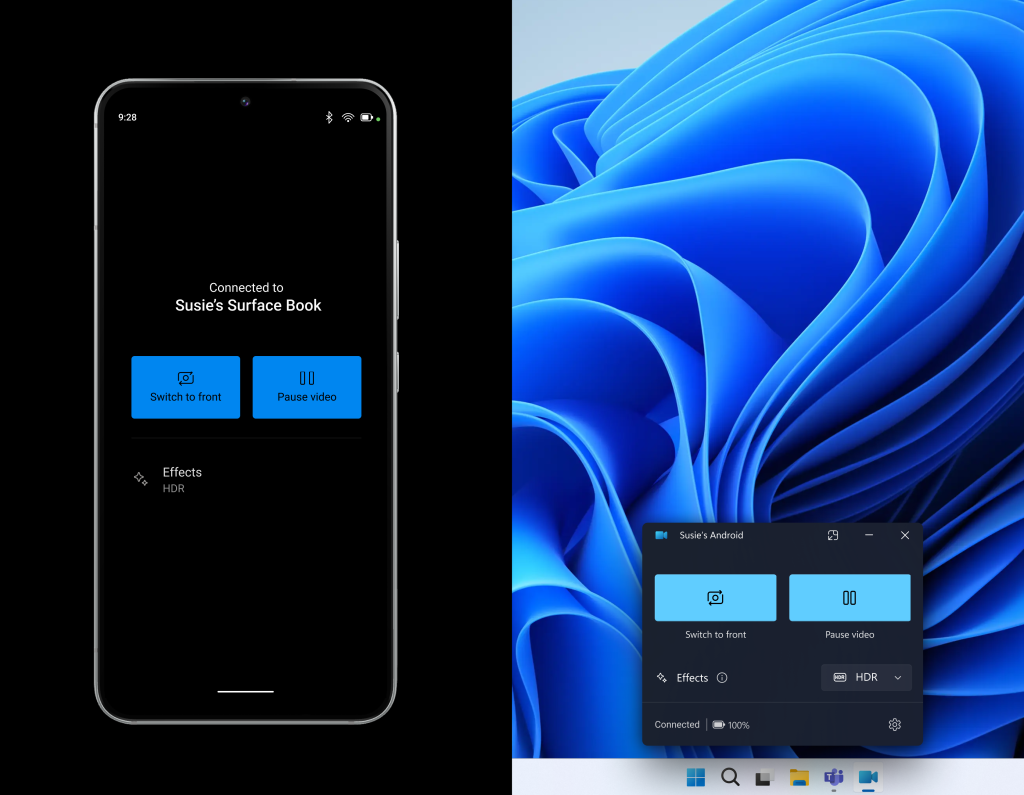
To get started, ensure your Android phone or tablet runs Android 9.0 or later and has the Link to Windows app version 1.24012 or higher installed. Connecting your phone as a webcam is easy: head to Settings > Bluetooth & devices > Mobile devices, choose “Manage devices” and grant your PC access to your phone. Your PC will then receive a necessary update from the Microsoft Store.
Microsoft is also encouraging users to share their feedback! Head over to the Feedback Hub (WIN + F) and share them under Devices and Drivers > Linked devices. Although there are third-party apps such as DroidCam that achieve the same end result (and have been around for years now), getting this feature integrated into Windows is a game-changer when it comes to convenience and speed. Get ready to experience the quality of using your phone’s camera for all your video needs on Windows 11!
RELATED:
- Generative Erase is Microsoft’s Version of Magic Eraser on Windows 10 & 11
- Older CPUs or PCs may lose out on future Windows 11 updates
- Big Discount: AOOSTAR R1 N100 NAS Mini PC Only For $159
- Get $100 OFF on Xiaomi 14 Pro at Giztop (1TB Variant)
- Xiaomi Band 8 Genshin Impact custom edion get a huge discount.
- How to turn off any Samsung phone without using screen (5 methods)
(Via)







