Samsung’s Galaxy S25 Ultra has made an unexpected change to its S Pen – it no longer supports Bluetooth connectivity. While the stylus retains its core writing and drawing capabilities, some advanced features that relied on Bluetooth have been removed. Here’s a breakdown of what’s missing and why Samsung decided to make this change.
1. Missing Bluetooth features on the S Pen

The removal of Bluetooth has led to the loss of some key functionalities:
- No Air Actions: Previously, the S Pen allowed users to perform gesture-based commands using Air Actions. By waving the stylus in different directions, users could control apps like PowerPoint, switch slides remotely, or navigate certain UI elements. With Bluetooth gone, Air Actions are no longer available, making it less convenient for tasks that require remote gestures.
- No remote clicker functionality: Another popular use case was using the S Pen button as a remote shutter for the Camera app. This feature allowed users to take photos without physically touching the phone—useful for group shots or stable tripod photography. Unfortunately, this function is now missing.

While these features were niche, they added a layer of convenience and innovation that set the S Pen apart from other styluses. Their removal marks a significant shift in how the S Pen integrates with the Galaxy ecosystem.
2. What remains the same?

Despite the removal of Bluetooth, the Galaxy S25 Ultra S Pen is still an excellent tool for drawing, note-taking, and precision tasks. While Air Actions, a similar sound feature called the Air Commands still exists. For those who don’t know, this feature provides quick access to S Pen tools, apps, and shortcuts and can be activated by tapping the small bubble that appears when the S Pen is removed from its slot. Since it doesn’t rely on Bluetooth, users can still customise and access Air Command as usual.
The removal of Bluetooth functionality in the Galaxy S25 Ultra’s S Pen does not affect its lost detection feature, as this capability operates independently of Bluetooth.
The lost detection feature relies on the electromagnetic field (EMF) communication between the S Pen and the Galaxy S25 Ultra. When the S Pen is inserted into its slot, it establishes a connection with the phone through this EMF link. If the S Pen is separated from the phone beyond a certain distance, the device detects the disconnection and can alert the user. This mechanism does not require Bluetooth, as it uses the built-in EMF sensors in the phone and the S Pen.
3. Why did Samsung remove Galaxy S25 Ultra S Pen’s Bluetooth functions?

According to Samsung, the decision to remove Bluetooth from the Galaxy S25 Ultra’s S Pen was based on low user engagement. The company claims that only a small percentage of users actively used features like Air Actions and remote camera control. While this move may disappoint power users, it reflects Samsung’s focus on optimizing features based on actual usage patterns.
4. Can users buy a Bluetooth-enabled S Pen separately?

Following the launch of the Galaxy S25 Ultra, some reports suggested that Samsung would sell a Bluetooth-enabled S Pen separately. However, Samsung has officially denied this, stating that no such product exists. This means users who relied on Bluetooth features will need to adapt to the new limitations or explore alternative solutions.
5. Is the Galaxy S25 Ultra S Pen still good?

Even without Bluetooth, the Galaxy S25 Ultra S Pen remains a top-tier stylus like the Galaxy S24 Ultra S Pen. It features a 0.7mm tip, 4,096 levels of pressure sensitivity, and excellent responsiveness for writing, drawing, and sketching. For users who primarily use the S Pen for these functions, the experience will remain largely unchanged. However, those who relied on the remote capabilities may find this downgrade disappointing.
What do you think? Did you frequently use the Bluetooth features on your S Pen, or are the core functionalities enough for your needs? Share your thoughts in the comments below!
Pre-order Samsung Galaxy phones now & get up to $1,250 off + a chance to win $5,000 credit (US only) – https://howl.link/erlejlgnge89i
| Preview | Product | |
|---|---|---|
|
|
Samsung Galaxy S25 Ultra 5G (Titanium Silverblue, 12GB RAM, 512GB Storage) | Check Price on Amazon |
Please Note: When you buy something using the links in our articles, we may earn a small commission at no cost to you.
For more daily updates, please visit our News Section.
Stay ahead in tech! Join our Telegram community and sign up for our daily newsletter of top stories! 💡


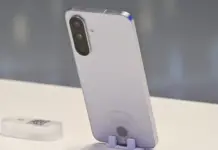





Comments