Fnatic Mode is a feature that was announced during the launch of the OnePlus 7 and OnePlus 7 Pro. The feature arrived on both phones via an OTA after they launched. It has now been made available to the OnePlus 6T, OnePlus 6, OnePlus 5T, and OnePlus 5.
It turns out that Fnatic Mode, which is sort of an advanced gaming mode, not only boosts your gaming experience on your OnePlus device but also has hidden wallpapers for you.
The discovery was first reported by the folks at IndiaToday and they have made a tutorial on how to access these wallpapers.
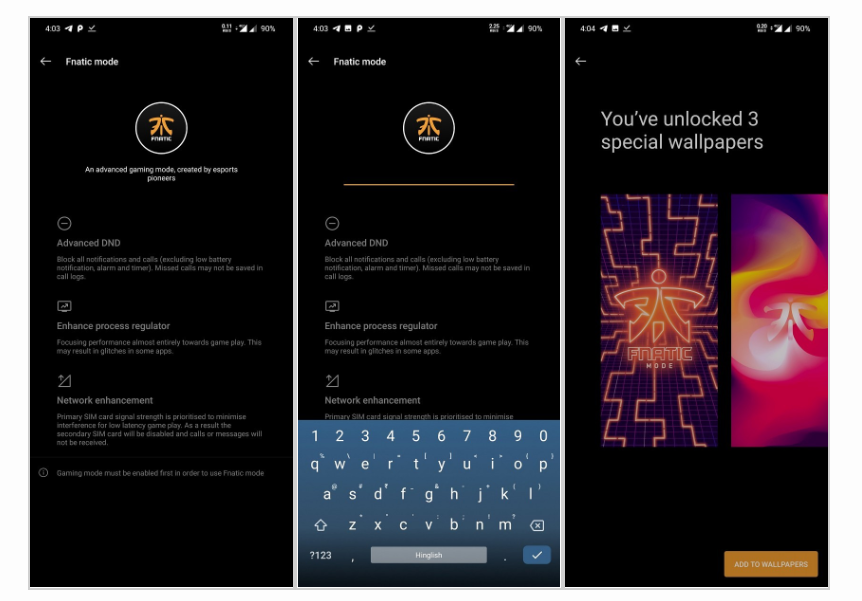
To get the wallpapers, you have to go to Fnatic Mode which is located within the Gaming Mode under the phone settings (Settings > Utilities > Gaming Mode > Fnatic Mode). Once Fnatic Mode is open, tap the Fnatic logo five times in quick successions and you should see a text box asking for a code. Enter the words “alwaysfnatic” into the box and tap enter. This should unlock three special wallpapers. You can decide to add these new wallpapers to your already existing collection if you like them.
The feature works on all the devices with Fnatic Mode, so you should give it a try if you have a supported device.







