Battlegrounds Mobile India, or BGMI, had lately returned to India. And if you enjoy playing this well-liked battle royale game by Krafton, you may wish to come up with a catchy and unique name for your character. Almost every second player in this game uses a fancy name for his/her character.
Having a unique and impressive name can help you stand out and make an impression on both your colleagues and opponents. However, finding a fancy name that fits your personality and sense of flair can be difficult. But fret not, because we have compiled a list of the best tools for generating names in BGMI.
These user-friendly tools offer a large selection of typefaces, symbols, emojis, and other components to personalize your name. They are also free to use. Let’s take a closer look at them one by one.
Nickfinder.com
Table of Contents
This website can help you come up with a fashionable name for BGMI quickly and easily. You can give your BGMI profile a unique name by following a few simple steps. To begin, use a web browser to navigate to https://nickfinder.com/PUBG. Look for the dialogue box in the site’s upper right corner. Enter the name you want to change and press the Search button. You will be given a variety of options. You can select one of the suggestions or click “Generate Another” for more. Once you’ve decided on a name, simply copy it and paste it into your BGMI profile.
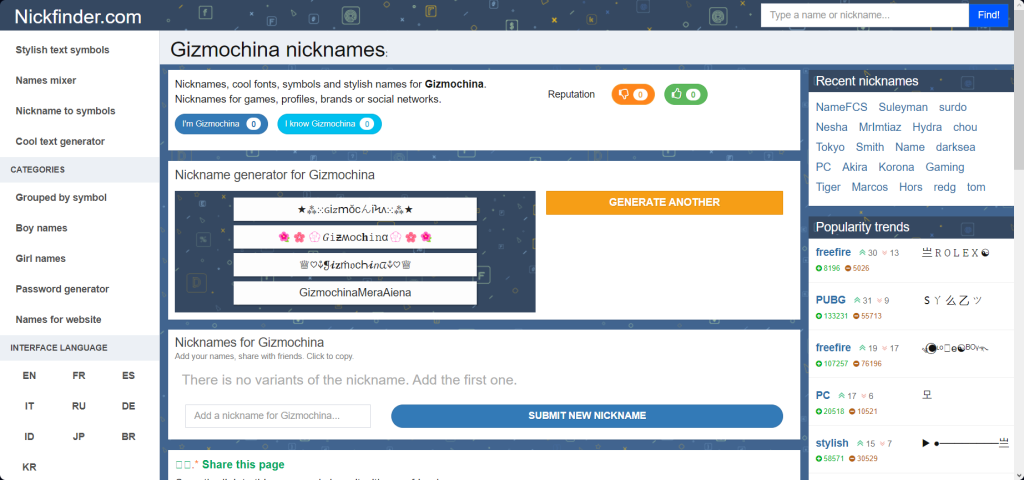
The tool provides a variety of fonts, symbols, and styles to choose from, providing you with a wide range of customizing choices. You can also look through the website’s popular names and nicknames for ideas.
Bgminamegenerator.com
This tool is a great way to come up with a unique name for your BGMI profile. Its unique characteristics make the name-generation process more convenient and versatile. With the capacity to produce over 3000+ stylish names in one go, you have a plethora of alternatives. The program also includes a one-click copy-paste function for quick application of the chosen name.
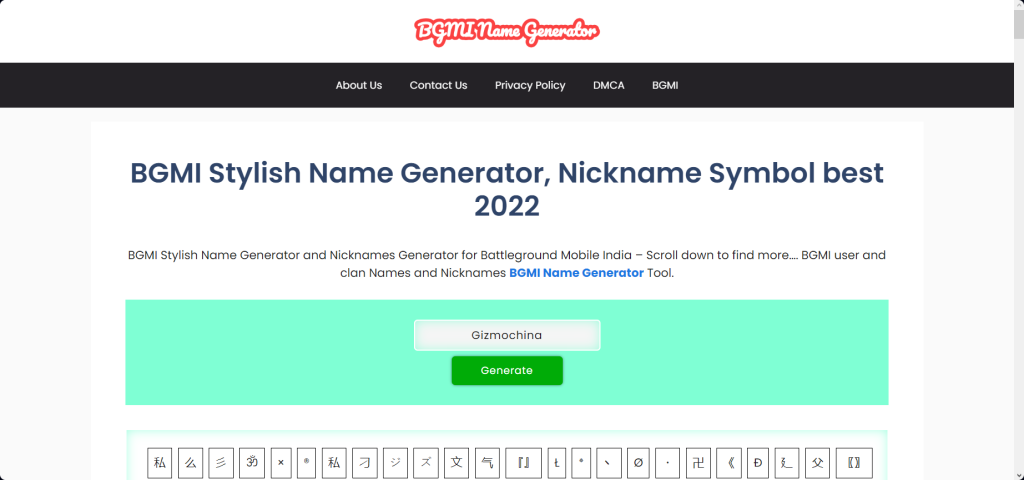
There is also a “load more” button that allows you to explore other name possibilities without having to reload the page. The tool provides a compatibility option that tells which devices can support your selected name to improve user experience. To use this tool, go to https://bgminamegenerator.com/ on your browser. Enter your preferred name in the input field, then click the “Generate” button to get a selection of names with various fonts, symbols, and emojis.
Stylishfont.net
This tool is yet another good option for coming up with a unique and original name for BGMI. It has some incredible features that set it apart from other tools. It contains a share option that allows you to share your selected name on social media platforms.
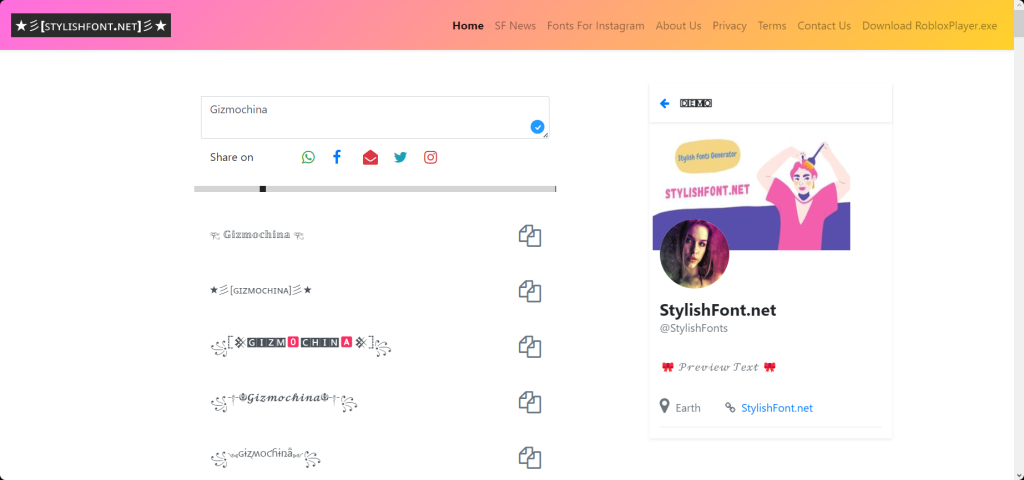
Follow these instructions to use this tool: To begin, use your web browser to navigate to https://www.stylishfont.net/bgmi-name-generator.html. Then, type the name you want into the supplied input box and press the “Generate” button. The application will generate a list of possible names for you, displaying various typefaces, symbols, and objects. Once you’ve found a name you like, simply click the adjacent copy button to copy it. Finally, copy and paste the chosen name into your BGMI profile, and you’re ready to go! This simple procedure allows you to effortlessly personalize your BGMI profile with a fashionable name of your choice.
bgmi-name-generator.com
Follow these simple steps to use this tool: To begin, navigate to https://bgmi-name-generator.com/ in your computer browser. Drop-down options on the website allow you to select your preferences and interests. Choose the options that speak to you. After you’ve made your options, click the “Generate Name” button.
The program will then suggest a name based on your criteria and preferences. Take your time reviewing the created names and selecting the one that best fits you. Once you’ve decided on a name, simply click the “Copy Name” button. The name will be copied to your clipboard.

Finally, return to your BGMI profile and paste the copied name there. You can customize your BGMI profile with a unique and cool name generated by this program by following these simple steps.
So, those are the top three finest fancy name-generating tools for BGMI that you can use to come up with unique names for your character. These tools are free, simple to use, and provide numerous alternatives for personalizing your name. Try them out and let us know which one you like and what name you came up with for your BGMI persona. We hope you enjoyed it and found this post informative. Have fun gaming!
RELATED:
- Best Gaming Controllers of 2023: Enhance Your Gaming Experience
- Master BGMI with these pro-level sensitivity settings
- Best Nintendo Switch Games in 2023
- Best Controllers for Tekken in 2023
- Best Controllers for Fighter Games
- Best TV for PS5 in 2023
- Best TV for Xbox 2023




