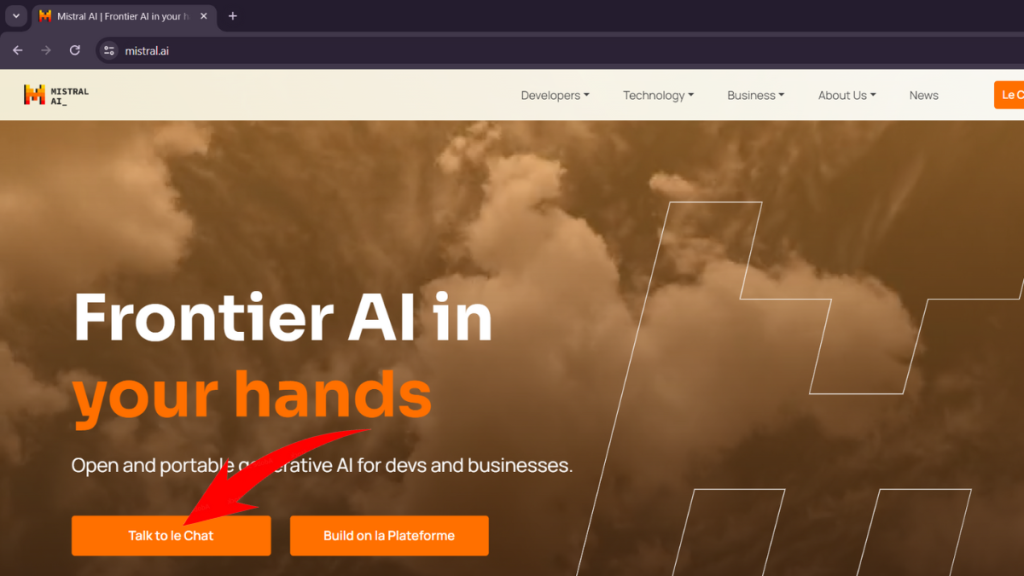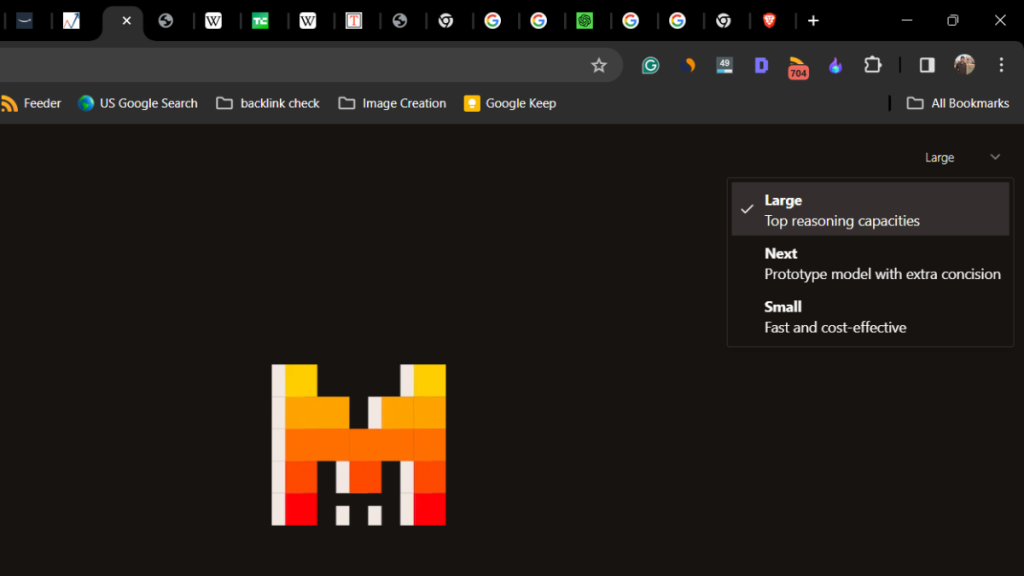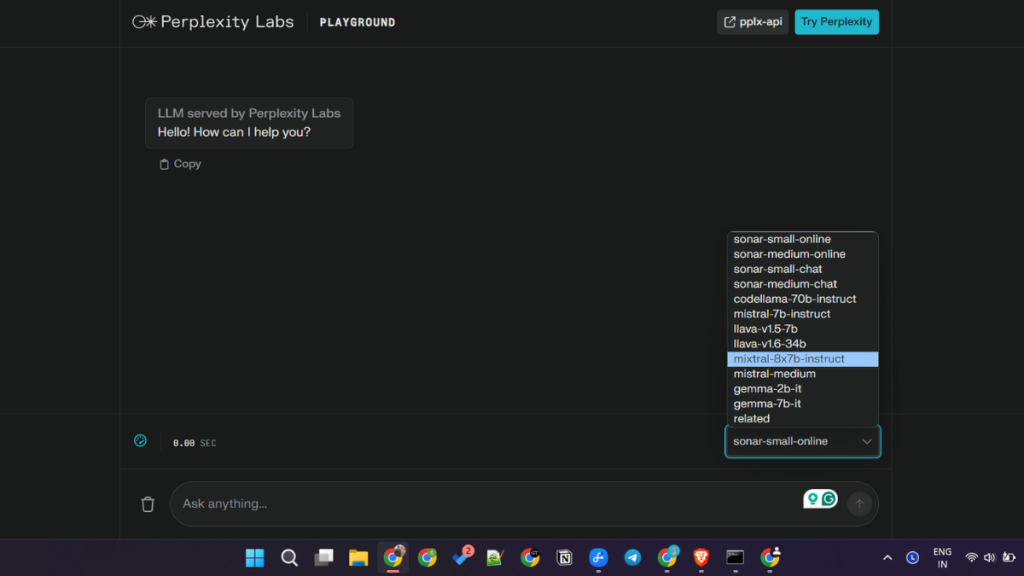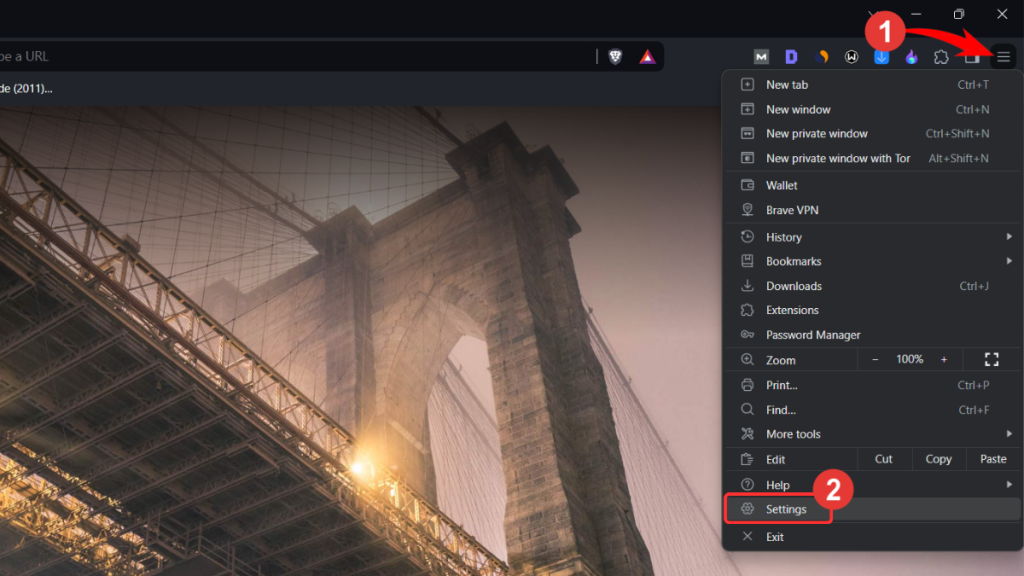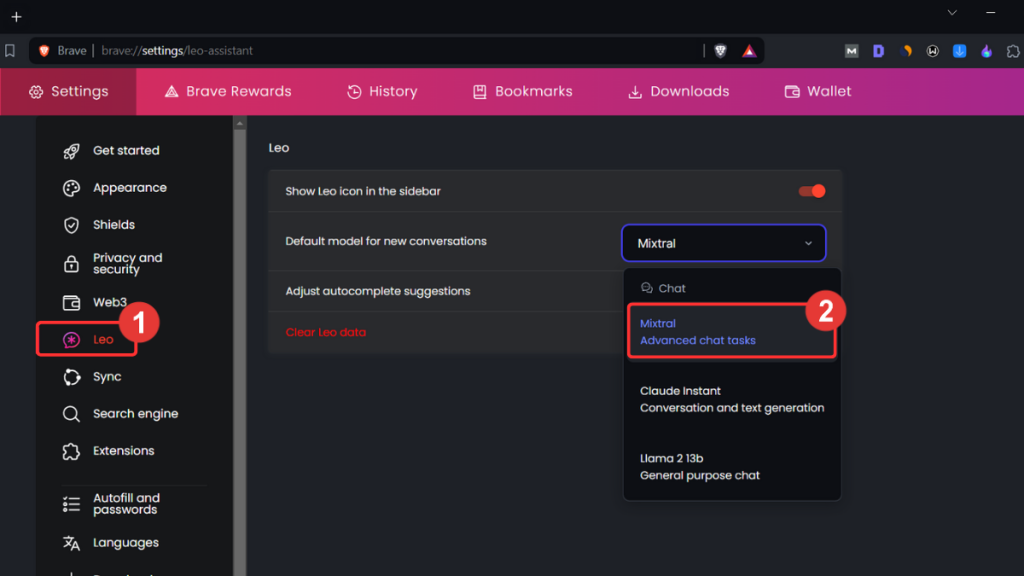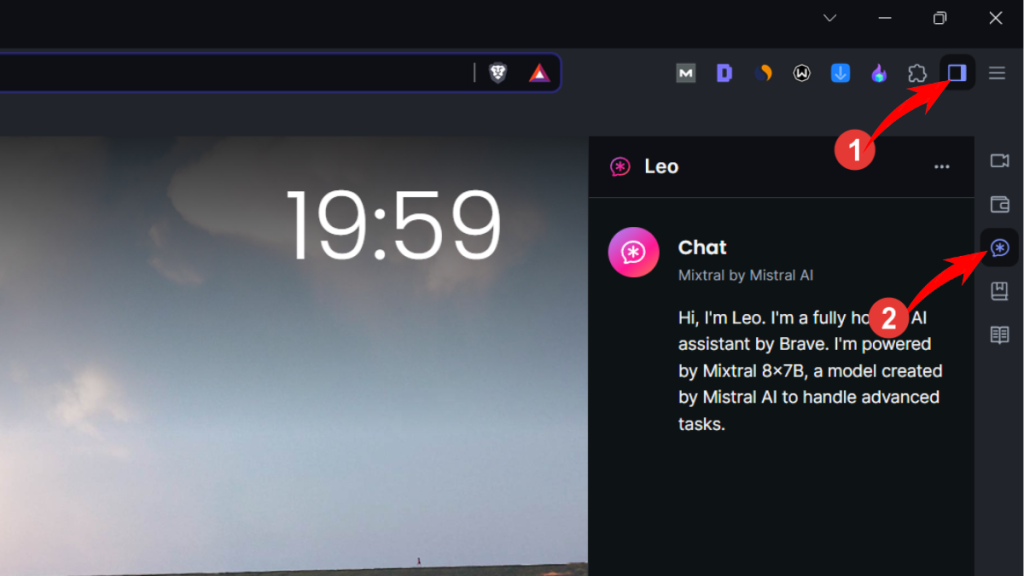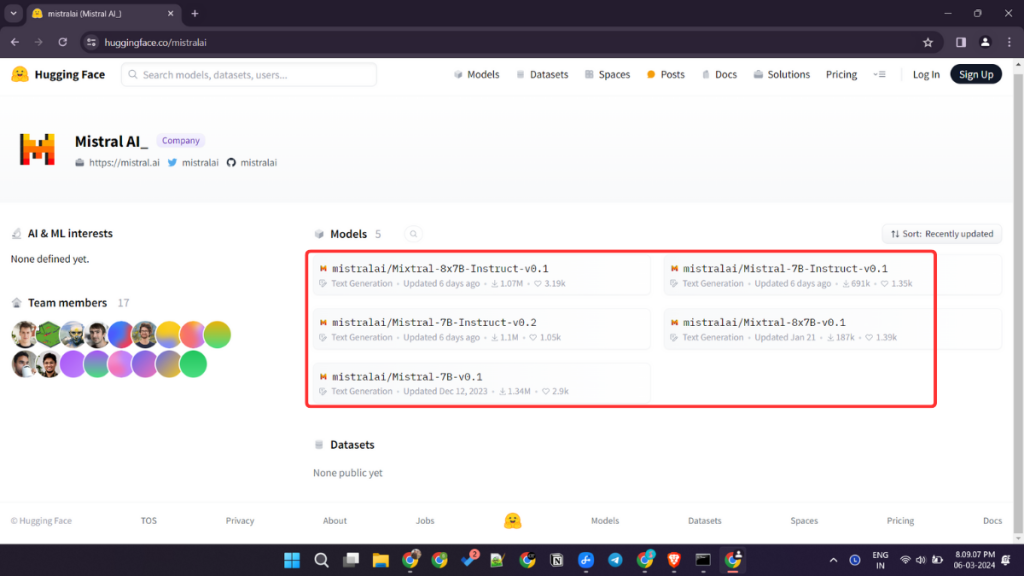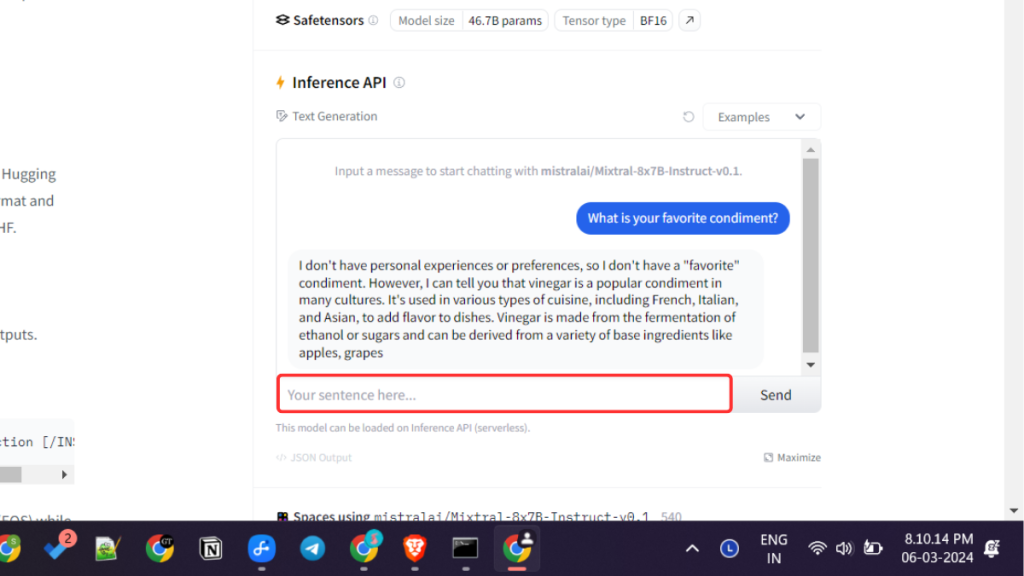The AI world is growing exponentially – at a rate we would have never imagined a year ago. One of the major players in this domain is Open AI (creator of ChatGPT and Sora), but a new player in the market, Mistral AI, could rival Open AI’s prominence. Even Microsoft (an existing investor in Open AI) is backing this AI startup by pouring $16 million into it.
If you’re an AI enthusiast like me and have already used text models like ChatGPT, you’d definitely be looking to test Mistral AI. In this guide, I’ll reveal easy ways to use Mistral AI right now on your computer or smartphone.
Also Read: How to Use Open AI Sora?
What’s Mistral AI and What’s So Good About It?
Table of Contents
Mistral AI is an artificial intelligence company, founded by previous employees of Meta Platforms and Google Deepmind. It’s currently valued at more than $2 billion.
But already there are big players like GPT-4 (by Open AI), Gemini Pro (by Google), and Claude 2 (by Anthropic), so what’s so special about Mistral AI?
Mistral AI stands out for its top-tier reason capabilities while being a cost-effective solution. For comparison, GPT-4 costs $30/M tokens for input and $60/M tokens for output. Mistral Large, on the other hand, costs $8/M tokens for input and $20/M tokens for output.
In addition to strong reasoning capabilities, Mistral AI is strong in code. On top of everything, it offers many open-source models, which you can install on your computer.
Let’s now look at the methods to use Mistral AI below.
4 Ways to Use Mistral AI For Free
Try Mistral AI using any of the methods below to understand its capabilities.
Method 1: Use Mistral AI via the Official Website
Mistral AI recently announced Le Chat – a conversational assistant like ChatGPT. You can use it to test Mistral AI models without paying a single penny. In fact, you can also use its top-tier model, Mistral Large, for free.
Step 1: Go to https://mistral.ai/ on your phone or computer.
Step 2: Click Talk to le Chat.
Step 3: Create your free account or use Google to log in.
Step 4: Start throwing text prompts.
This is the easiest way to use Mistral AI. In Le Chat, you can choose from three models: Small, Next, and Large.
Method 2: Use Mistral AI via Perplexity Labs
You can use Mistral AI open source models Mistral 7B, Mistral Medium, and Mixtral 8X7B via Perplexity Labs. The good thing here is you don’t need to sign up on Perplexity Labs to access the models.
Step 1: Go to https://labs.perplexity.ai/.
Step 2: Select a Mistral model and send text prompts.
Method 3: Use Mistral AI via Brave Browser
Brave browser is another easy method to use the Mistral AI model. It has a built-in feature “Leo” – an AI assistant with support for multiple models, including Mixtral (an open-source model from Mistral AI).
Leo is built into the Brave browser for different platforms, including PC, macOS, Linux, and Android.
Step 1: Download and install the Brave browser on your device.
Step 2: Go to Brave settings.
Step 3: Click Leo and select Mixtral as the Default model for new conversations.
Step 4: Tap the sidebar icon and click Leo. [On Android click the three dots in the bottom-right corner and select Leo.
Method 4: Use Mistral AI via Hugging Face
You can try Mistral AI models via Hugging Face without paying a single penny. You don’t even need to create an account.
Step 1: Go to the Mistral AI page on Hugging Face on your computer.
Step 2: Select a Mistral AI model.
Step 3: Type your text prompt and click Send.
So, these are three easy ways to use Mistral AI models without paying a single penny. Another way is to deploy an open-source model offered by Mistral AI on your computer, but it’s too technical.
I hope this guide has been helpful. What are your thoughts on Mistral AI, and how does it compare to ChatGPT (if you’ve used it)? Share your valuable thoughts in the comments below.