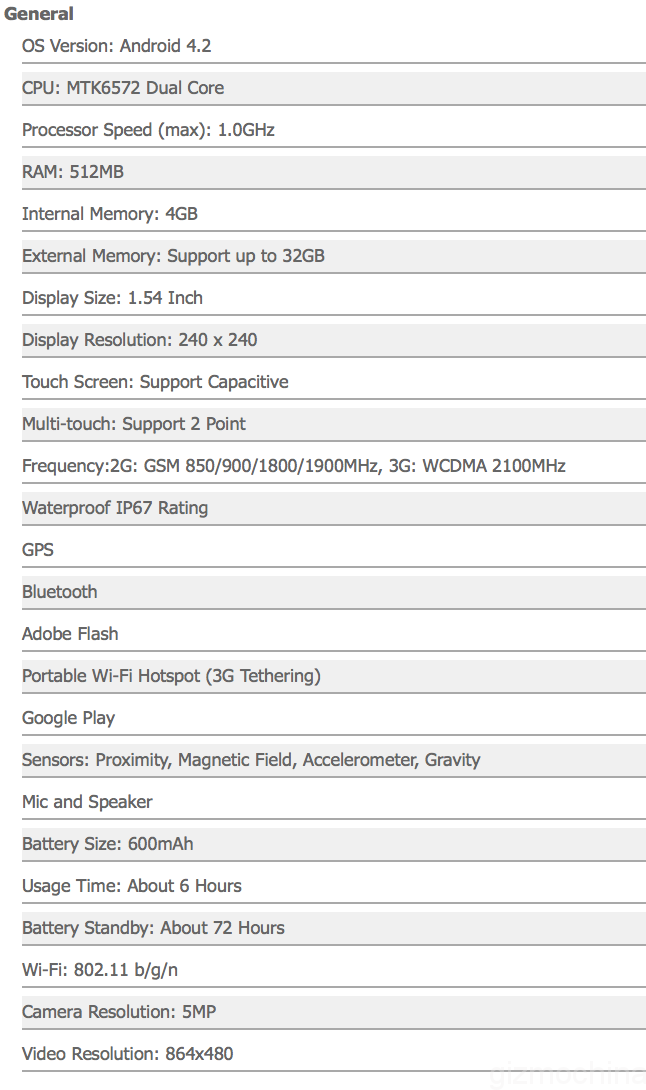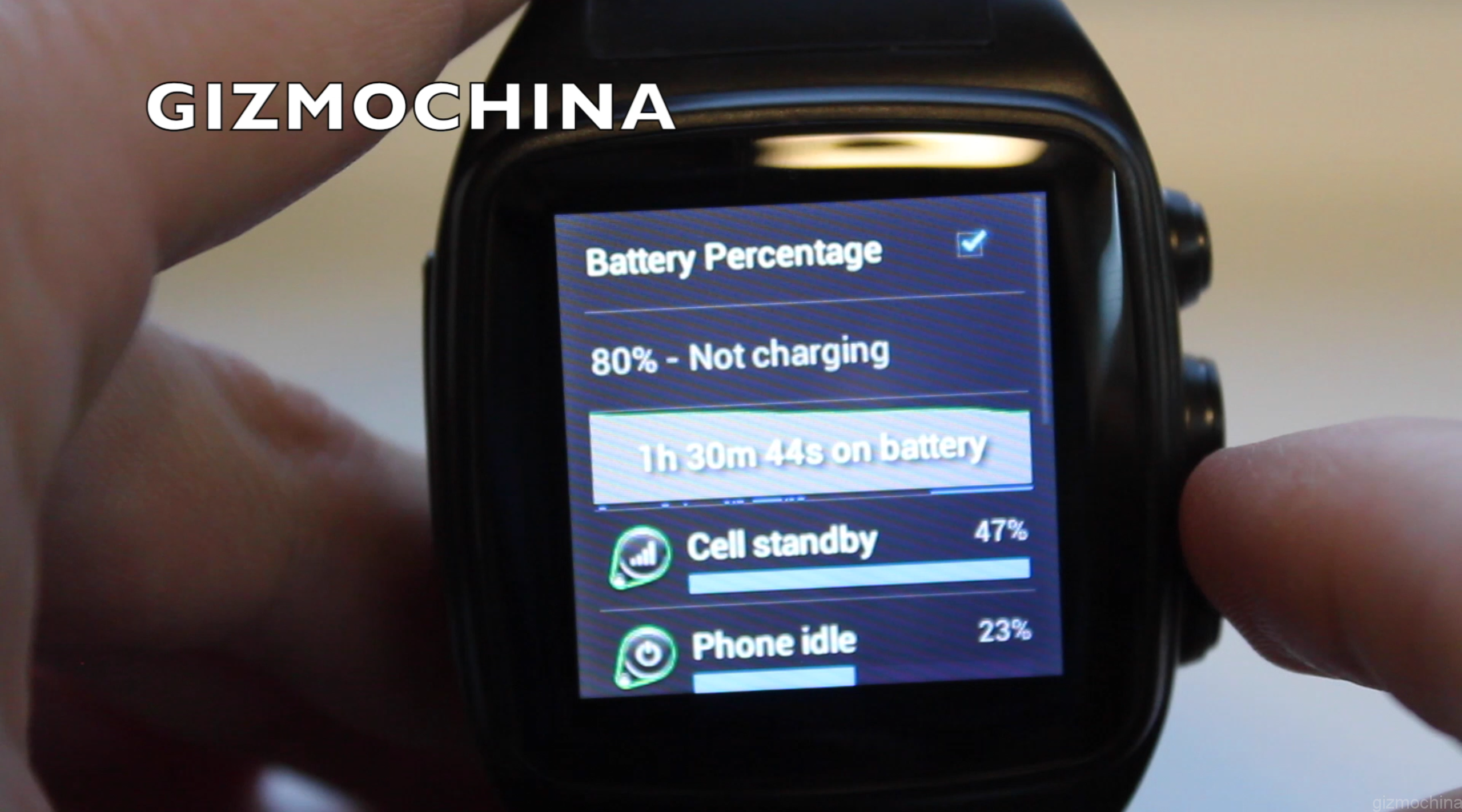The smartwatch industry is becoming more and more popular nowadays. We see that a lot of major manufacturers including Apple itself are stepping up into the game. Also, the Google tries to take care with the Android Wear UI for the smartwatches. Smartwatches are still quite new and to some consumers unusual type of electronics. It may be because a lot of people think that they won’t be useful… However, others even believe that they can replace your smartphone. Who is right?
Well, it is up to you to decide, but we strongly believe that the smart watch industry is growing up at the high pace. This time we wanted to share with you our review of the iMacWear M7 smartwatch.
In this article we will give you just a short glimpse at what we have prepared in our full video review, where we cover most of the things in detail. The video can be watched here:
Specs
From the specs sheet we can see that the device is a pretty good offering. One of the main highlights include the ability to act as a standalone device (make and receive calls, browse the internet etc). Also, we loved the fact that it has a GPS, Bluetooth receivers. Also, the fact that it has an IP76 waterproof rating is quite impressive. What is more, the Micro SD card slot up to 32 GB sounds really good if you consider the size of the device.
Unboxing
The box was wrapped nicely in plastic, so we needed to take it off to open up the box. We forgot to tell you that the box itself looks and feels quite premium, so you may not want to throw it out immediately.
In the pictures you can see the smart watch itself. It is in black colour. The Imacwear M7 also comes in silver color. In case you want to check it out, there is a link in the description below of the video review or below this article. Let’s put the device aside for now and check out what else we have in the box.
Here are the instruction manuals, but we are not going to read them as we will explain everything in our video and written review.
The very first impressions are that the smart watch has a very good built quality and feels good in the hand. It is made out of metal and does not look cheap.Overall, the size of the device is pretty good and it should not look over-sized on the hand. Moreover, the button and the camera placement seems to be right, but we will check it out later.
The touchscreen display has the size of 1.54 Inches. It has a resolution of 240 x 240 pixels. Also, it supports 2 point multi-touch functionality. On the right side of the device there is a power on/off button, the 5mp camera in the middle and a home button. We found a button placement pretty comfortable. Also, the camera lets you take some secret photos or videos right from your wrist. Just make sure you won’t get noticed if you do that.
Overall, the rubber material of band is flexible and seems to be durable.
Functionality
As you know, the device acts as a standalone smartphone device, because it accepts micro SIM cards. During the video filming of the review I received a call quite unexpectedly, but I thought I can give an idea you how it looks. Well, first of all you can talk directly to the smart watch and look like a special agent. You can speak either via built-in speaker or use the bluetooth headphones. I didn’t expect much, but surprisingly, the sound quality was very good for both the person i was speaking to and myself.
If we continue with other functionality, let us show how the browsing experience looks like. First of, it is very smooth and responsive.
However, the small size of the screen has its own shortcomings. That’s why I needed to use the stylus to enter the name of the website. Well, you can type it in using fingers, but it may be a bit annoying trying to hit the right button.
In the end, it is a great functionality if you need to read something on the go and don’t want to bring your smartphone with you. Moreover, you may surprise someone by reading the latest news right from your wrist.
Also, there is a search app, which lets you search for all the files that are stored in your device. And if i want to go back I just swipe from right to left, which is pretty neat.
If we come back to a dialer app, it is pretty straightforward Android experience. You can dial use the keypad or access your recent dialled or missed calls.
Furthermore, the device has a gallery app, which has a minimalistic look and it is simple to use. Here is the camera roll, which includes pictures I took and videos I shot using the smart watch.
The device supports messaging if you use it with a SIM card. However, it is not really comfortable to type since the screen is very small. Anyway, calling from a smartwach is way more cool than typing a message.
Let’s take a look at the settings menu.
As you can see, you can easily customise the look of the watch face. You can choose from a variety of both analog and digital watch faces, which is pretty cool. There is a list of preinstalled watch faces at the moment, but we hope that more of them will come in the future with a software update. Anyway, there is plenty to choose from (we cover them all in the video).
The smart watch comes with 4 GB of internal storage, which is however, split up into a couple of partitions. However, the small amount of storage is not an issue at all since it comes with Micro SD card slot up to 32 gigs. In the end, I’m not even sure why you would need so much storage to carry on your wrist, but it is better to have it than not.
The iMacwear M7 comes with 512 MB of Ram preinstalled, which does not sound very impressive on paper, but is enough to ensure a smooth experience as we did not have any lags or other issues during our review period.
The smart watch comes in with all kinds of languages preinstalled, so international buyers don’t need to worry about that.
Let’s go to the system settings. One of the great functions include the scheduled turn on and off of the device, which should help you save the battery.
The device may not be running the latest Android version, but still, it is very smooth and responsive.
One more great feature worth mentioning is preinstalled Google Maps application. Since there is a GPS receiver installed in the device you can easily navigate through the streets as you would do with any other device. During our testing we found that the GPS lock speed is not as fast as on the smartphone, but still very good. Also, the accuracy and the whole functionality was great.
Another great feature is that the smart watch comes with google play services preinstalled, so you can basically download any app you want.
For more information on functionality and other great things about the iMacwear M7 smart watch, please check out our video review.
Media and Entertainment
Music on the Smartwatch!
The idea of listening to music from your wrist sounds quite unusual, but at the same time pretty cool. you can check out a sample of audio quality in our video review.
Another pretty cool function is that you can watch the youtube on your wrist.
Camera
The iMacwear M7 has a 5mp shooter, which is located on the right side of the device. It lets you take the pictures or shoot the videos right from your wrist.
When it comes to the camera app, it has a pretty simple user interface and it is very easy to use. There are some pretty basic settings. You can set the exposure, scene mode, white balance and adjust other stuff. Anyway, I think that the majority of users would trust the auto mode to capture images fro their wrist.
What is more, it captures images very fast as well as shoots videos. If you want to take a picture or shoot a video you have to naturally hold the watch on your wrist and the software does the rest.
Picture Quality
We took some camera samples. First, let’s take a look at the pictures taken inside in mostly artificial lightning. The pictures come in 5mp in size, which is good for a smart watch. The picture quality, however, is far from the one seen on today’s smartphones. Color reproduction is a hit or miss, also there is quite a lot of noise in each picture.
Naturally, once we took the device for a spin outside, the picture quality is much better. The colour reproduction was quite natural and there was much less noise.
Also, the white balance seemed to be pretty good. Furthermore, the detail level is much better since the sensor captures more light. Again, these pictures are not on par with the smartphones’ cameras, but good for a smart watch.
If you want to check out the video recording sample, please watch our full video review.
Battery Life
As far as the battery goes, it depends on what you do with the device. Still, with moderate usage the smartwatch can take you through the day quite easily. With easy usage, you can be sure that the battery will stay alive even for a few days, which is quite impressive considering the size of the device and the functionality it offers.
Conclusions
Overall, we liked the whole experience with the smart watch. We loved a great design and built quality, and the comfort on the hand. After extensive periods of use the wrist feels a bit sweaty, but nothing out of ordinary considering the rubber material of the band. What is more, we liked a very good performance as we did not encounter with any lags during our testing period.
Also, the whole idea of the smart watch to replace your smartphone as it can accept the micro SIM card and lets you make, receive calls or text to other people is really amazing.
It just lets this smart watch stand out from the crowd and Android wear devices offered by major manufacturers.
In addition, you can stay connected with the 3G connectivity, check your emails, Facebook or do any other similar stuff. Moreover, we loved the GPS and Bluetooth connectivity options, which worked without any issues. Also, the music player functionality along with quality speaker, which is on par with most of the smartphones’ speakers makes it even better device. In addition, we loved the fact that the device has a camera, which lets you either take the pictures or shoot videos right from your wrist. Finally, a great battery, which also can be replaced along with the Micro SD card slot is a great advantage.
On the other hand, the picture and video quality could be a bit better. Also, we think that the additional front facing camera could make this device even better…. if it is not too much to ask, of course. We think that it could come handy for video calls, though (or selfies?).
Also, we found that after restarting the device or after the battery dies, the time resets automatically for no reason. What is more, the reception of 3G signal is bit worse (but still acceptable) than on the smartphone, but this may be due to the much smaller antenna of the smart watch. On the other hand, we think that these bugs can be fixed with a future software update, which can be received OTA (over the air).
All in all, we think that a few shortcomings are far from a deal breaker. We believe that the Imacwear M7 smart watch is a great buy, especially considering a low price point if you compare it to the rivals from the major manufacturers. Also, we are still in quite an adventure and feel like special agents making or receiving calls directly from your wrist.