I have reviewed a lot of different gimbals over the time and they were great. However, they could be only used either with the phone or with an action camera and I sometimes ended up carrying two gimbals.The Zhiyun Crane M is the most versatile gimbal I’ve ever had. You can use it with a compact mirrorless camera, smartphone or any action camera. Learn more in the full Zhiyun Crane M review.
VIDEO REVIEW
UNBOXING


What is awesome is that the gimbal comes in a high-quality travel case where all the items are packed neatly.
Besides the gimbal, you get the USB cable, a carrying strap, USB charger with 2 batteries and depending on where you buy this gimbal, you may also get a mini tripod or some other accessories.
DESIGN and FEATURES

Since the Crane M is designed for many different cameras, it is a bit larger and heavier than e.g. Zhiyun Smooth 3 or Smooth Q gimbals that I have reviewed before. However, it is still quite compact but your hand may get tired after a while since the gimbal weighs 740g.

As usual to Zhiyun’s products, the build quality is top-notch. The gimbal is made entirely of metal, there are no plastic parts except for the buttons, which are clicky and don’t seem to break anytime soon.

In order to start using the gimbal, you have to mount your camera using the 1/4 screw, which is a standard size for most of the cameras. It is very important to balance the gimbal by adjusting the extendable axis on each side. It takes less than a minute to do that and you are good to go. I used the gimbal with my Panasonic G7 with 25mm prime lens and it works just great since gimbal has the max. load capacity of 650g.

You can also use the Crane M with any smartphone with the supplied cradle or any other camera as long as you are not over the load capacity limit. Even though the minimum load is 125g, I found the stabilizer to be working fine with a super light YI 4K action camera.
The ability to use any camera is the key selling point of the Crane M, in my opinion. As I said, I love filming with my phone or action camera but I don’t want to carry different gimbals. I think that the Crane M is a perfect solution for my needs.

This stabilizer has the same control system like any other gimbal made by the company. The mode button allows you to switch from one mode to another.
The default mode is called the pan following mode and I used it most of the time. If you press the mode button once, the gimbal will enter the locking mode, which is great for smooth pan or tilt shots if you want to film a particular object.
If you press the mode button twice, you will enter the pan and pitch following mode, where the gimbal moves towards the direction you point the camera to. This mode works pretty well too. Even if you move the gimbal quickly, you will get a smooth shot since all the axes move slowly. The last mode is the selfie mode and it is triggered by pressing the mode button 3 times.

You can also control the gimbal manually using the joystick and I found this feature to work great. However, I suggest you reducing the pan and tilt speeds in the app to get those nice slow cinematic shots. Honestly, I think that this gimbal can replace a tripod and fluid head if you are on the go and don’t want to carry all your heavy camera supports if you need to take just a few shots.

The 1/4 screw mount allows you to attach the gimbal to all sorts of accessories like tripods.
You can also control the gimbal with a remote control, which is sold separately. If you don’t want to spend the extra cash, you can control it using your phone via the Bluetooth, which is awesome if you want to avoid any shakiness in those slow pan ant tilt shots.

I love that both pan and tilt axis can rotate 360 degrees, so you can use the camera in any position you want. That’s a huge advantage over some smaller gimbals I’ve tested.
If you plan to use the Crane M with a phone, make sure to download the ZY Play app that allows you to take a full advantage of the control buttons. Obviously, you can take pictures or shoot videos, switch from the main to the front-facing camera and so on. You can also zoom in and out but I wish zooming was a bit smoother.
You can also adjust the gimbal speed settings, change the resolution, set the timer or use a manual mode. However, it is really frustrating that this app does not allow you to shoot in 4k for some reason but I was told that the application will be updated soon.
IMAGE QUALITY

Like any other Zhiyun gimbal, the Crane M does an excellent job reducing the shakiness as the footage looks stunning if you use the gimbal while walking or even running. The video looks really smooth either if I used the device with a camera or with a smartphone or with my action camera. Well, the footage may look a bit shaky under extremely windy weather conditions but that is the case with every gimbal I’ve tested.
BATTERY LIFE

The Crane M is powered by two 3600mAh replaceable batteries that allow you to use the gimbal for up to 12 hours, which is a very good result.

However, if you use the Crance M with a mirrorless camera, you should expect about 10-11 hours of battery life.
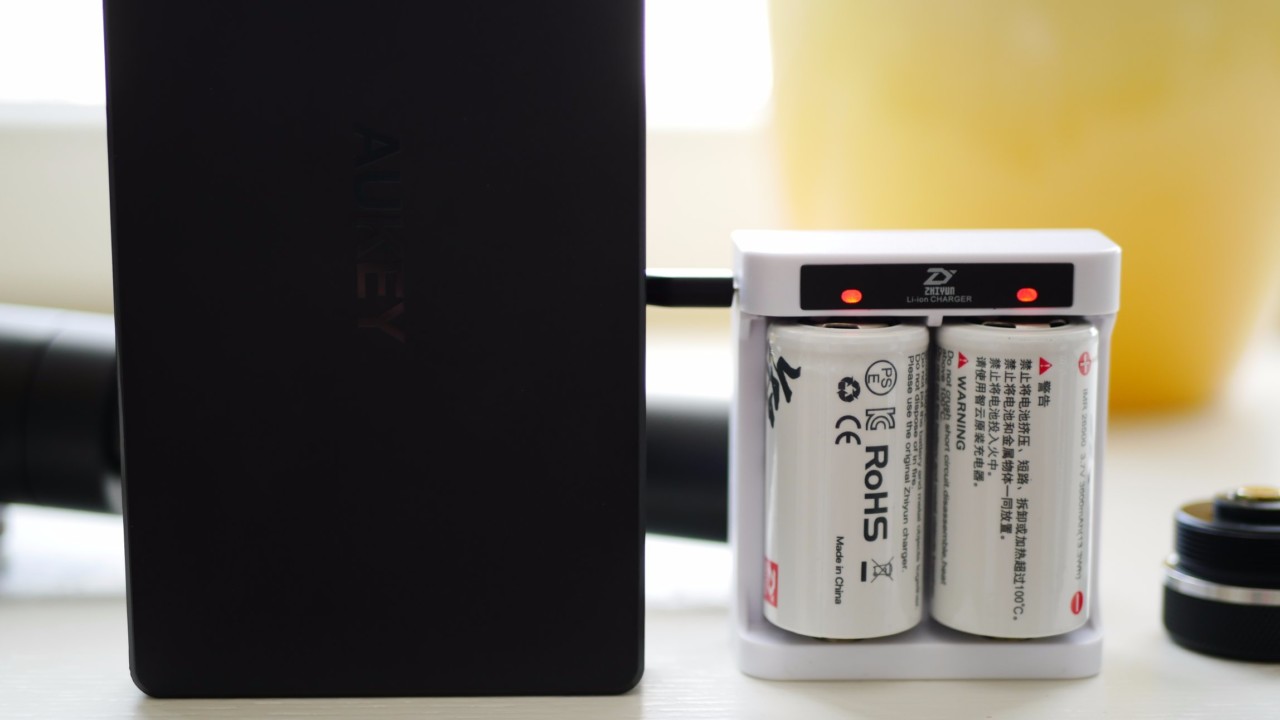
A dedicated USB charger can fully charge the batteries in just a few hours but you can also charge them directly via the gimbal’s micro USB port.
CONCLUSIONS

I was impressed by the performance and overall feature set of the Zhiyun Crane M and I think it will be the only gimbal that I will be using now since it supports my Panasonic G7 camera, any smartphones or action cameras.

Well, the gimbal could be a little lighter but I prefer sturdy all-metal build instead of the plastic one. Also, I hope the ZY Play app will have the 4k video recording feature soon.

All in all, I still find the Zhiyun Crane M to be a great gimbal for my work as I can use it with each camera or smartphone that I have. For the price of under $400, I can easily recommend it as this is my go-to gimbal for more than a month.




