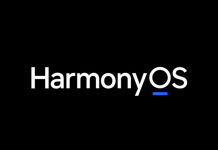After weeks in beta testing, Huawei has finally announced a stable EMUI 8.0 update for the Mate 9 series. The update also brings Android 8.0 Oreo to the 1-year old flagship.
The EMUI 8.0 update is currently not available as an OTA but can be manually downloaded to the phone. Supported Mate 9 versions are listed below:
- Mate 9 MHA-AL00
- Mate 9 Full Netcom Version MHA-TL00
- Mate 9 Pro Full Netcom Version LON-AL00
- Mate 9 Porsche Edition
Users who can’t wait for the OTA can request for the update by going into the Huawei Mobile Services app and selecting upgrade request as seen in the image below.
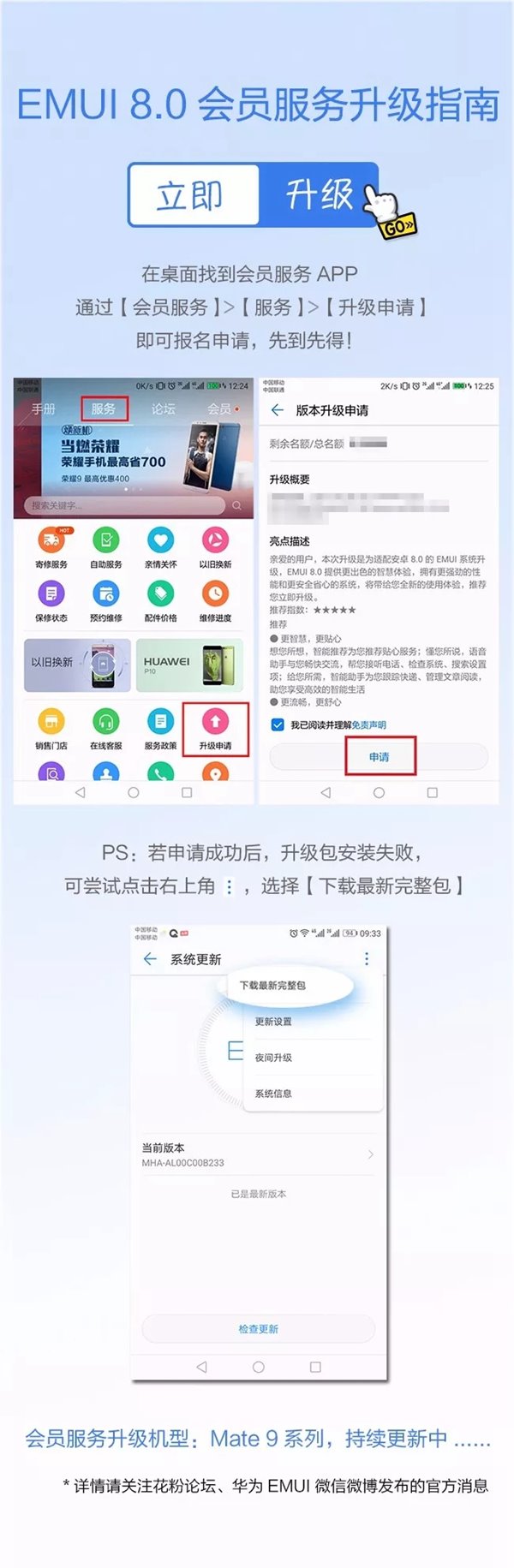
EMUI 8.0 brings a number of cool features to the Mate 9. Key feature is the AI-experience which works underground and allocates resources to frequently used apps and also on the surface for apps like the camera, which recognizes scenes and provides suggestions.
It also brings PC Mode for a full desktop experience when connected to an external display. This is similar to what Samsung’s Dex does but with the aid of only a cable. With support for dual Bluetooth, you can pair a wireless mouse and keyboard to your device.
EMUI 8.0 also brings a smart split screen feature. This comes in handy when you are watching a video and an incoming notification comes in. The notification pop-up also includes a split-screen icon which when selected allows you go into split-screen mode without interrupting your video.
READ MORE: Huawei Nova 2S Official Invite Includes 4-in-1 Clip-on Lens Kit
There is also Dynamic Wallpaper which changes the wallpaper as your day progresses; One-Step Shortcut for adding app shortcuts to the homescreen; and LinkedIn Built-In for syncing your contact list with your LinkedIn account.
(Source)