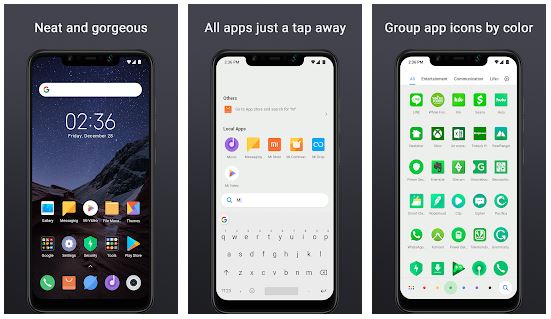The Poco Launcher is receiving some new features with the latest app update. There are notable improvements along with the addition of a new dark mode. Unlike the Mi Home launcher, the Poco launcher follows the minimalist approach making it lighter as well as useful at the same time.

Poco Launcher 2.6.5.7 brings dark mode and can be enabled by heading into the Launcher Settings. It does not carry system-wide dark mode as it only applies to the app drawer and launcher settings panel. The new update also brings some usual bug fixes, sharper app icons, responsive user interface and the ability to add the custom apps to vault.
Double tap to lock the device feature is now refined and works efficiently on all compatible devices. Some other changes are also present as according to the changelog below.
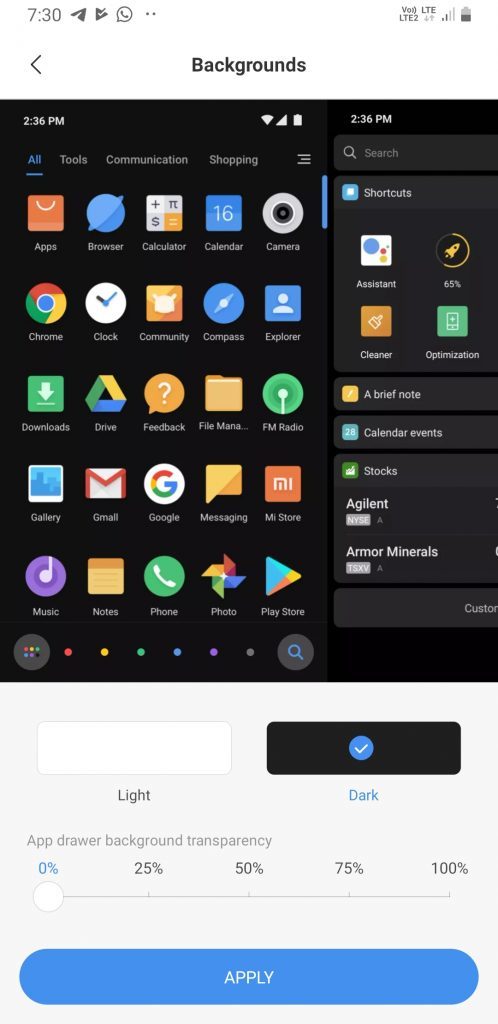
Poco Launcher 2.6.5.7 changelog:
- Fix the bug of icon pack with white background.
- Dark mode! Yay!
- You can add custom apps to App vault shortcuts now.
- Double tapping the screen to lock device works on all compatible models now.
- Icons got crisper and prettier!
- We fixed the bugs that slowed down the UI. Now it’s more responsive.
- We fixed multiple minor bugs as well.
Nowadays, every app developer is integrating Dark Mode to save battery on devices carrying AMOLED display and to protect eyes from the regular smartphone usage. Google is leading the way with dark mode availability across its apps and utilities like Google Help Center, Google Discover Feed, Google News, Google Maps, Google Play Games, YouTube, Android Messages, Gboard, Pixel Launcher and now coming on stable Google Chrome very soon.
Thanks to Xiaomi as they are also working on deep system-wide integration of dark mode in MIUI 10. Interested users can update the Poco Launcher app to get hands on the new useful features.
(source)